-
Notifications
You must be signed in to change notification settings - Fork 50
Grass Brush
Lachlan McDonald edited this page Jun 26, 2021
·
14 revisions
The Grass brush generates randomly protruding lines of voxels with a constant distribution; similar to grass or small plants. The height of the grass is affected by the brushes height.
The color of the voxels is determined by the selected colors in the palette.
| Argument | Description |
|---|---|
| Direction | When 0, voxels are added upwards. When 1, voxels are added downwards. |
| Mode | Color mode (see below) |
| Density | Size of the area in which a line should be generated. Increasing density will increase the spacing between lines |
| Growth | Affects the growth of the lines. 0.5 is a fairly evenly-distributed growth. Higher or lower values will overgrow or stymied the heights, respectively |
| Seed | Global seed |
There are 4 distinct color modes for generating voxels, as outlined below:
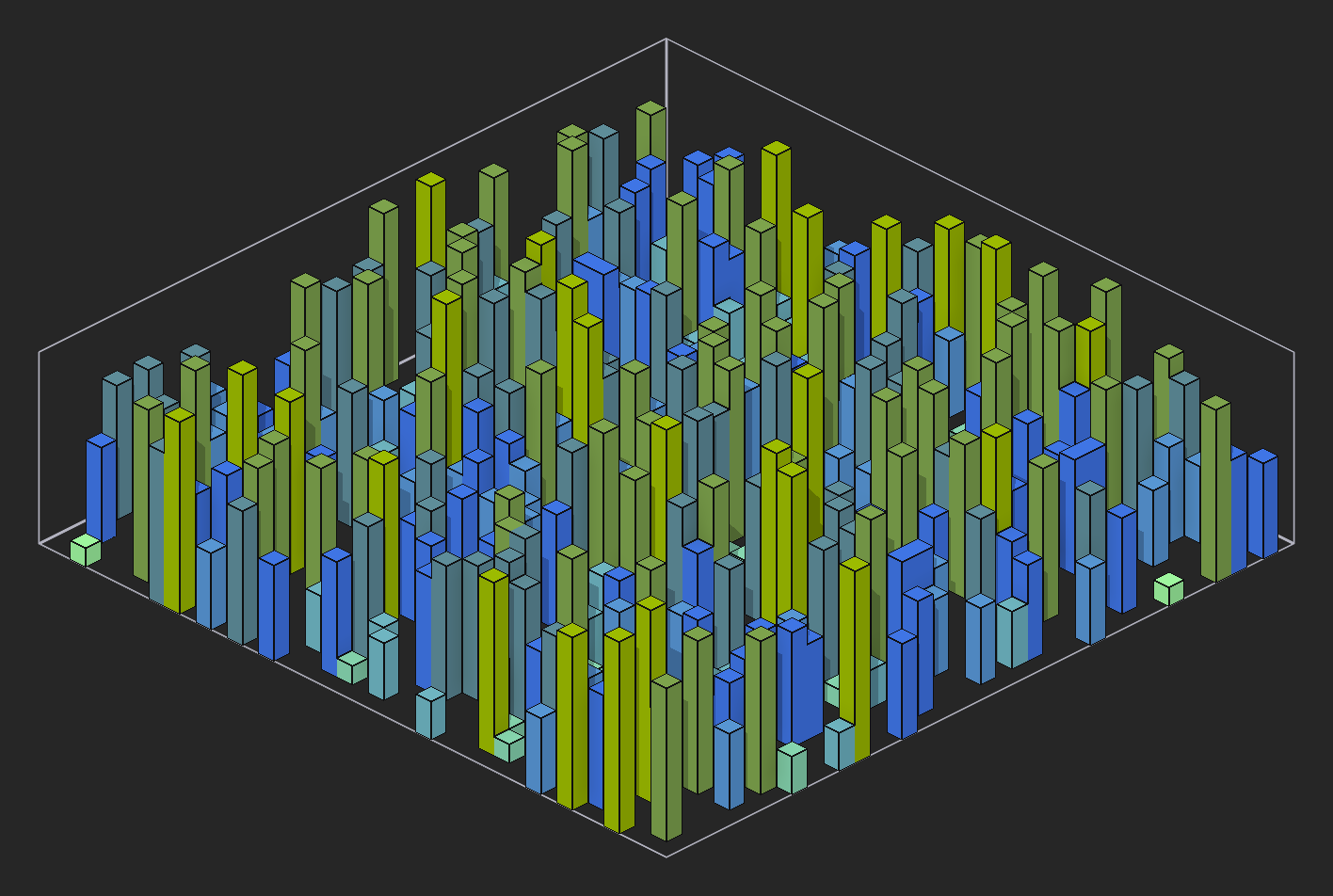 |
 |
Mode: 0
|
Mode: 1
|
|---|---|
| The color of the line is dependant on its height. | The color of each voxel in the line is chosen at random. |
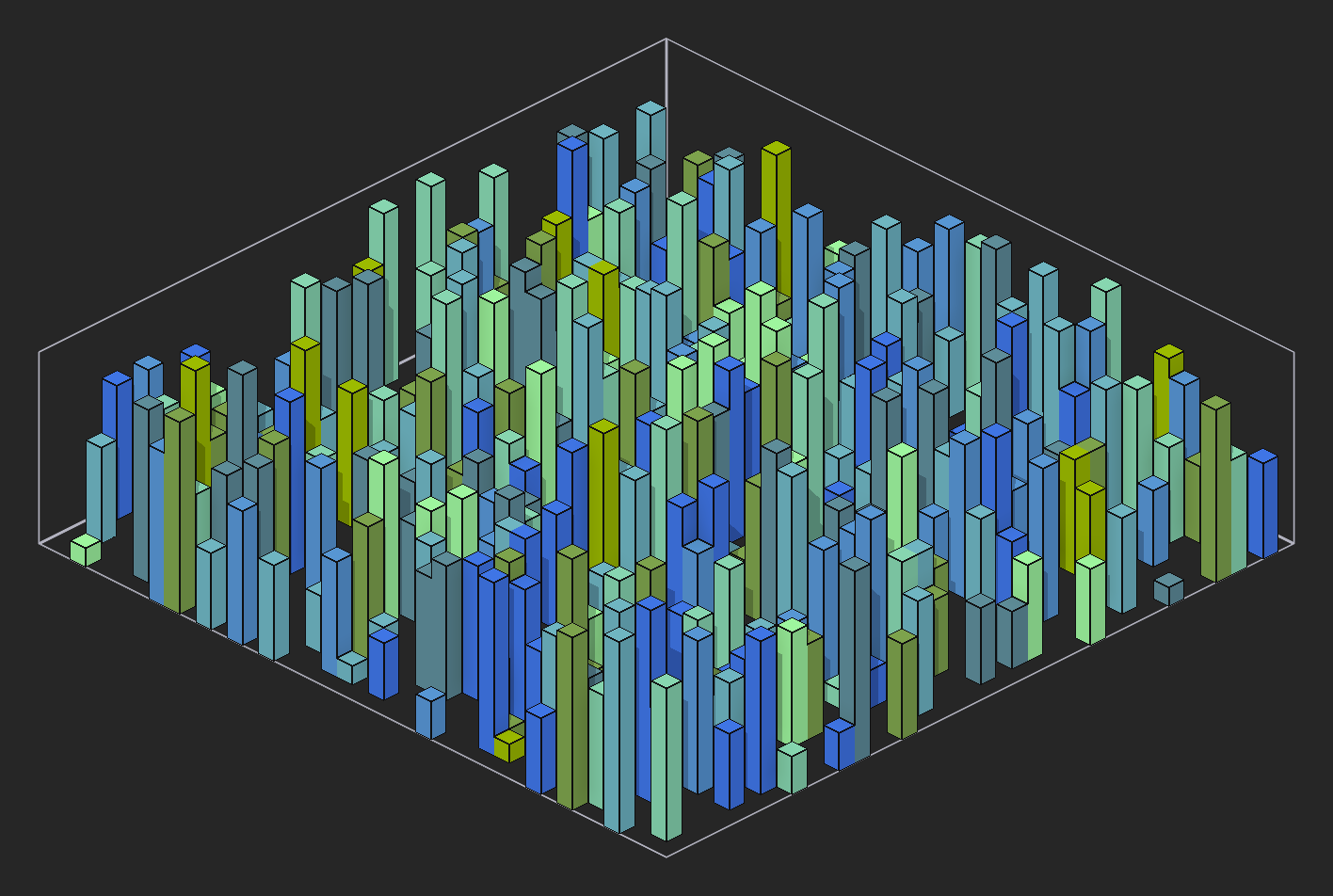 |
 |
Mode: 2
|
Mode: 3
|
| The color of the line is chosen at random. | The color of the line is a gradient between Color A and Color B (regardless of height.) |
 |
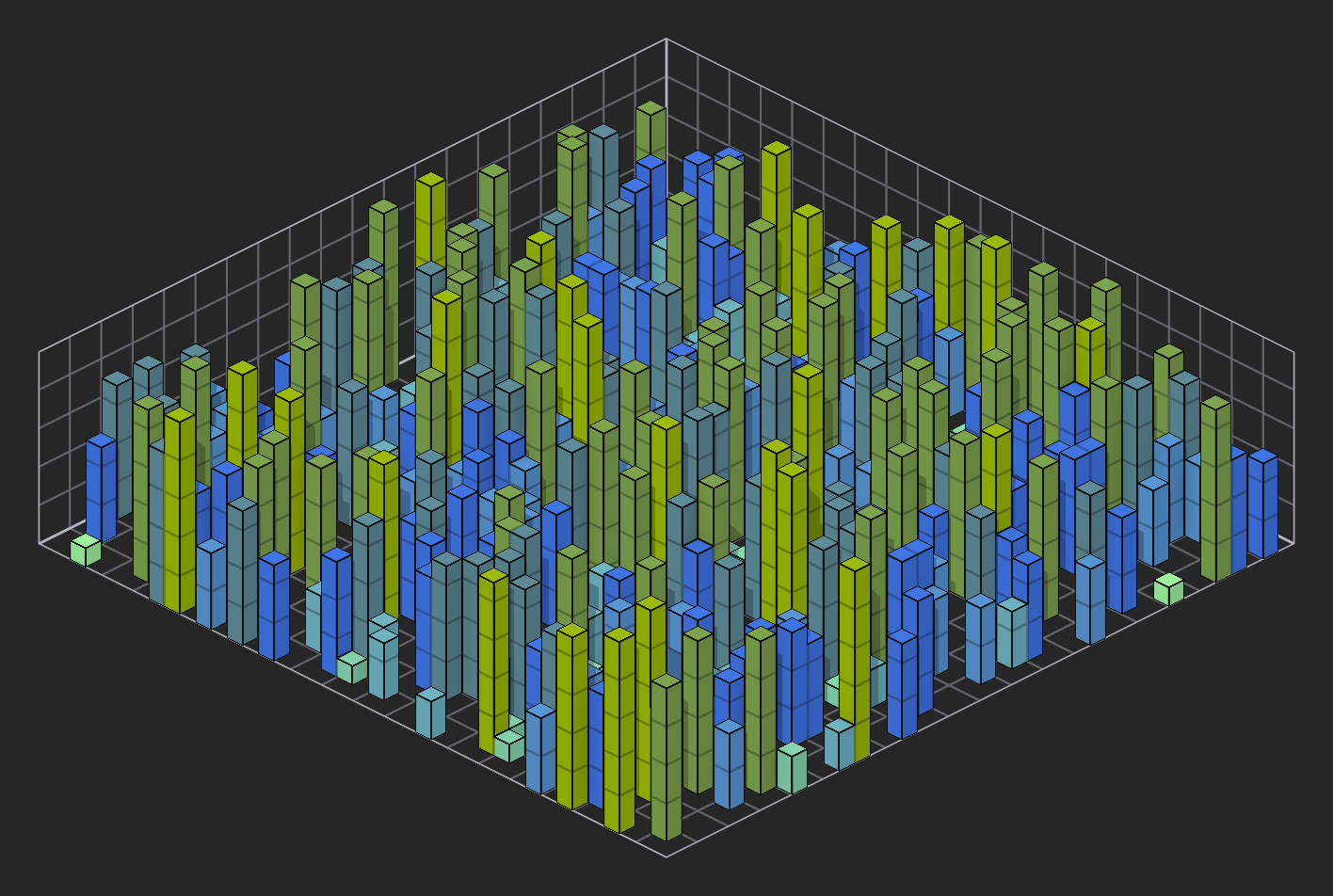 |
Density: 1
|
Density: 2
|
|---|---|
 |
 |
Density: 3
|
Density: 4
|
 |
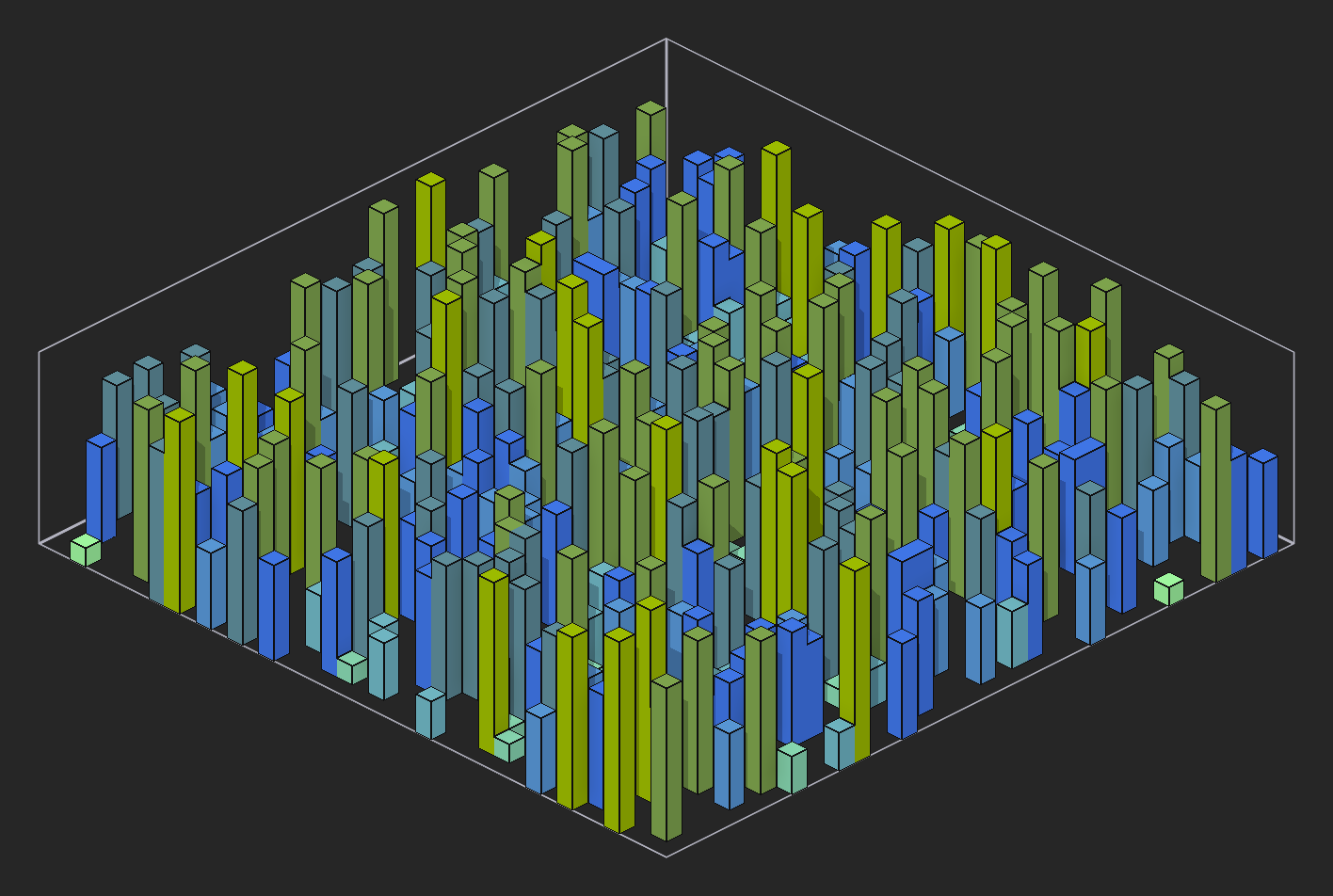 |
Growth: 0.0
|
Growth: 0.5
|
|---|---|
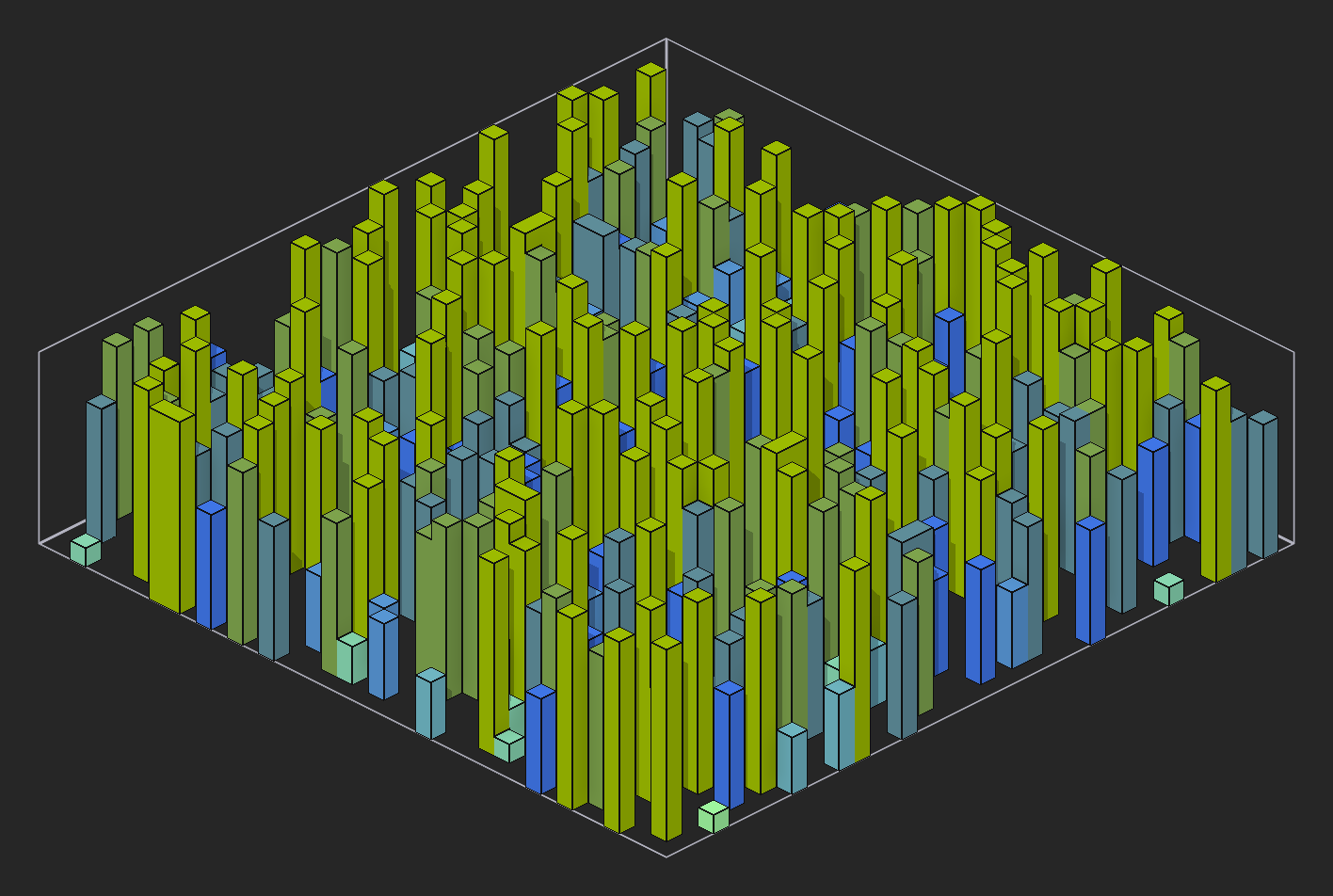 |
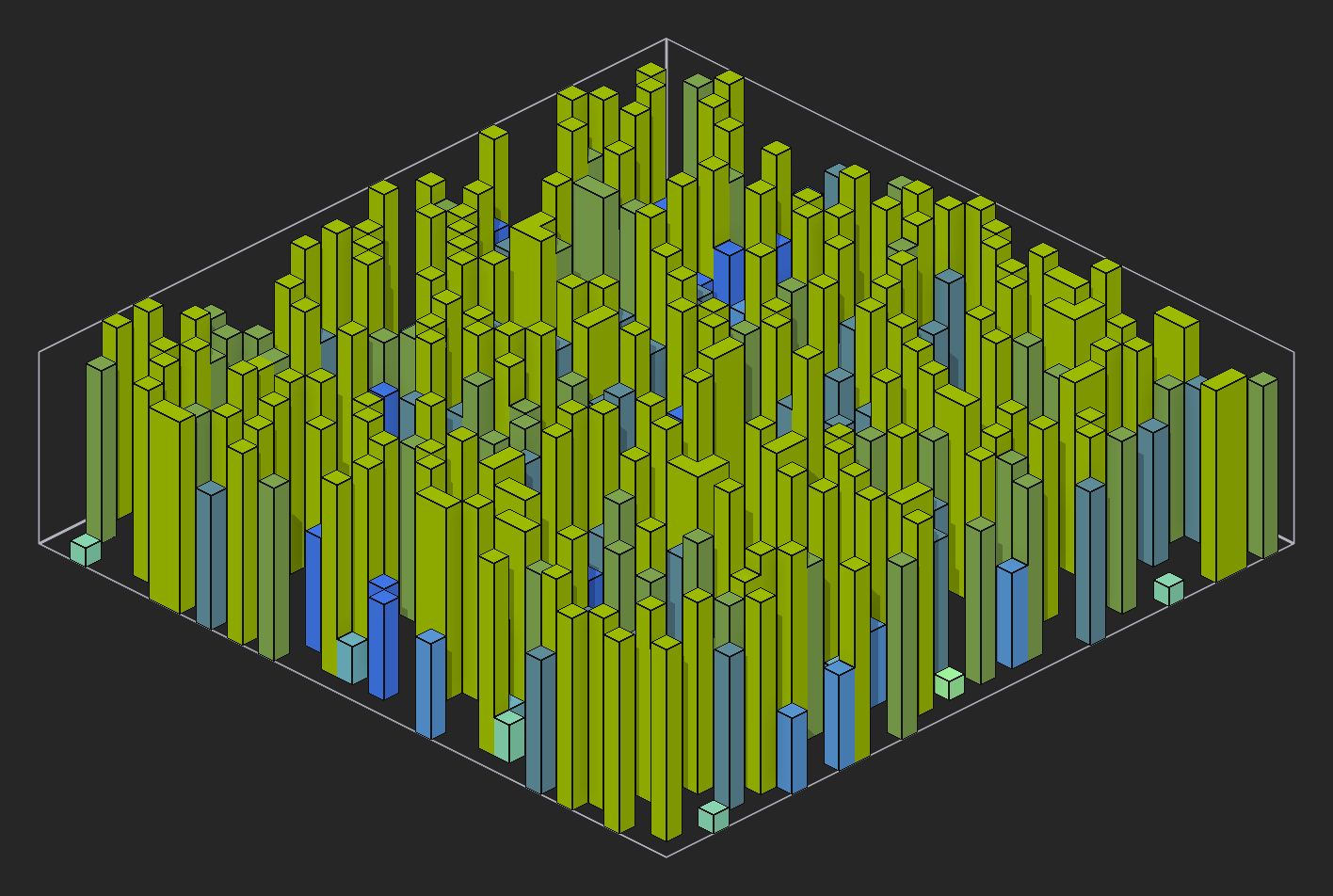 |
Growth: 0.75
|
Growth: 1.0
|
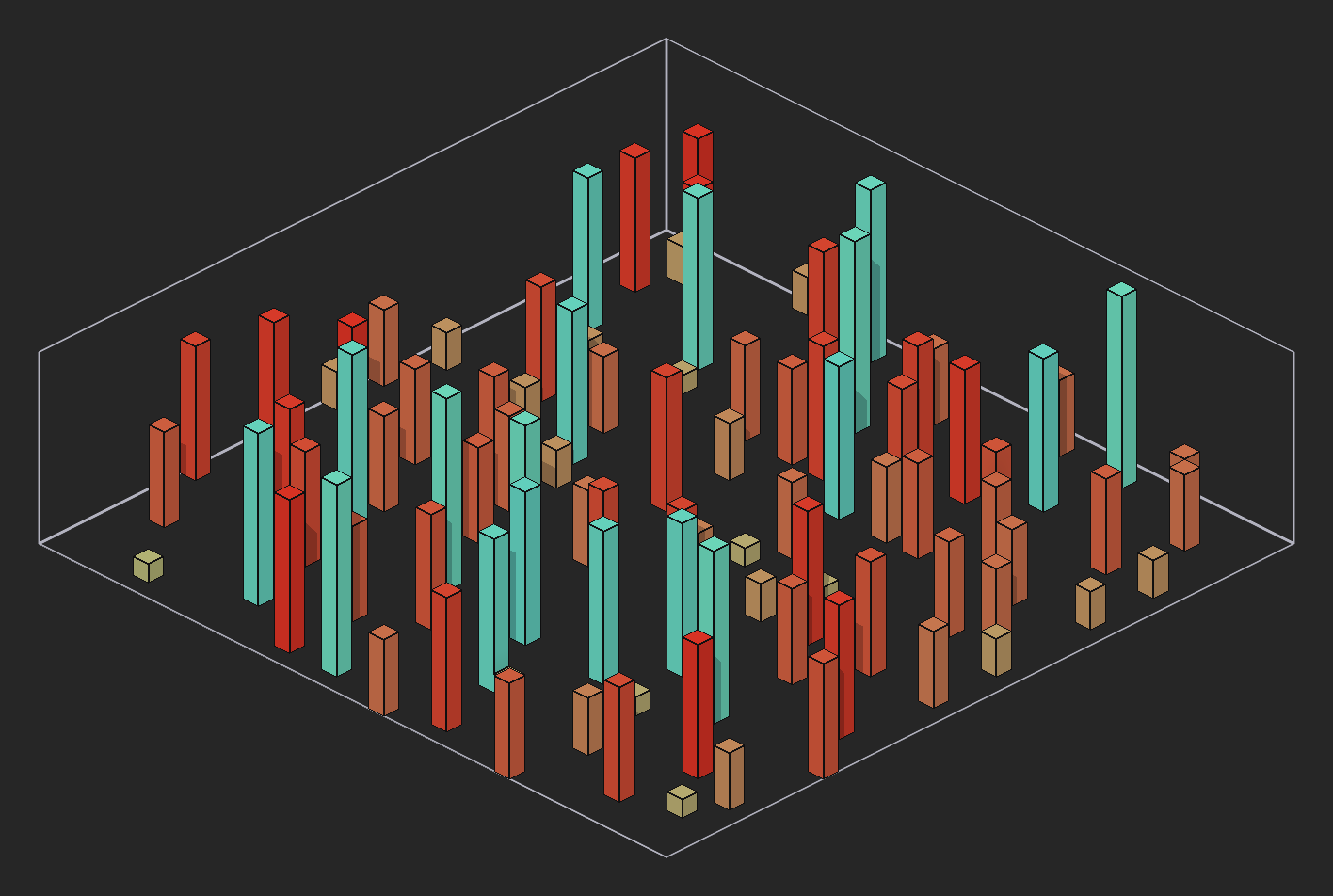 |
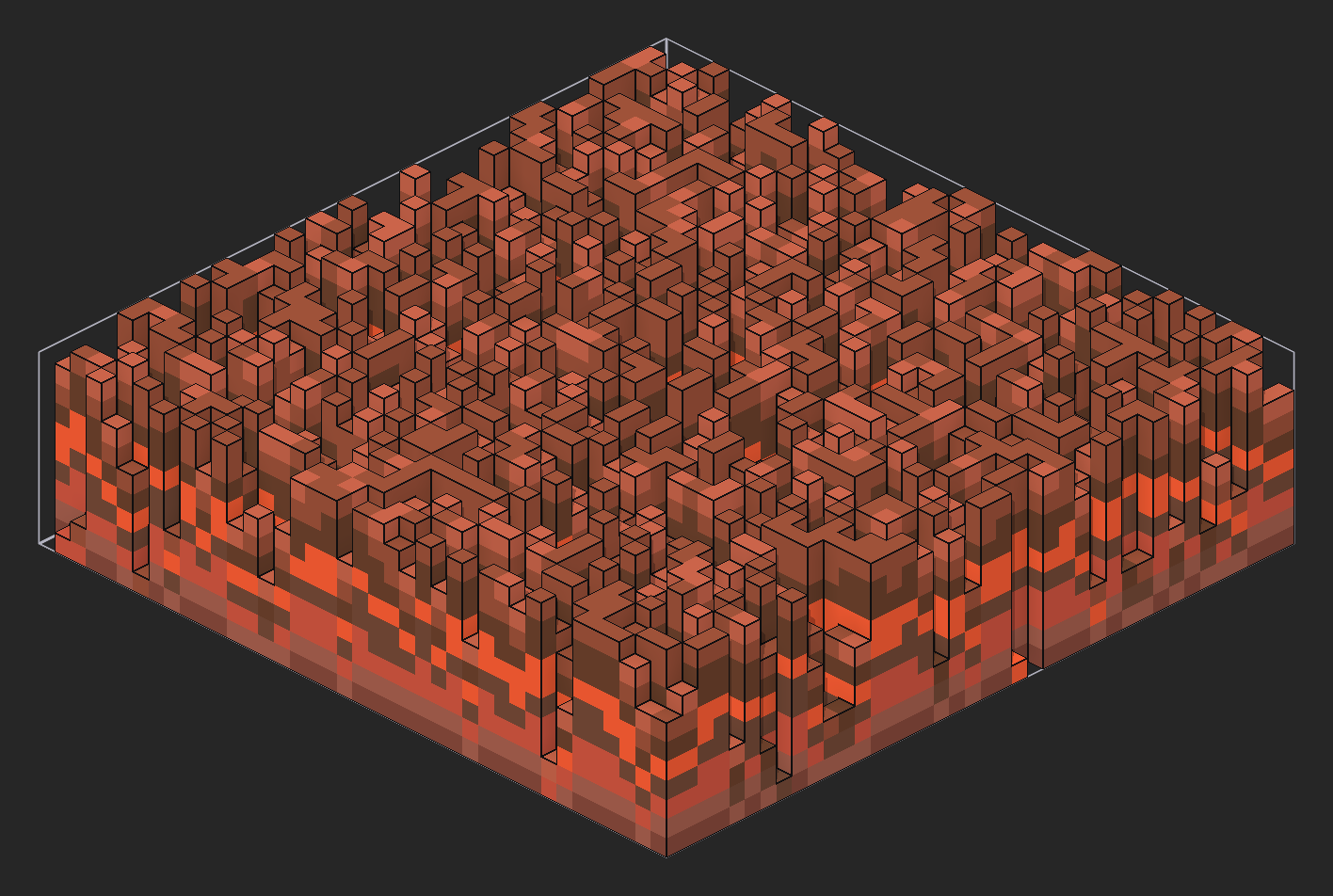 |
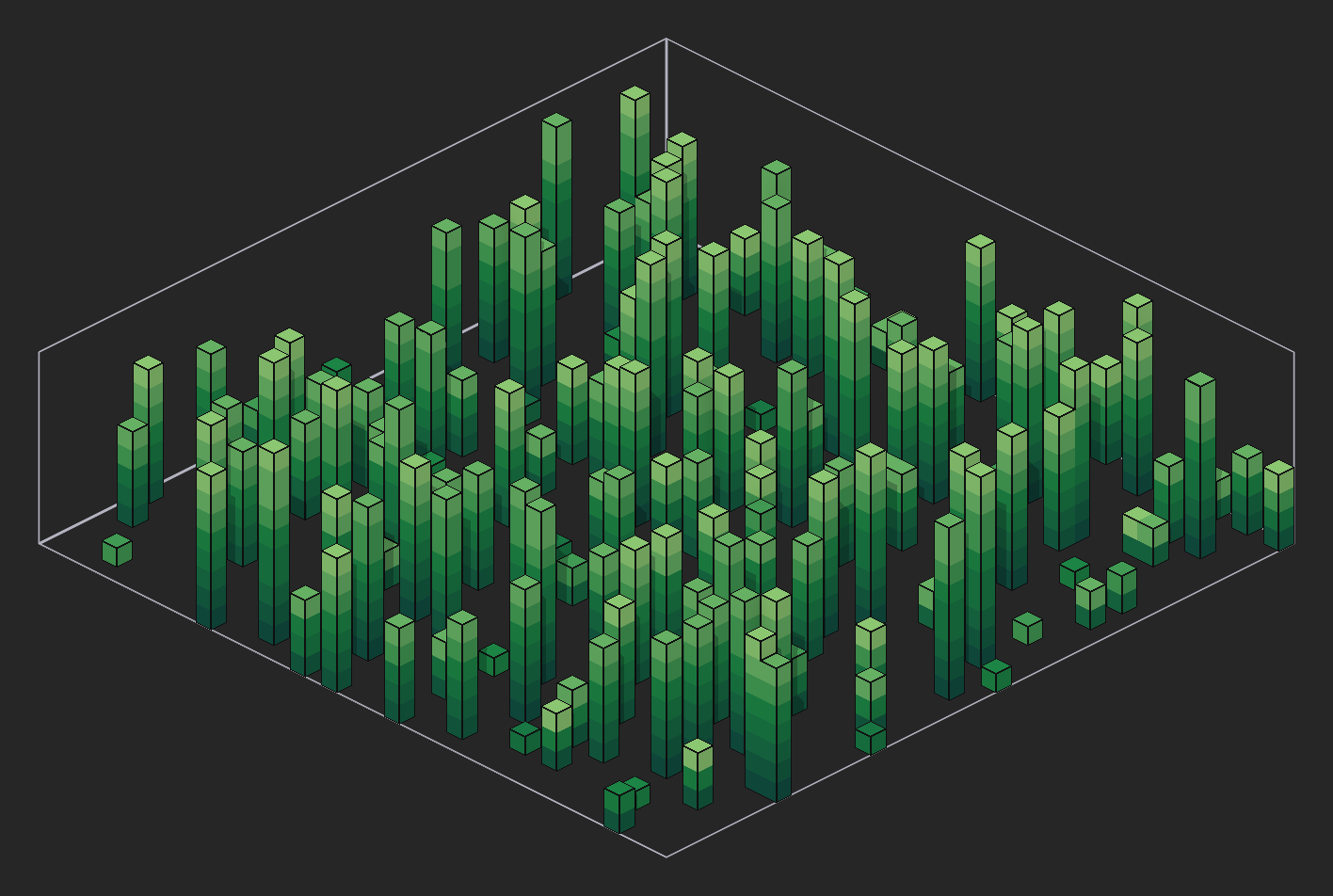 |
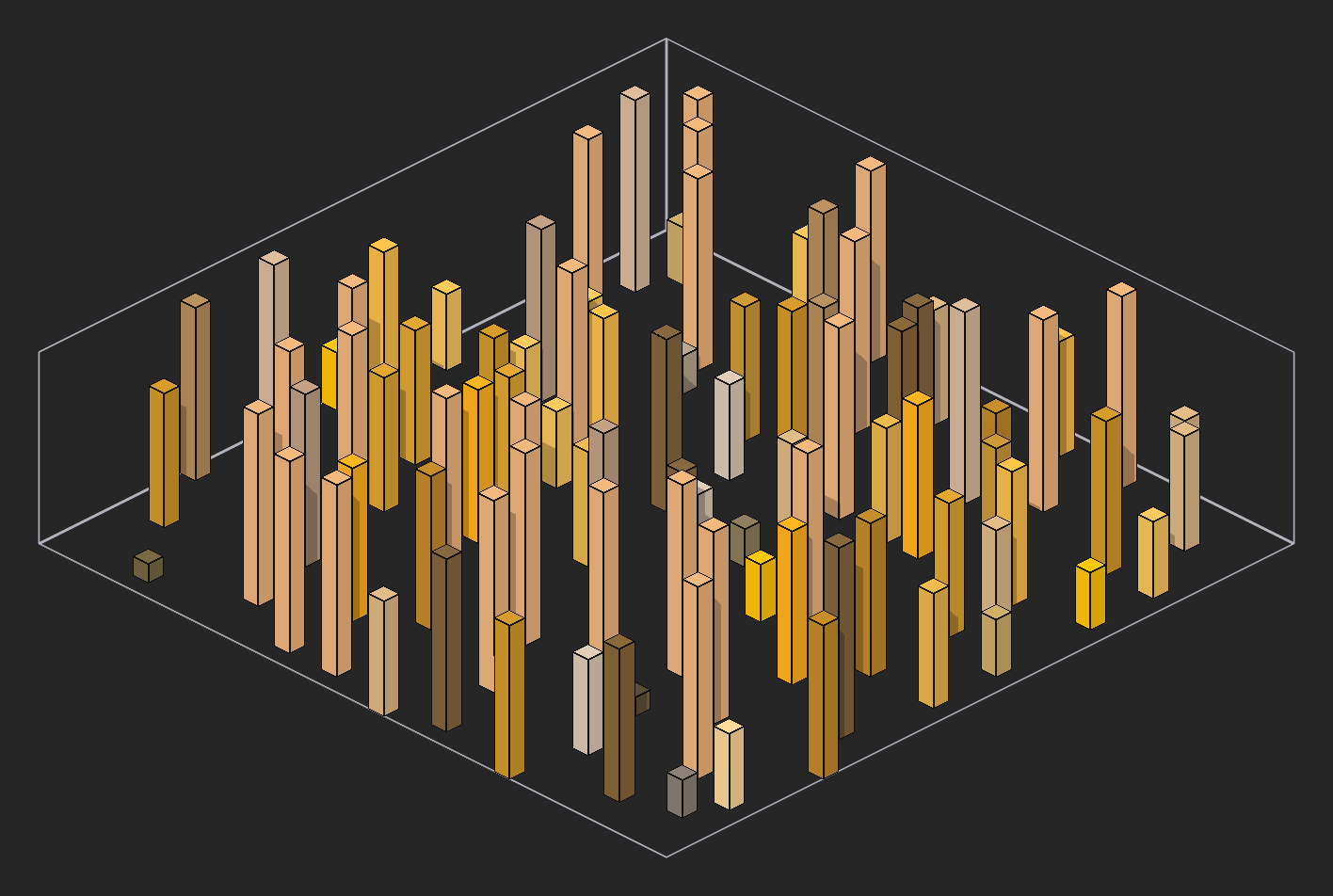 |
- The
grass_invshader has been replaced by the Direction parameter
All content in this wiki is licenced under the CC BY-NC-SA 4.0 license. Code snippets are dual-licenced under the MIT License.