-
Notifications
You must be signed in to change notification settings - Fork 50
Gradient Radial Brush
Lachlan McDonald edited this page Jan 12, 2022
·
7 revisions
The gradient_radial brush which generates different styles of gradients from the colors selected from the palette in a radial (circular) pattern.
To generate linear gradients, see the Gradient brush.
| Parameter | Description |
|---|---|
| Mode | Gradient mode (see below) |
| Direction | Direction of the gradient (see below) |
| Flip | Used to flip the direction of noise on the X/Y axis |
| X Position | Center of the radial on the X-axis (relative to the selected Direction) |
| Y Position | Center of the radial on the Y-axis (relative to the selected Direction) |
| Scale | Scale of the gradient |
| Power | Power of the gradient. Lower values produce longer gradients (less contrast), and higher values produce shaper and shorter gradients (more contrast). |
| Dither | Amount of dithering between each of the selected colors |
| Seed | Global seed (not all modes are affected) |
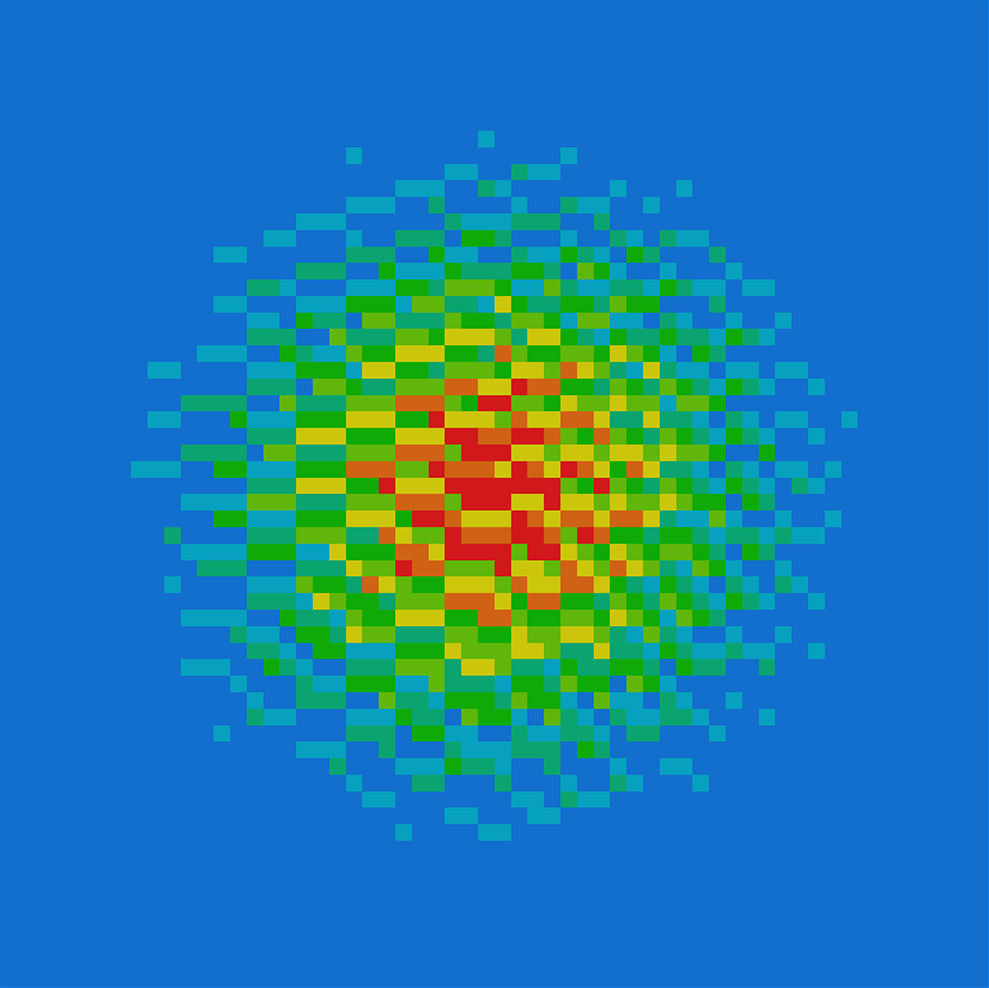 |
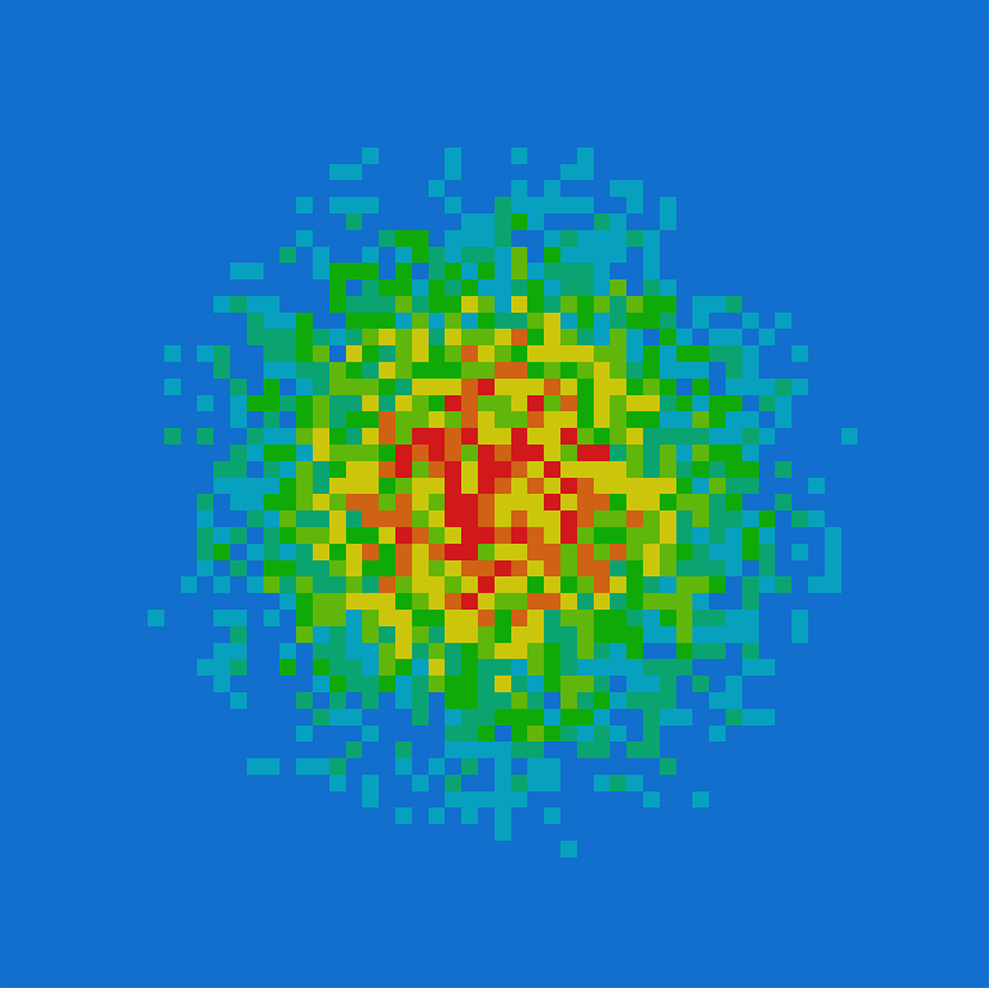 |
 |
Mode: 0
|
Mode: 1
|
Mode: 2
|
|---|---|---|
| Interweaved noise | Random noise | Randomised scanlines |
 |
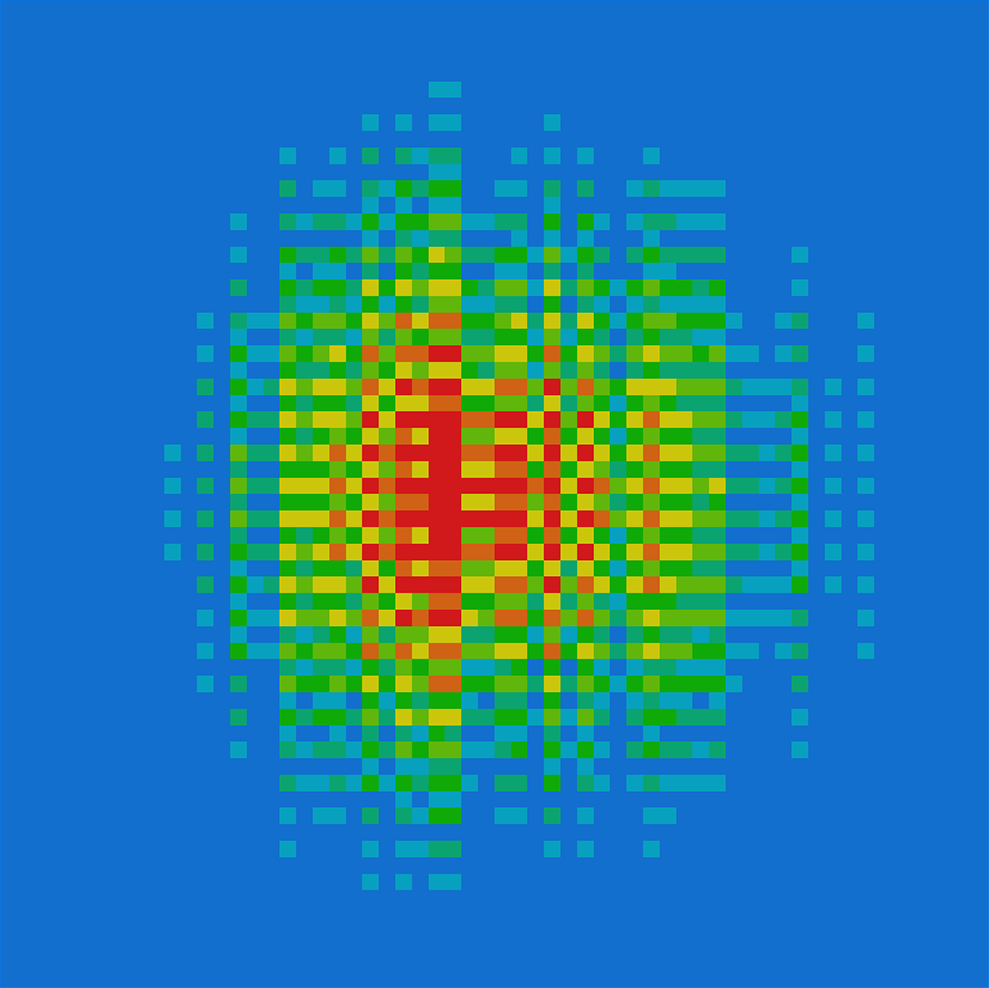 |
 |
Mode: 3
|
Mode: 4
|
Mode: 5
|
| Even scanlines | Waveform noise | Ordered Dithering (using a 4x4 Bayer Matrix) |
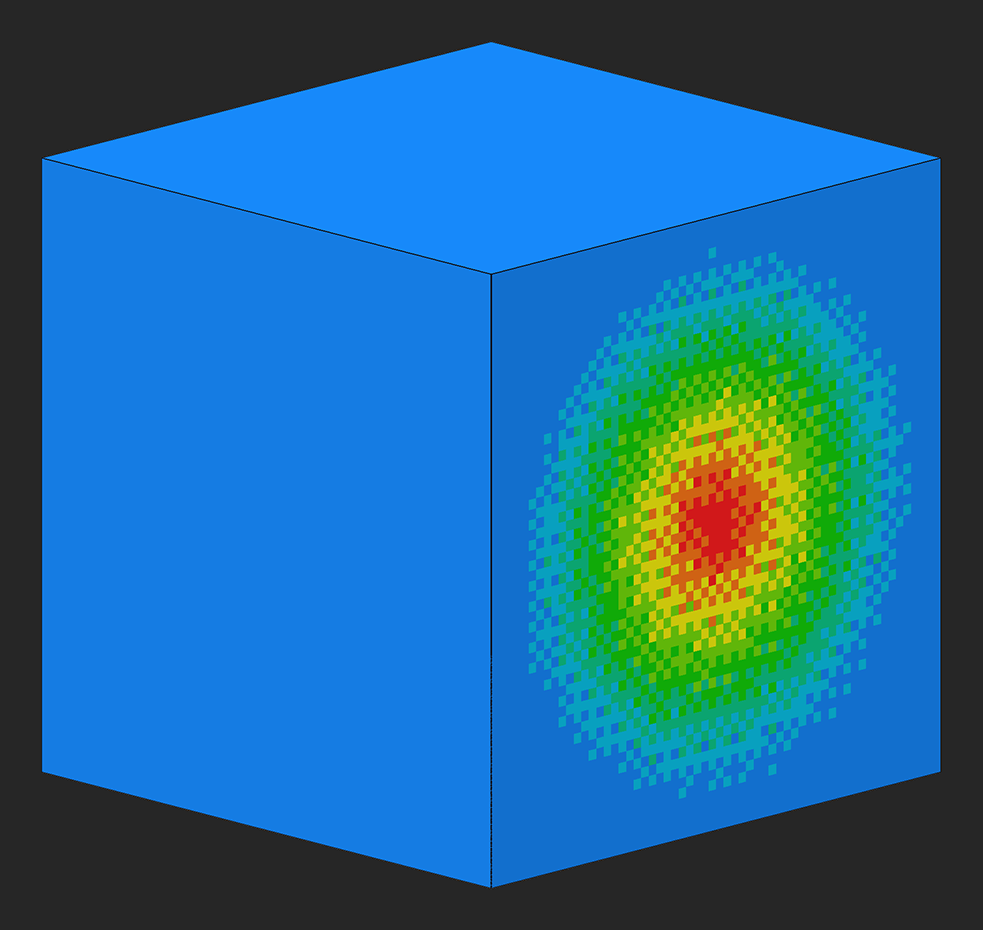 |
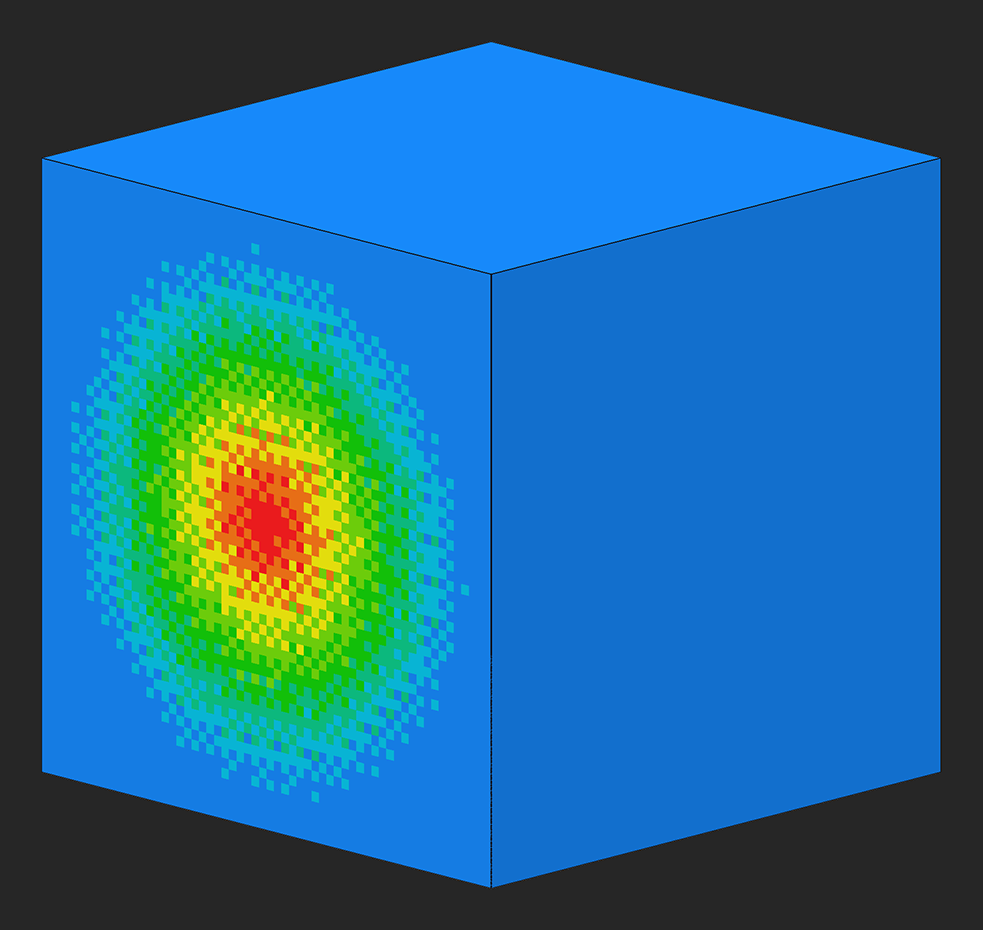 |
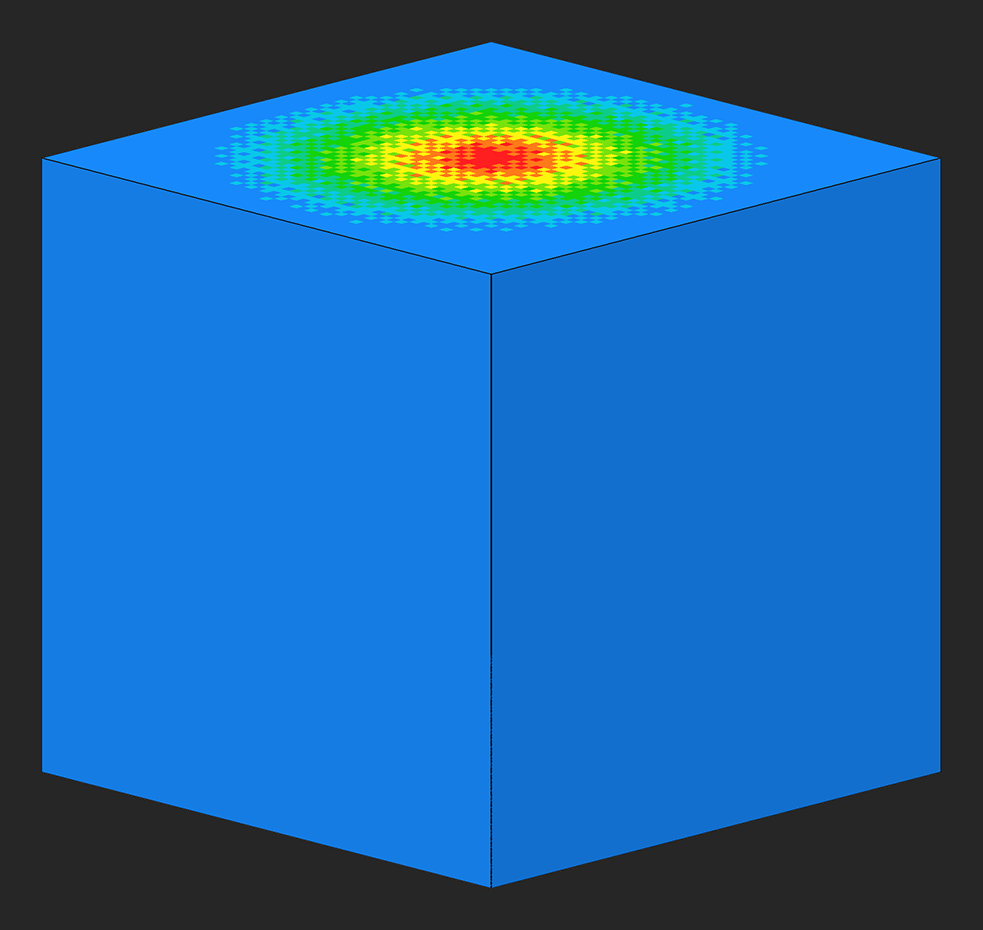 |
Direction: 0
|
Direction: 1
|
Direction: 2
|
|---|
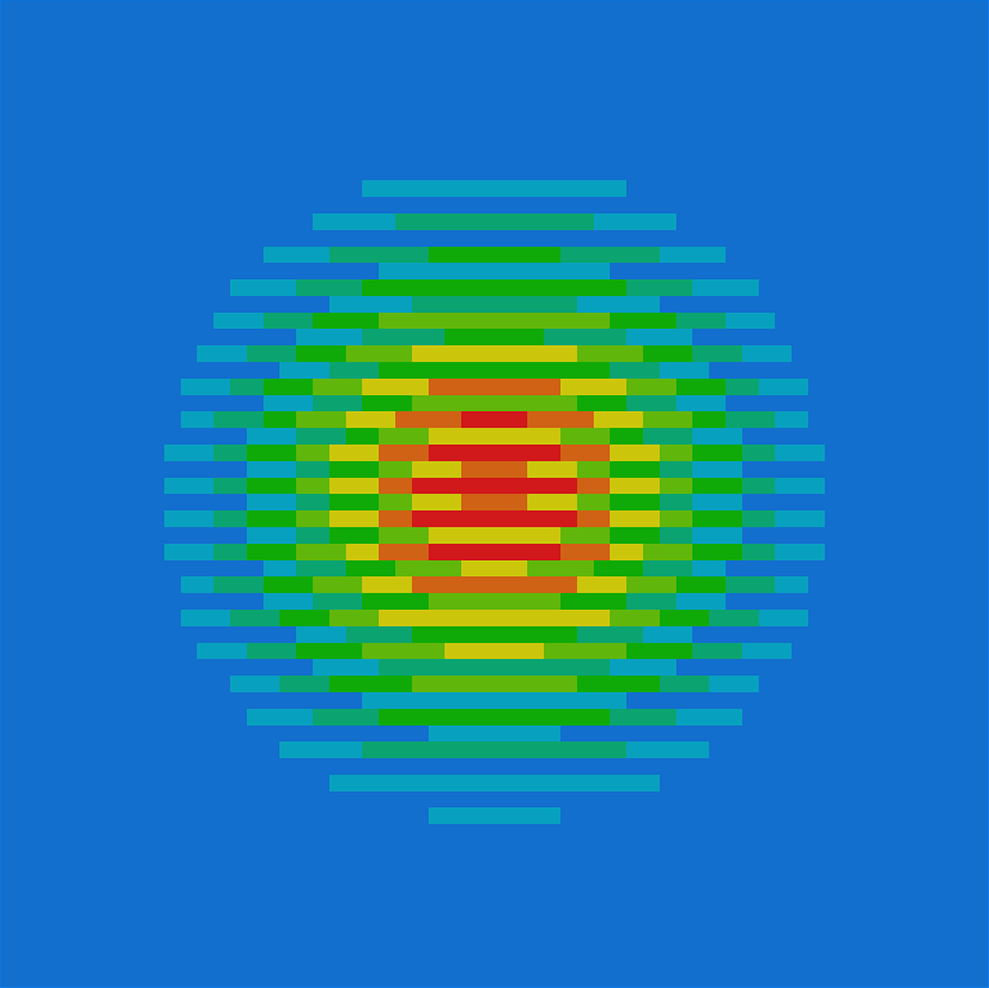 |
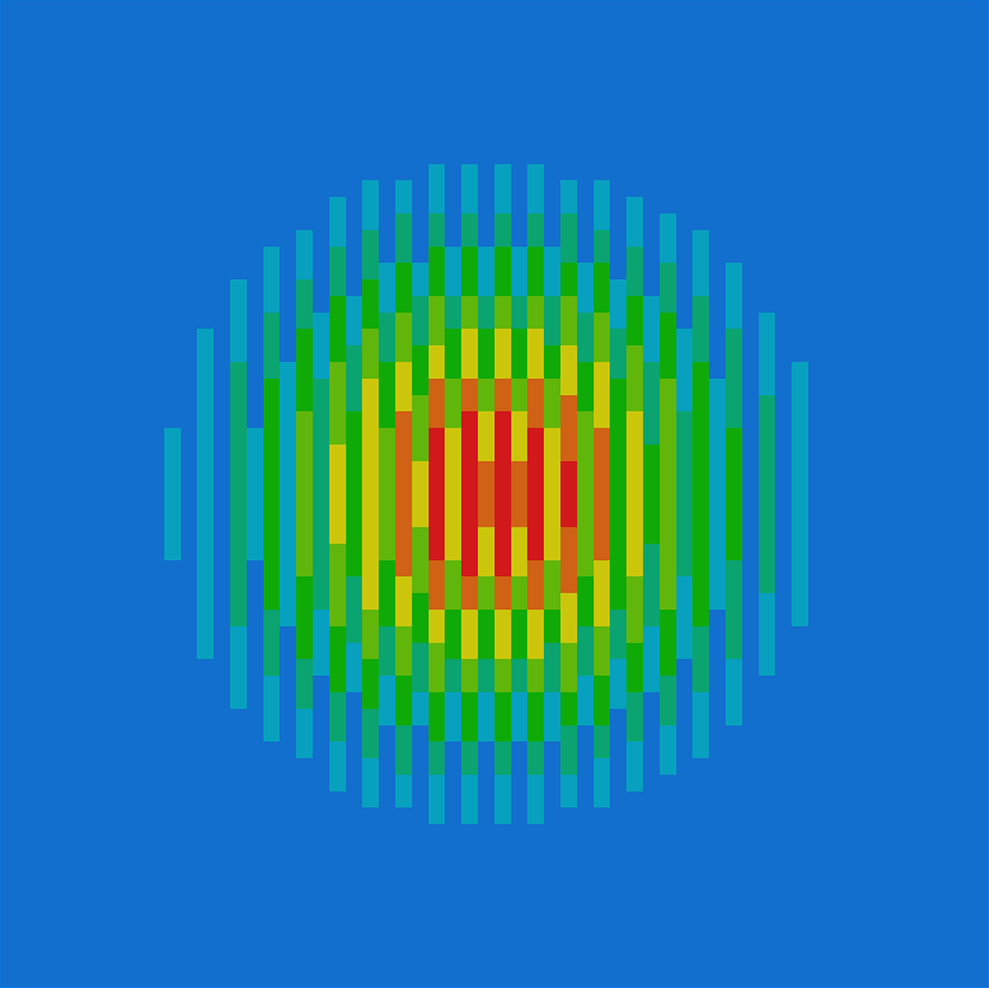 |
Flip: 0
|
Flip: 1
|
|---|
 |
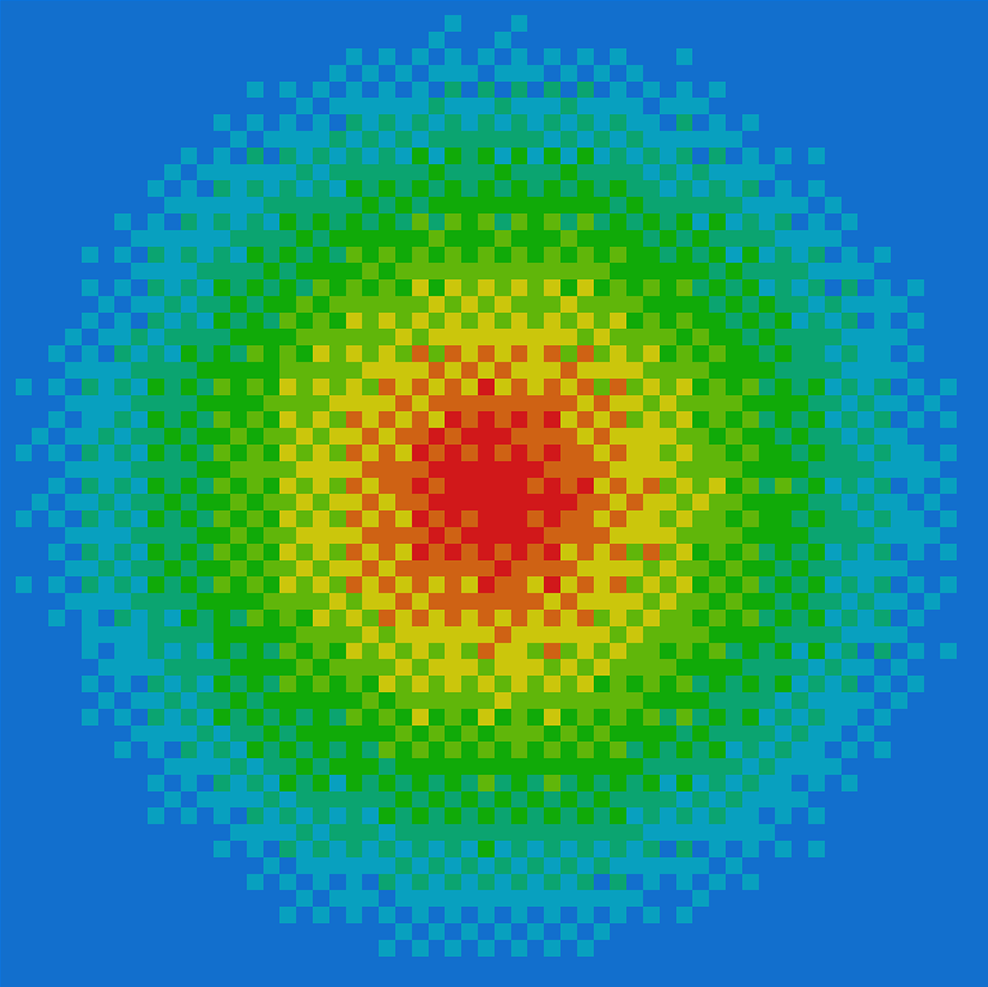 |
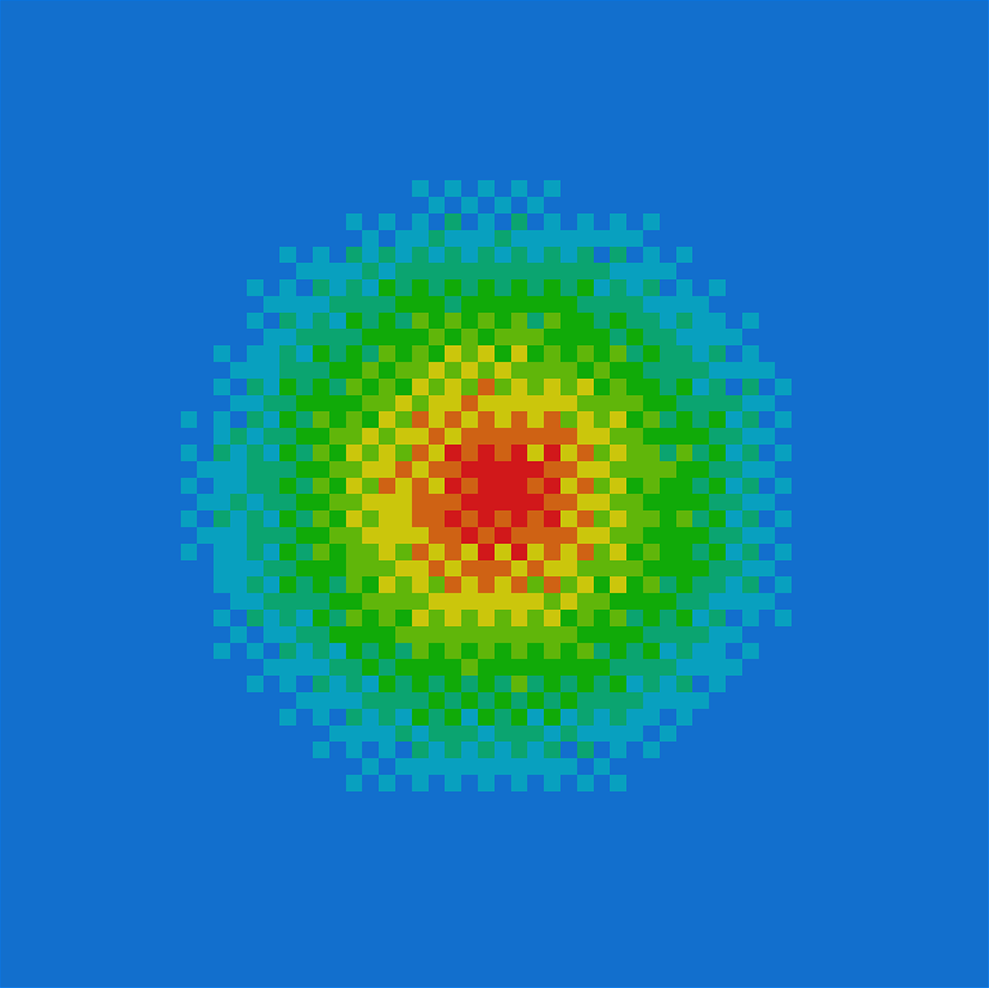 |
Scale: 150
|
Scale: 200
|
Scale: 300
|
|---|
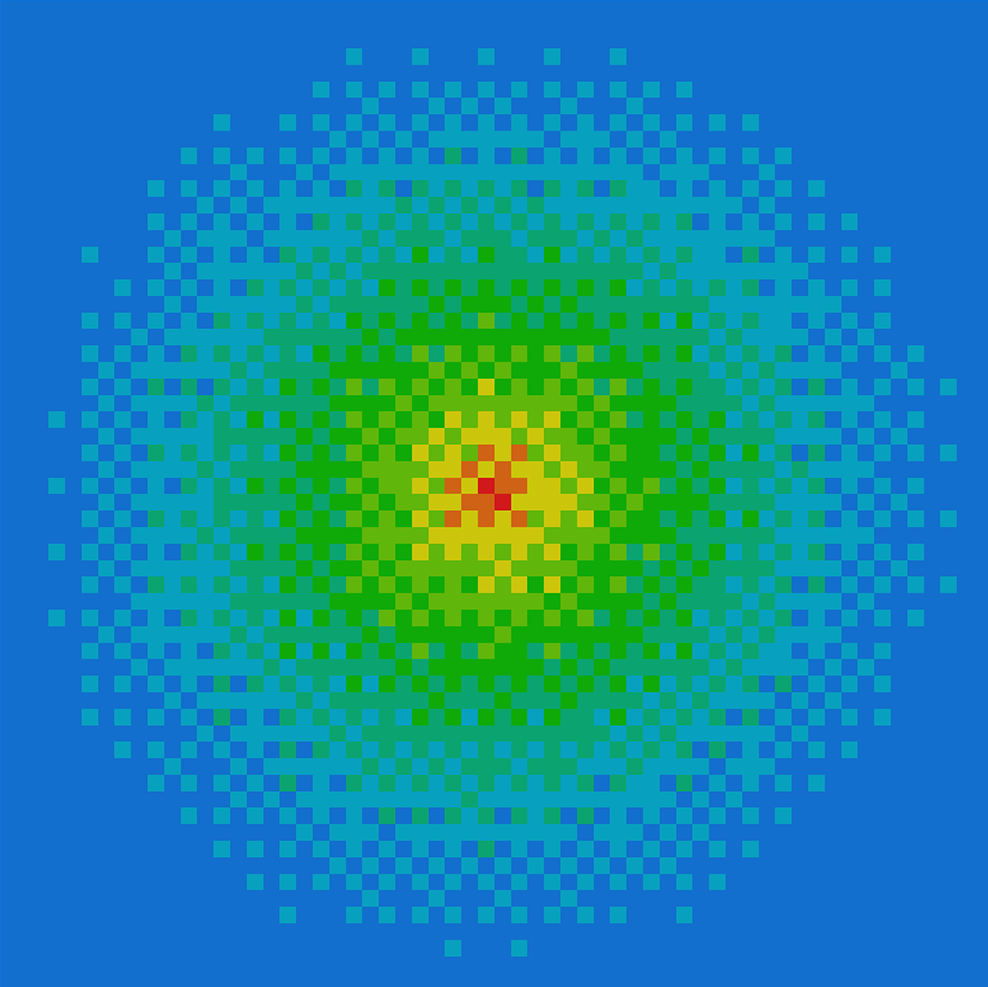 |
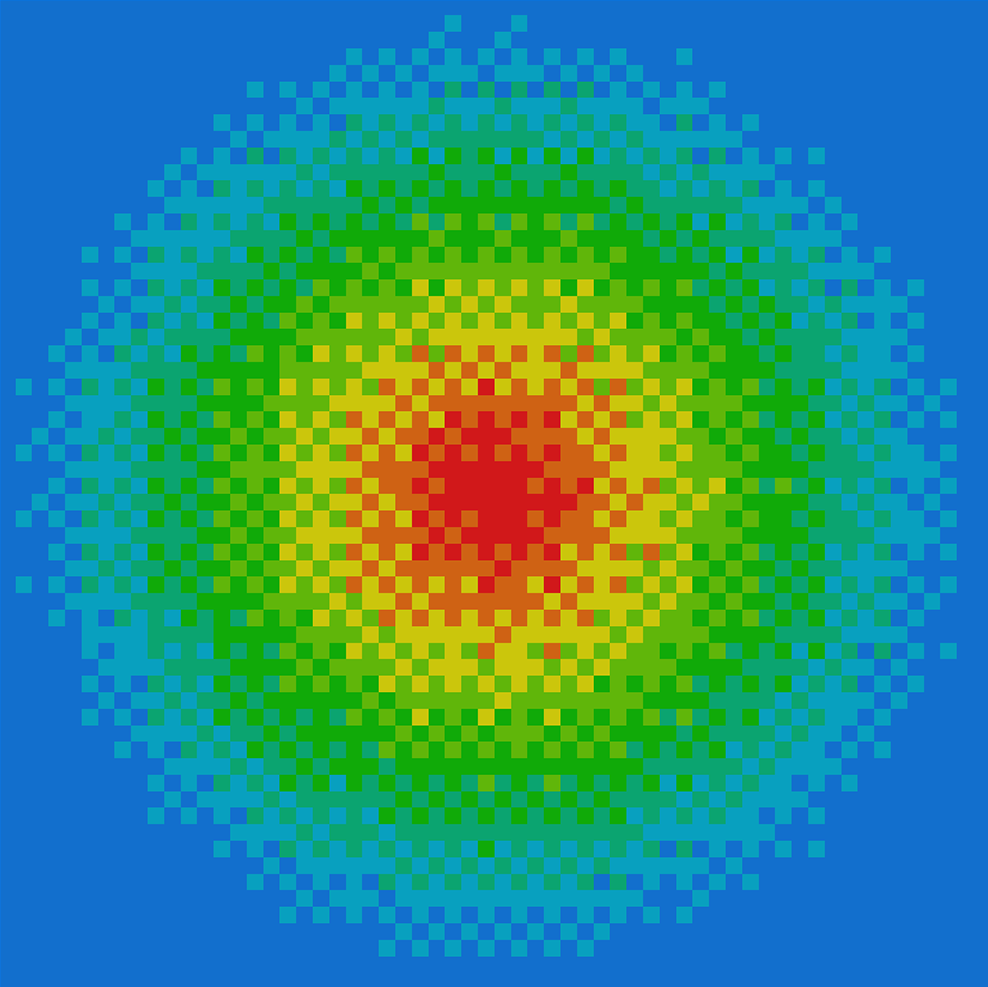 |
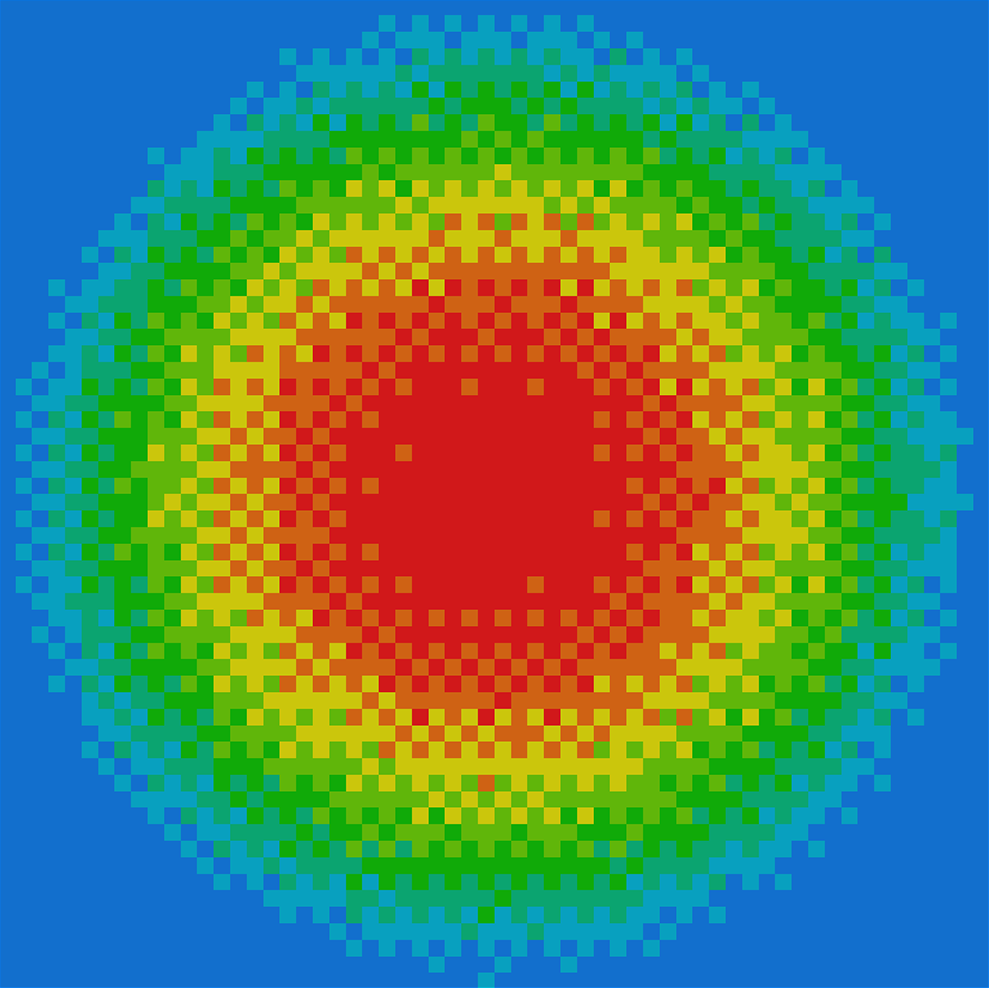 |
Power: 0.5
|
Power: 1.0
|
Power: 2.0
|
|---|
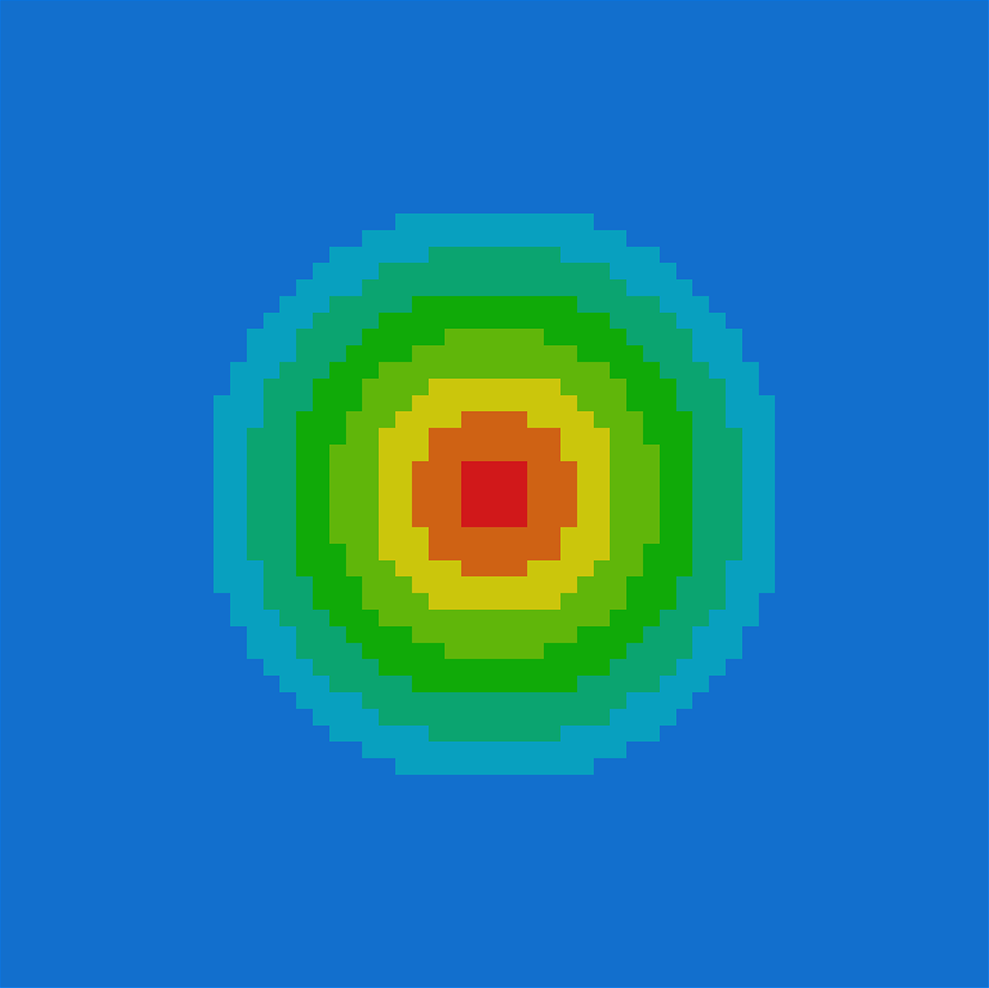 |
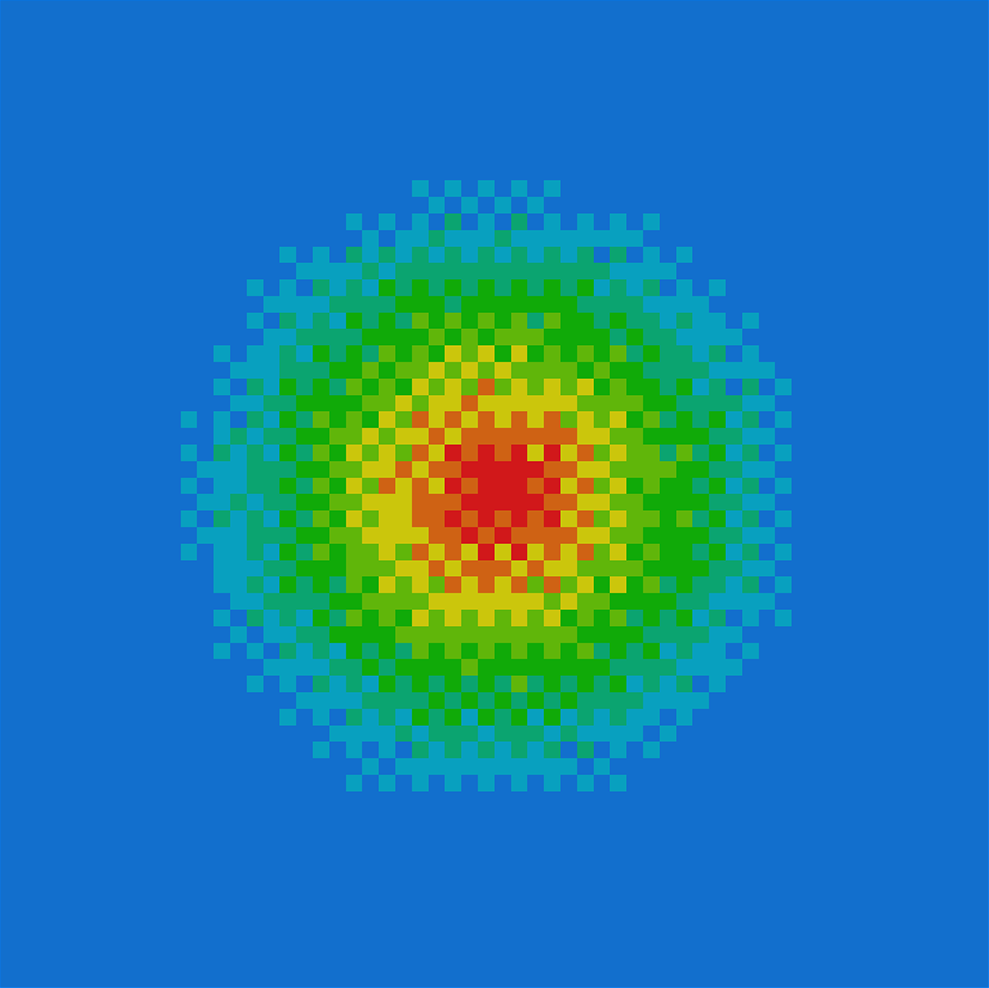 |
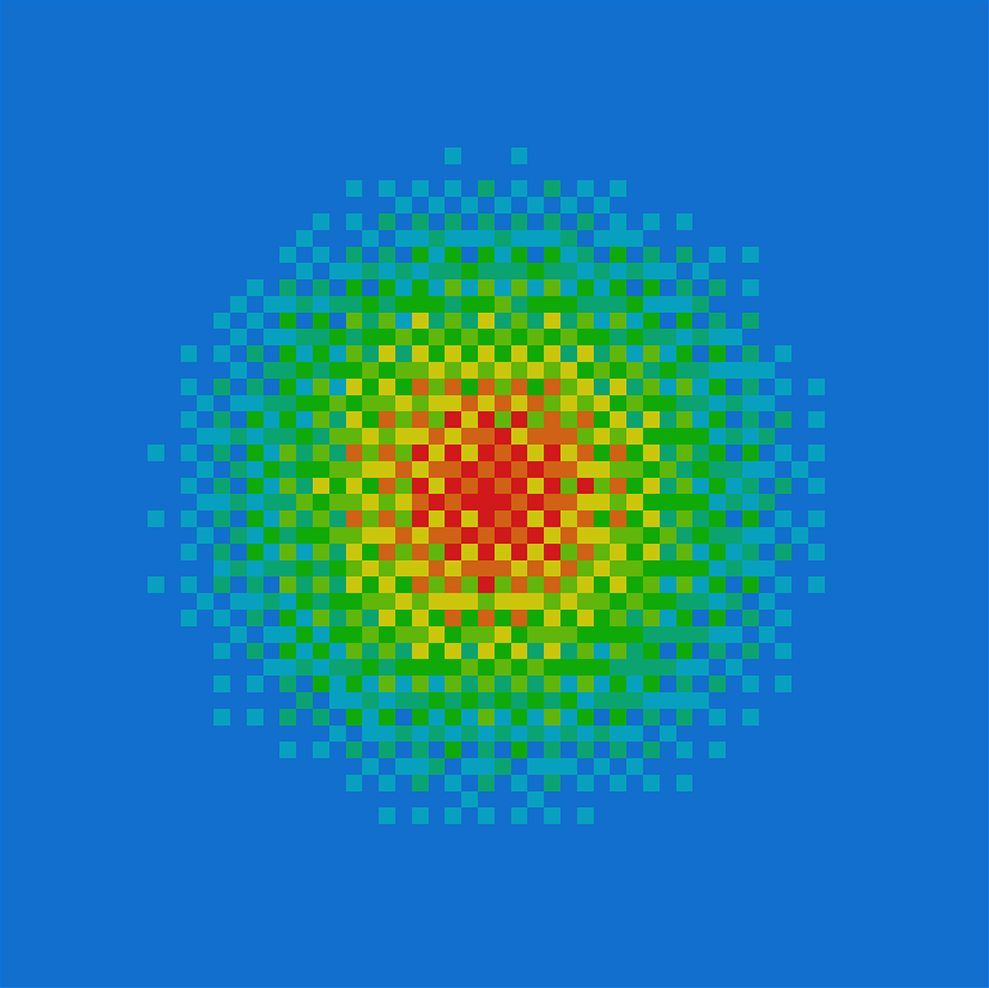 |
Dither: 0
|
Dither: 20
|
Dither: 40
|
|---|
All content in this wiki is licenced under the CC BY-NC-SA 4.0 license. Code snippets are dual-licenced under the MIT License.