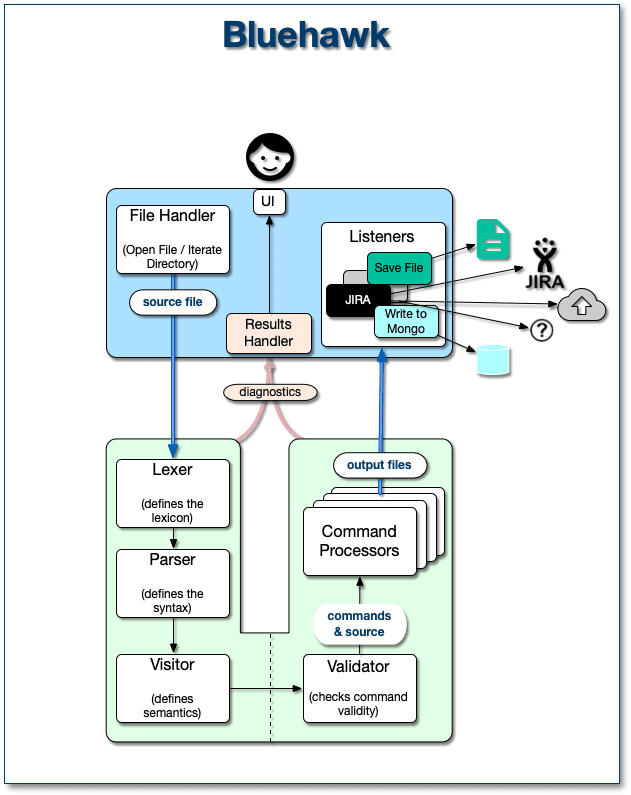To build and run Bluehawk from source, clone this repo and install dependencies:
npm installTo build, run:
npm run build
If compilation is successful, you can run bluehawk like so:
node build/src/main.js snip -o <output directory> <folder to source file or directory>Which you can alias as:
alias bluehawk-dev="node /path/to/bluehawk/build/src/main.js"This project uses Jest to test.
To run all tests, use:
npm testTo run the tests and get verbose output for all unit tests, use:
npm run verboseAdditionally, you can get a Jest coverage report with:
npm run coverageYou can also run tests with breakpoints in VS Code with F5. See .vscode/launch.json.
Bluehawk has three major components:
- Client: loads files to be parsed and processed. Implements listeners that decide what to do with results (e.g. save to file). Can add custom tags and language specifications (i.e. comment syntax). The main client is the CLI, but you can use Bluehawk as a library and implement your own clients.
- Parser: finds tags in a source file and diagnoses markup errors.
- Processor: executes tags on a source file to produce transformed documents.
The lexer can receive custom tokens for a given language to define comment
syntax. For example, plaintext has no comments, bash only has line comments
(#)†,
and C++ has line (//) and block (/*, */) comments. Bluehawk is comment aware so
that it can correctly strip comments (when needed) and diagnose when tags
are halfway in a block comment.
":snippet-start:", ":remove-start:", etc. are not keywords. Instead, the lexer and parser detect [tag], [tag]-start, and [tag]-end. It is up to the visitor to determine whether the -start and -end tag names match and if the tag name is understood by Bluehawk. This keeps the lexer and parser simpler and allows for extensibility of Bluehawk as users could eventually provide their own tags.
The original Bluehawk spec document included the ability to provide a JSON object after a block tag to configure the block tag's attributes. The lexer has "modes" so after it encounters a block tag, it goes into an attribute mode, which will either accept the tag identifier (i.e. :some-tag-start: this-is-the-identifier) or the attribute list JSON.