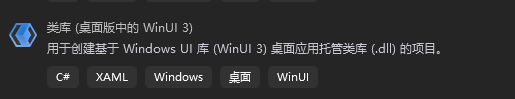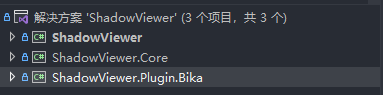-
-
Notifications
You must be signed in to change notification settings - Fork 0
创建项目
Nacho edited this page Aug 15, 2023
·
4 revisions
你需要克隆以下两个项目:
并且把这两个项目放在同一个文件夹中
打开ShadowViewer.sln就能看到成功加载了这两个项目
1.新建项目(例如命名为ShadowViewer.Plugin.Bika)
ShadowViewer.Plugin开头
2.放在同一个解决方案里
3.设置项目依赖
如果你有别的依赖,直接依赖就行
4.修改.csproj文件
在PropertyGroup中添加一行
<CopyLocalLockFileAssemblies>true</CopyLocalLockFileAssemblies>在Project添加
<Target Name="PostBuild" AfterTargets="PostBuildEvent">
<Exec Command="PowerShell .\thin.ps1 $(OutDir) $(ProjectDir) $(AssemblyName) $(Configuration)" />
</Target>同时你需要把thin.ps1文件下载下来放到.csproj文件同目录
thin.ps1文件脚本是为了移除ShadowViewer已有的重复依赖,同时提供打包功能