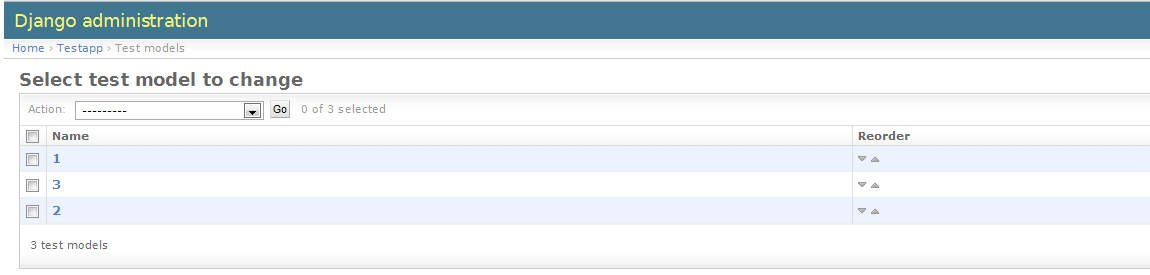django-orderedmodel -- orderable models for Django
django-orderedmodel helps you create Django models that can be
moved up/down with respect to each other.
There are a few simple steps to follow to make your models orderable:
- Install
django-orderedmodelusing your favourite way of installing Django packages. - Add
'orderedmodel'toINSTALLED_APPSin yoursettings.py. - Ensure that your project is using
django.contrib.staticfilesto serve static content (this is now required for compatibility with Django 1.4+). - Derive your Model from
orderedmodel.OrderedModel. - Derive your ModelAdmin from
orderedmodel.OrderedModelAdmin. - Add
reorderfield to yout ModelAdmin'slist_display. - Enjoy!
Now you can use order_by('order') in your query to get instances of your model
in desired order (actually it is not neccessary to call order_by explicitly
unless you have changed default ordering in your model's Meta).
Suppose you have a django app called testapp.
You need an orderable model TestModel.
models.py:
from django.db import models
from orderedmodel import OrderedModel
class TestModel(OrderedModel):
name = models.CharField(max_length=30)admin.py:
from django.contrib import admin
from orderedmodel import OrderedModelAdmin
from testapp.models import TestModel
class TestModelAdmin(OrderedModelAdmin):
list_display = ['name', 'reorder']
admin.site.register(TestModel, TestModelAdmin)Yep! Now if you create several instances of your model and look into admin site you'll see something like this:
Current version of django-orderedmodel requires Django-1.6+.
See branch django-1.3
for version compatible with Django-1.3.
See branch django-1.4
for version compatible with Django-1.4.
Sure!