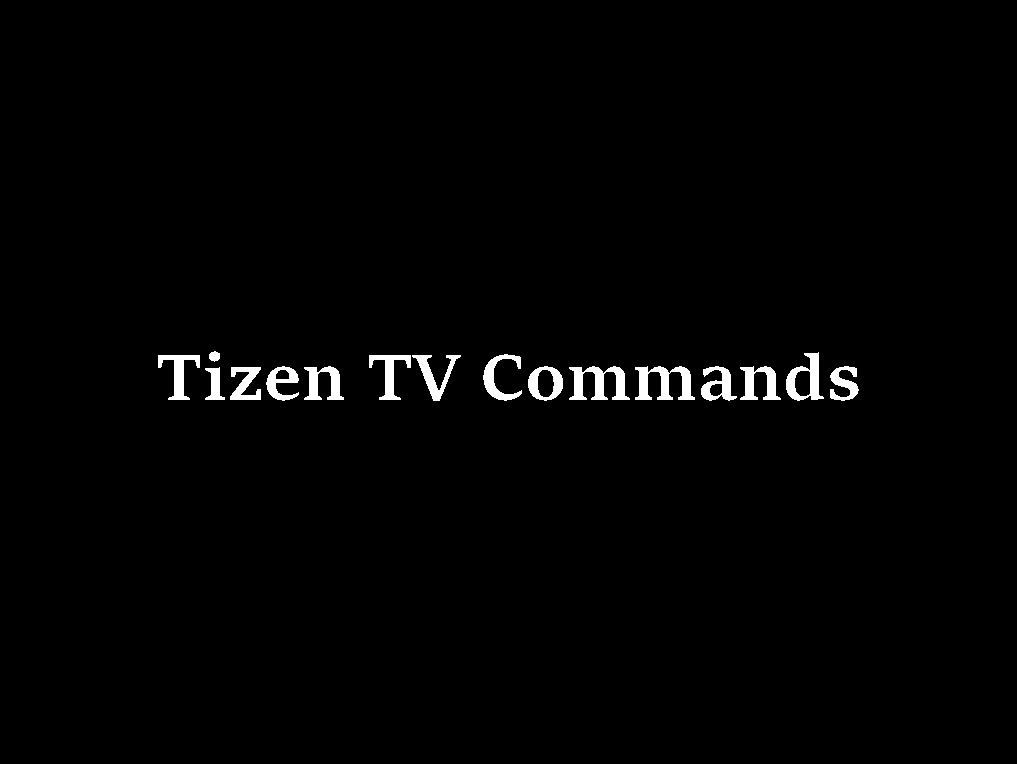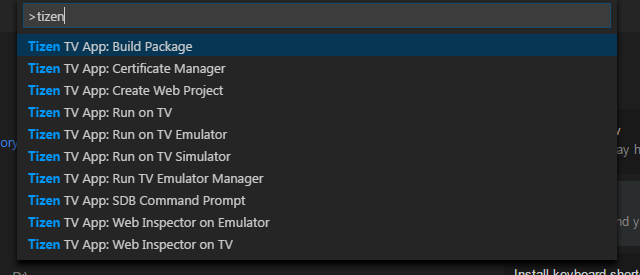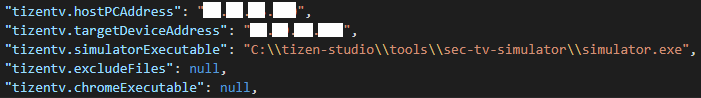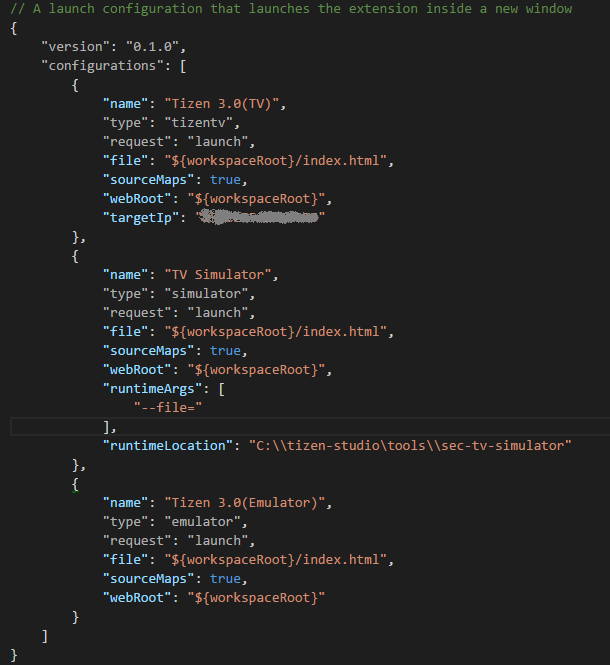'TizenTV' is a VS Code extension that provides a lightweight IDE for Tizen application developers, helps to generate, update and package an application, also run and debug an application on Tizen targets.
- Tizen TV: Build Signed Package
Build the Tizen application into a Tizen package, the package will be located in workspace's root - Tizen TV: Create Web Project
Create a Tizen web application based on templates - Tizen TV: Debug Application Use google-chrome to debug with web inspector, please configure the chrome executable's path in user setting
- Tizen TV: Launch Application
Launch Tizen application on tizen TV, TV Emulator or TV Simulator, please configure the target address in user setting, also set TV as developer mode - Tizen TV: Run Certificate Manager
Create/Retrieve/Update/Delete an author's profile by tizentv - Tizen TV: Wits Start (Install and Live reload)
- Tizen TV: Wits Watch (Live reload)
Development tool for helping to run and develop your Tizen web application easily on your 2017+ Samsung TV. Find more details about Wits at https://github.com/Samsung/Wits
The extension supports most of the basic features required to develop a Tizen TV app. It supports to create application using predefined templates, package the application, sign the application using certificate profile, launch or debug application on TV Simulator, Emulator and Tizen TV.
- Install latest VS Code release
https://code.visualstudio.com
https://code.visualstudio.com/docs/setup/setup-overview - Execute ext install tizentv in command pallete(or clone tizentv-x.x.x.vsix from github, install with terminal command)
#code --install-extension tizentv-x.x.x.vsix - Start/Restart VS Code
- Use F1 to open the palette and input >Tizen to find commands
- Use F5 to find debuggers
For running/debugging an app, please configure one of below items:
File > Preferences > User Settings or Code >Preferences > User Settings
- tizentv.simulatorLocation
Configuration of TV simulator's executable location - tizentv.chromeExecutable
Configuration of chrome executable's path - tizentv.targetDeviceAddress
Configuration of target TV's IP address - tizentv.hostPCAddress
Configuration of user's host PC IP address
If the launch.json is not yet configured, please configure the launching item
- runtimeLocation
Set the TV Simulator's location for debug on TV simulator - targetIp
Set the target TV's IP for debug on TV
Please get contact points at below:
[email protected]
[email protected]
[email protected]