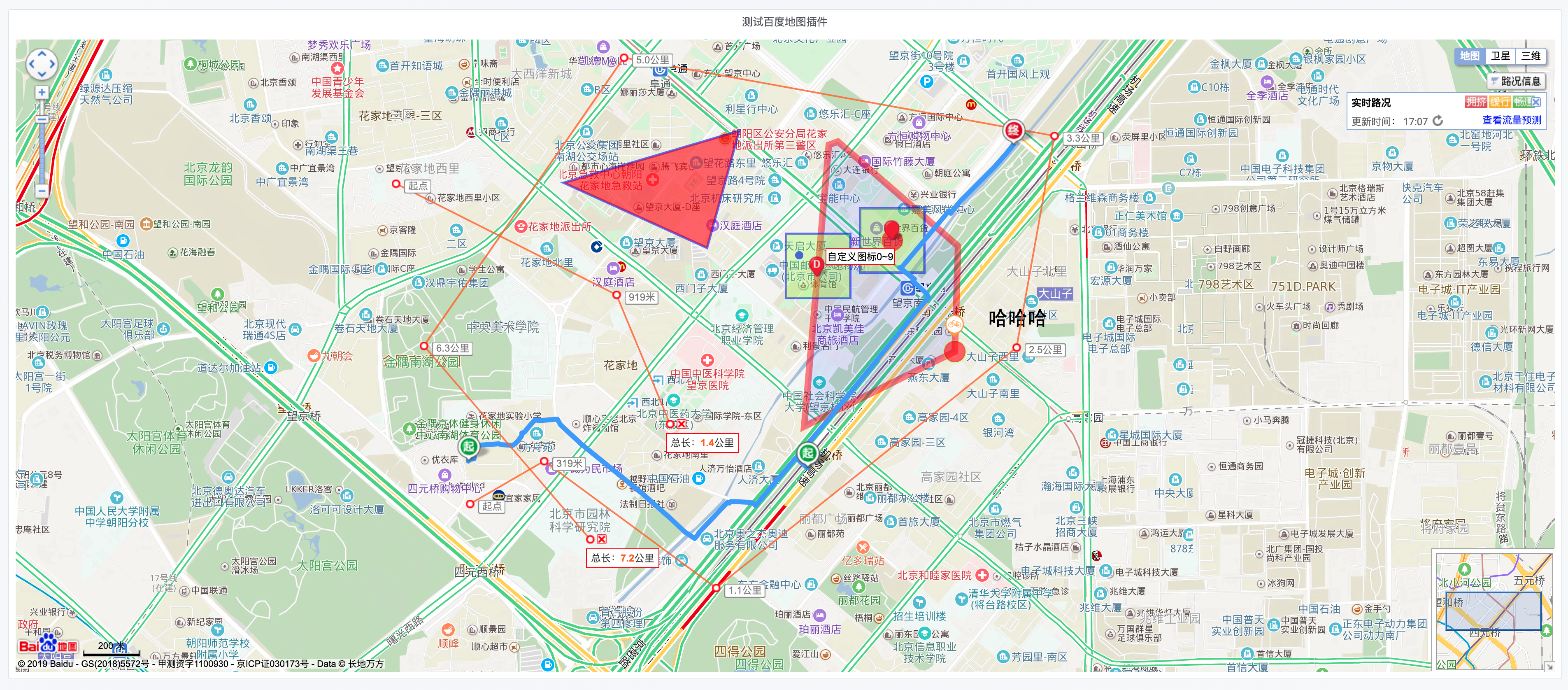Grafana的百度地图插件,基于WorldMap修改。主要的可视化功能有:更换AK.添加/删除控件.更换主题.更改地图级别,测距工具、实时交通流量图等。 支持十多种形式的数据图形标注。
git clone https://github.com/huizhong/huizhong-baidumap-panel.git
npm install
grunt
数据源mysql,数据格式:Table
示例
简单的,显示一个点
select
now() as time,
116.483749 as longitude,
39.991654 as latitude可以配置一些参数
select
now() as time,
116.483749 as longitude,
39.991654 as latitude,
"<h2>我是点击显示内容,支持文本和HTML。数据字段内优化</h2>" as content,
'{"content":"配置字段里也OK,但被外面的content覆盖了","size":5}' as config支持还有多类型混合配置
select
now() as time,
'Marker' as type,
'116.487777|39.992133' as pos,
'{"content":"<p>hh</p>"}' as config
union
select
now() as time,
'Marker' as type,
'116.484538|39.991283' as pos,
'{"content":"设备编号xxx","title":"设备类型xxx", "markerIcon":3,"markerLabel":"自定义图标0~9"}' as config
union
select
now() as time,
'RidingRoute' as type,
'116.46929557951906, 39.98472588655271;116.4840996543235, 39.984504750311906;116.49308270942328, 39.99533957763744' as pos,
'{"option":{"strokeColor":"red"}}' as config
union
select
now() as time,
'Heat' as type,
'116.487777|39.992133;116.492202|39.990220' as pos,
'{"heatCount":50}' as config
自定义的方块,支持海量显示
select
now() as time,
'square' as type,
'116.487777|39.992133;116.484538|39.991283' as pos,
'{"option":{"fillColor":30},"length":160}' as config自定义图标和动画
select
now() as time,
'Marker' as type,
'116.490502,39.988408' as pos,
'{"content":"设备编号xxx","markerIcon":"public/plugins/huizhong-baidumap-panel/images/bike.png","markerAnimation":true}' as config
支持海量的多边形,兼容填充和边框颜色配置
select
now() as time,
'polygon' as type,
'我是点击内容' as content,
'116.485023|39.995332;116.484538|39.991283;116.483927|39.985900;116.490502|39.988408;116.490646|39.991946;116.485400|39.995442' as pos,
'{"option":{"strokeColor":"red", "fillColor":"blue", "strokeWeight":8,"strokeOpacity":0.5,"fillOpacity":0.1}}' as config
支持文本显示,content字段(优先)或者config内部字段都支持。
select
now() as time,
'label' as type,
'116.49194186142773|39.98928445031799' as pos,
'哈哈哈' as content,
'{"content":"哈哈哈哈哈哈哈哈哈哈哈哈", "option":{"font":"24px STheiti, SimHei"}}' as config还可以增加中心点,方便自动定位。针对需要切换城市的场景,可以在设置页面配置自动定位的范围。
select now() as time,
'center' as type,
'116.45571320020859|39.992292022563696;116.46519930639396|39.9452342890919' as pos点集pos格式可以是经度+纬度,geohash或者"lng1|lat1;lng2|lat2;lng3|lat3"(|可以换成,)这种点集。
不同类型有不同的配置如示例,可以在配置页面自定义默认值如下:
{
"Marker":{
"markerLabel":"默认说明",
"markerEnableDragging": true
},
"square":{
"length":100
},
"circle": {
"fillOpacity": 0.3
},
"Heat": {
"heatCount": 3,
"heatMax": 120,
"option":{
"radius": 150
}
},
"polygon": {
"option":{
"strokeWeight":8,
"strokeColor":"blue"
}
}
}数据字段名称和各类型名称可以在配置页面修改。