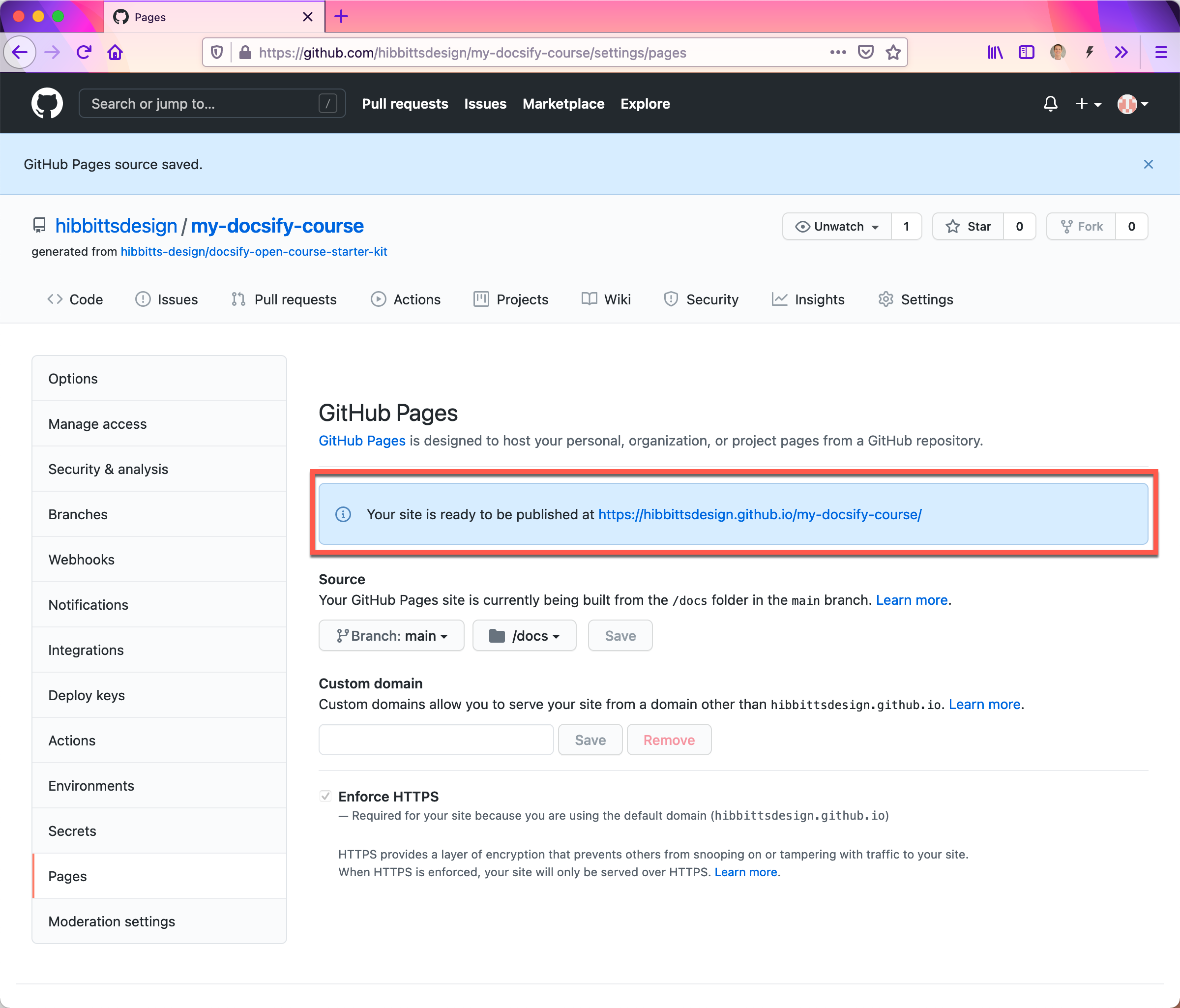-
Notifications
You must be signed in to change notification settings - Fork 17
Installation and Deployment Guide
Paul Hibbitts edited this page May 9, 2021
·
1 revision
Tap Use this template on the source repository (upper-right green button).
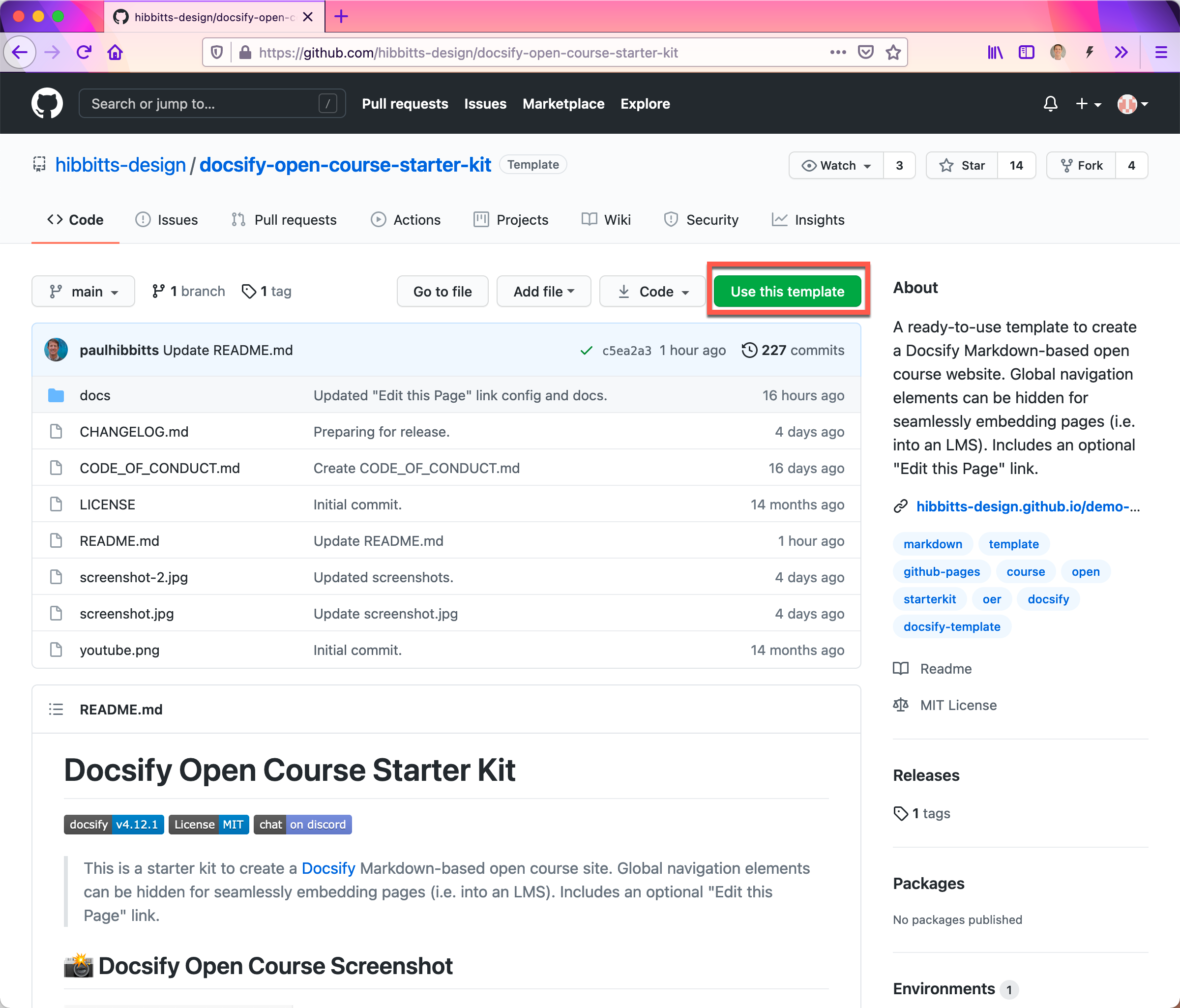
Choose the name for your new repository to contain the copied site files and then tap Create repository from template
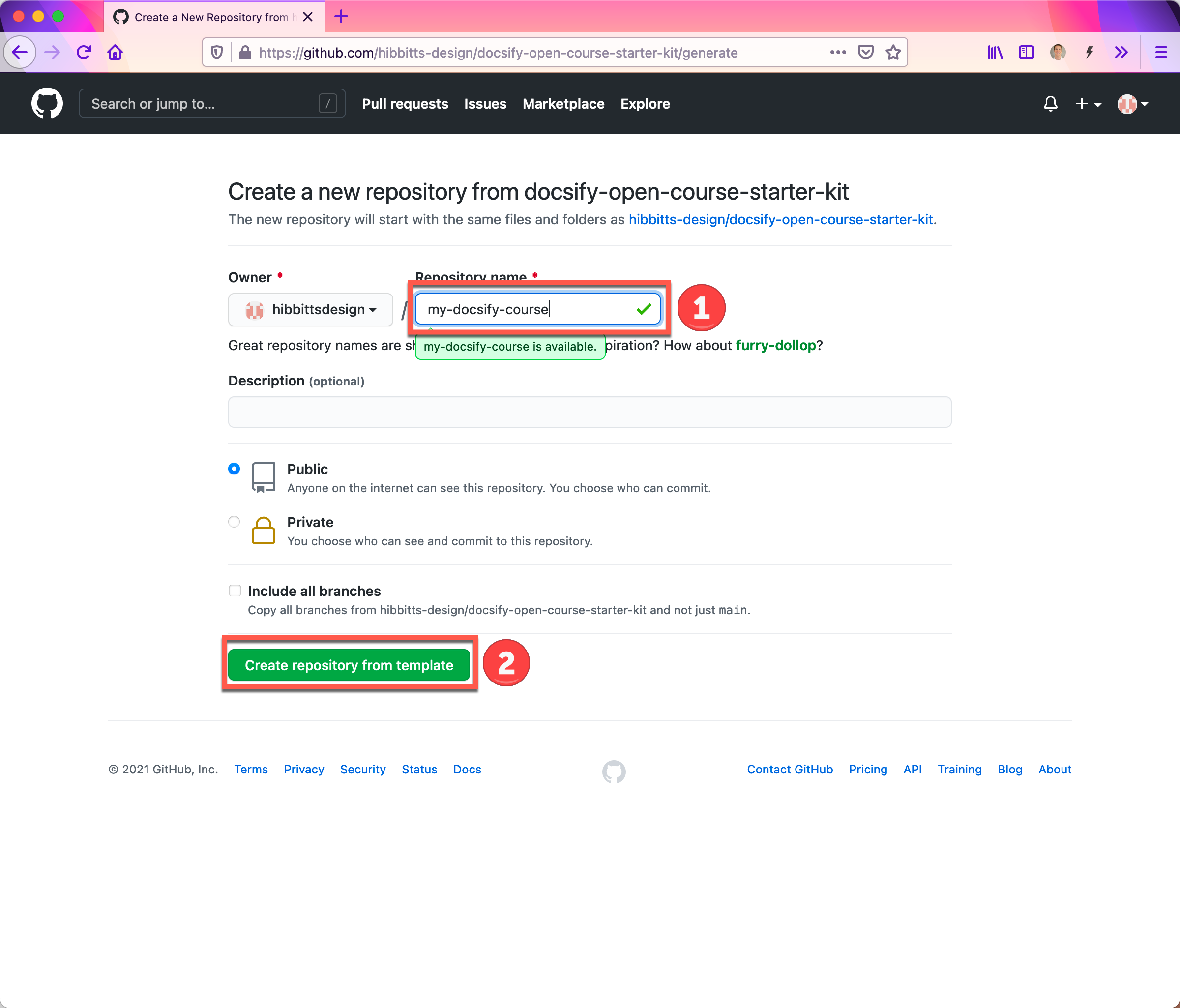
Go to Settings of your newly created repository, tap the Pages tab (on the left-hand side), choose main branch, then docs folder and finally tap the Save button (see more details in the Docsify documentation)
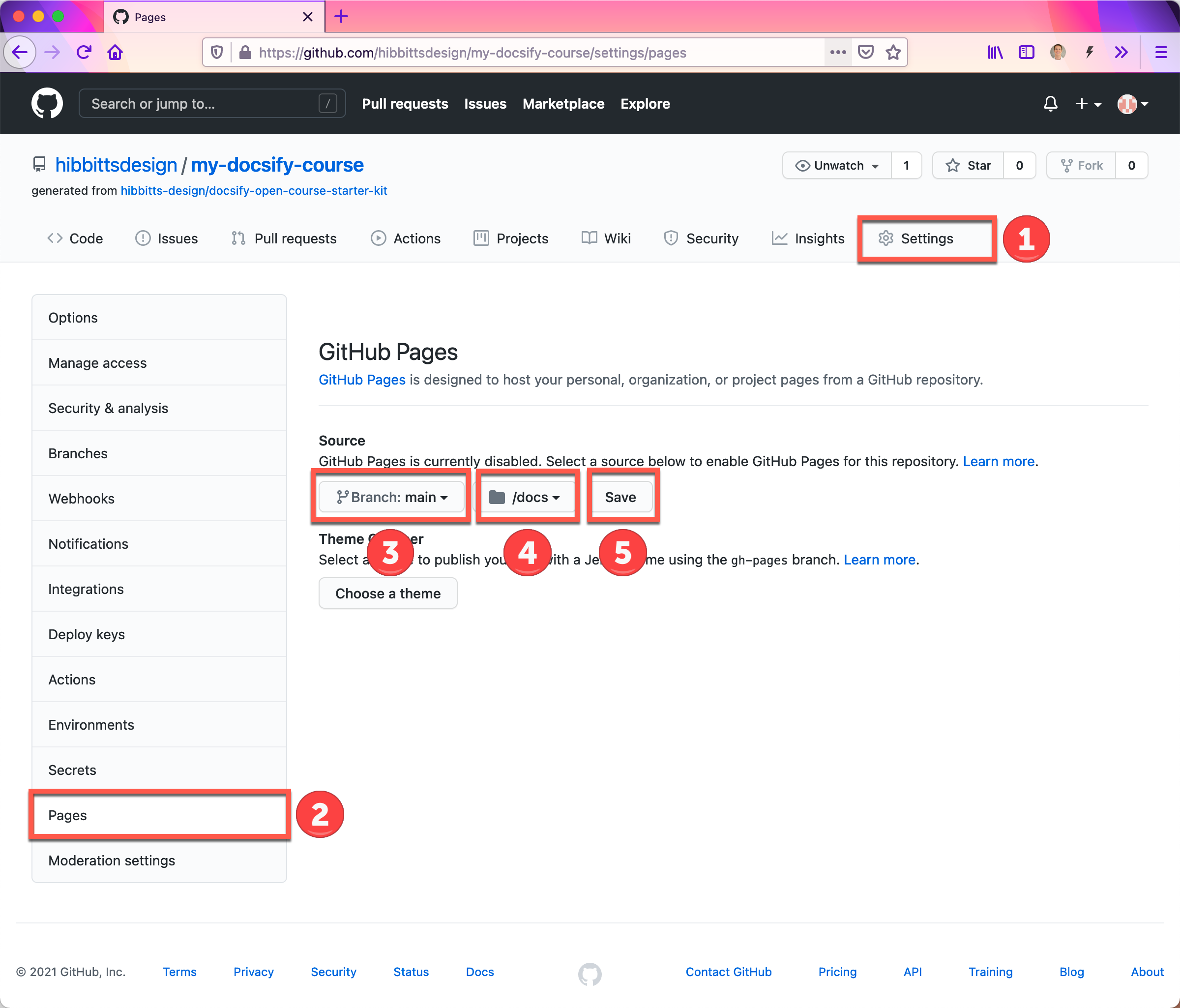
And you're done! (view your new site using the provided URL on the Pages tab - it can take up to 20 minutes for your site to be initially available)