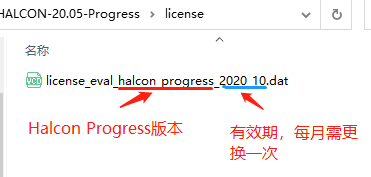将对应Halcon版本当月的xxxx.dat文件放到Halcon安装根目录下license文件夹下即可,不可乱放license
(Place put the current month of the Halcon version license named xxxx.dat under the root directory of the Halcon installation.)
Halcon安装路径为:D:\Program Files\MVTec\HALCON-13.0\ 则License许可放置位置在:D:\Program Files\MVTec\HALCON-13.0\license\ 文件夹下即可,并将文件名改为license.dat即可。
(The installation path of Halcon is: D:\Program Files\MVTec\HALCON-13.0\
then the license is placed in: D:\Program Files\MVTec\HALCON-13.0\license\ folder, and the file name is changed to license.dat.)
此外steady和progress文件适用于版本评估版,如果您是开发板,则需要找到对应版本的licence
(In addition, steady and Progress files are applicable to the version evaluation version, if you are the development board, you need to find the corresponding version of licence)
halcon19、20版本请使用另外两个文件,该方法适用于HALCON出现错误码为:21010 许可无效!其他错误码无法使用该方法进行解决: Halcon安装路径为:D:\Program Files\MVTec\HALCON-20.05-Progress 则License许可放置位置在:D:\Program Files\MVTec\HALCON-20.05-Progress\license 文件夹下即可。
(For the halcon19 and 20 version, please use the other two files. This method is suitable for HALCON. The error code is: 21010 The license is invalid! Other error codes cannot be solved by this method:
The Halcon installation path is: D:\Program Files\MVTec\HALCON-20.05-Progress
the license is placed in: D:\Program Files\MVTec\HALCON-20.05-Progress\license folder.)
如果您需要更新Halcon的license,请通过电子邮件与我联系。电子邮件地址在我的主页中
(If you need to update the Halcon license, please contact me by email. The e-mail address is in my main page)