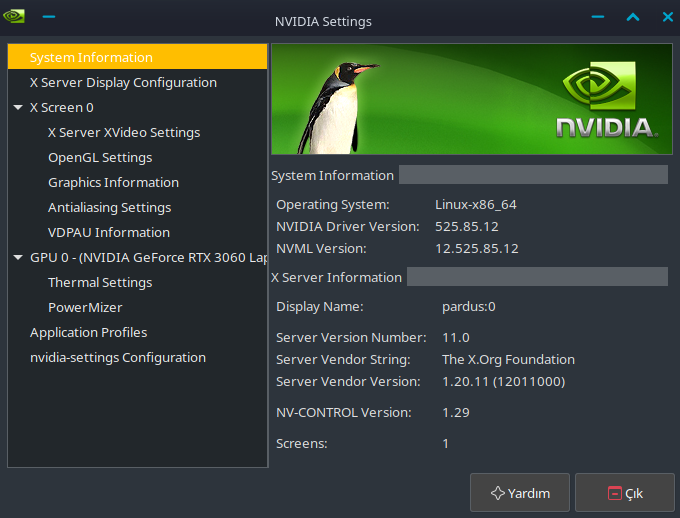Since it is difficult for normal users to install some drivers on Linux systems, we tried to simplify this task, insha'Allah.
- kde
- xfce
- gnome
APPLICATION
1-) installing drivers.
2-) switching to the desired graphic mode.
3-) changing the brightness of the screens (for now, it goes back to when you restart)
- download the program and open the terminal inside the folder
- Run the application with
python3 main.py. - press download
- enter the password on the screen
- For sddm press ok and select sddm
- OK if you warn for the latest novue... driver
- then the computer restarts.
- first the system is updated
- removes troublesome packages
- installs some required packages
- Adds nvidia repository
- the contrib repository is activated
- repository is updated
- Afterwards, according to the selected mode, it is loaded with or without cuda.
- If nvida is selected, necessary adjustments are made with envycontrol and only nvidia works.
- if integrated is selected, only the integrated (in-processor) unit is running
- if binary is selected, both nvidia and integrated unit are activated.
- in this mode, gpu supported programs such as blender and davinci can see nvidia
- but the rest of the system still works on the integrated unit
graphics card migration done by replacing envycontrol https://github.com/bayasdev/envycontrol
You can choose the mode you want by entering the application again.
- nvidia's own settings
- davinci 18
- blender and nvidia-smi
- About Pardus and neofetch
!!!!
If you want to install, I highly recommend that you make a backup first. We will try to help if any errors occur, but remember that you are responsible.
!!!
To get a backup, you can download the timeshift program from the store or
sudo apt install timeshift
You can install with
If you get any error, share the screenshot in the issue section and I will try to help.