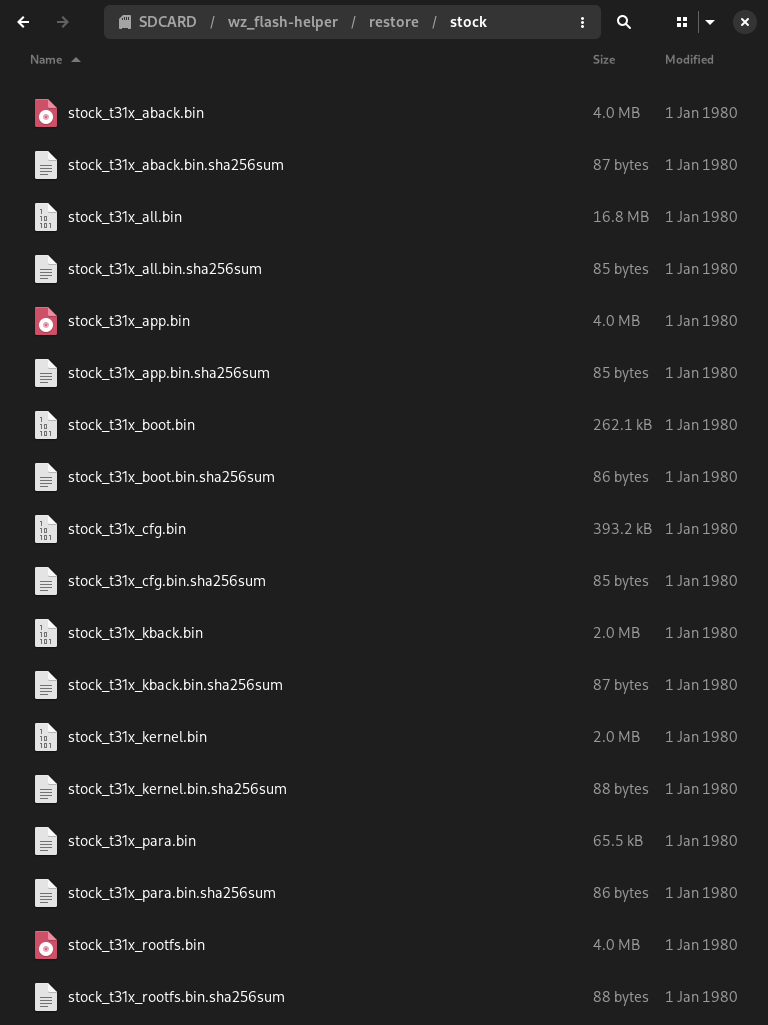Introduction | Setup | Backup | Restore | Switch firmware | Other options | Screenshots | Build | FAQs | Changelog | Limitation
❗ WARNING:
- DO NOT DISCONNECT POWER when the Restore operation is going on. This would soft brick your camera.
The Restore operation allows restoring one or more partitions using partition images. You can decide what partitions will be restored.
This operation is used to restore the partitions of the firmware your camera CURRENTLY has. If you are using thingino and want to roll back to stock firmware, and vice versa, please do the Switch firmware operation instead.
Step 1: Setup
Step 2: Place your partition restore images along with their .sha256sum files under the wz_flash-helper/restore/[firmware]/ directory on your SD card. They should have this format:
[firmware]_[SoC]_[partition name].binfor partition restore images.[firmware]_[SoC]_[partition name].bin.sha256sumfor their .sha256sum files.
If you want to restore partitions using custom partition images, you have to generate .sha256sum files using this guide
Example for stock restore images on t31x:
Step 3: Edit [firmware].conf under the wz_flash-helper/restore/ directory on your SD card to select what partitions will be restored:
Step 4: Edit general.conf to enable the Restore operation:
switch_firmware="no"
restore_partitions="yes"
Step 5: Insert your SD card into your camera and power on. Wait for the program to finish restoring the partitions. After it is finished, your camera will reboot.
- For the Restore operation to start, the
switch_firmwareoption must be disabled. If both therestore_partitionsandswitch_firmwareoptions are enabled, the Restore operation will fail. - All partition restore images must come with their .sha256sum files for integrity verification.
- During the Restore operation, the red LED would be blinking every second.
- Typically, the Restore operation takes about 2 minutes if all partitions are selected (excluding load time).
❗ WARNING: Doing this might brick your camera, only do when you know what you are doing.
To restore the boot partition, add this hidden option to [firmware].conf under the wz_flash-helper/restore/[firmware]/ directory:
hidden_option_restore_boot="yes"