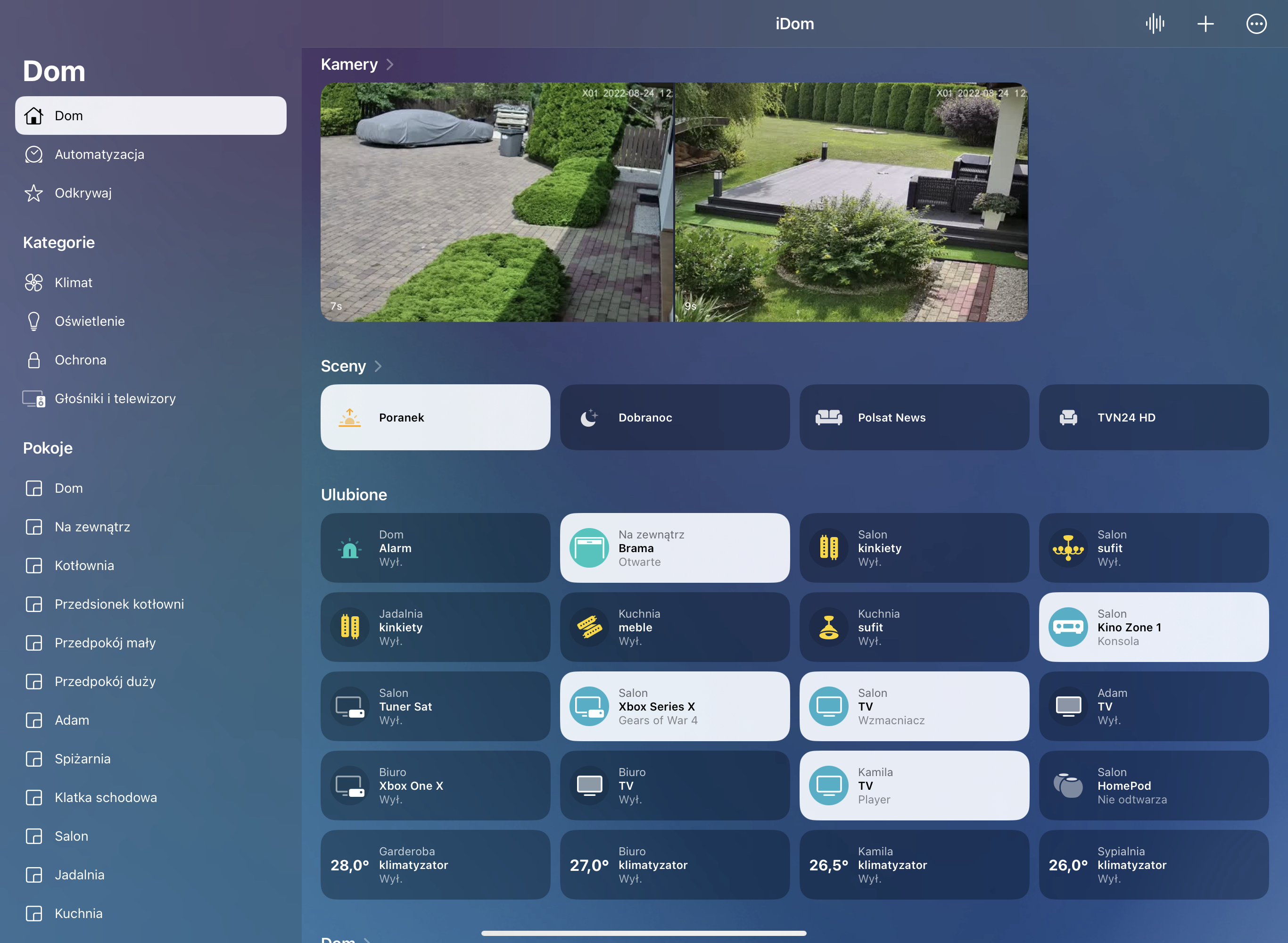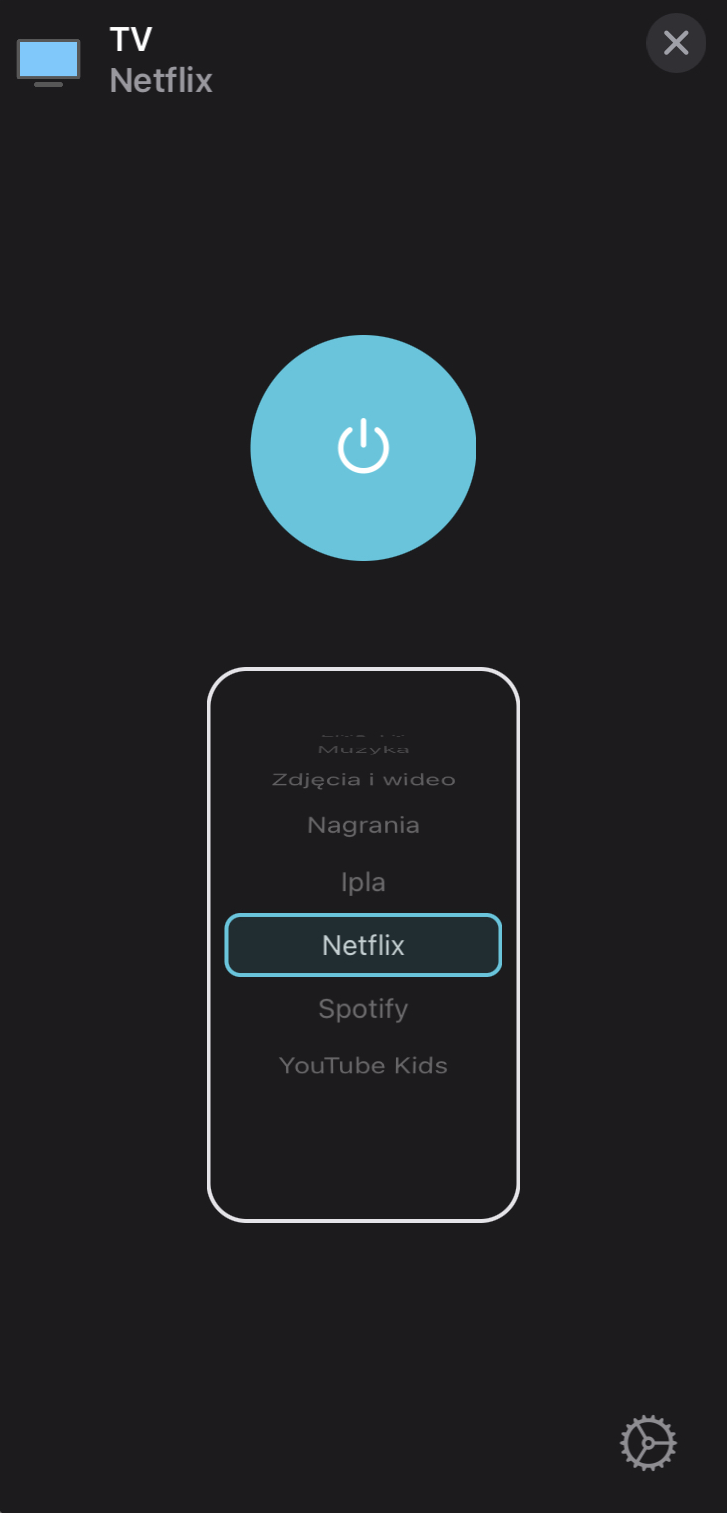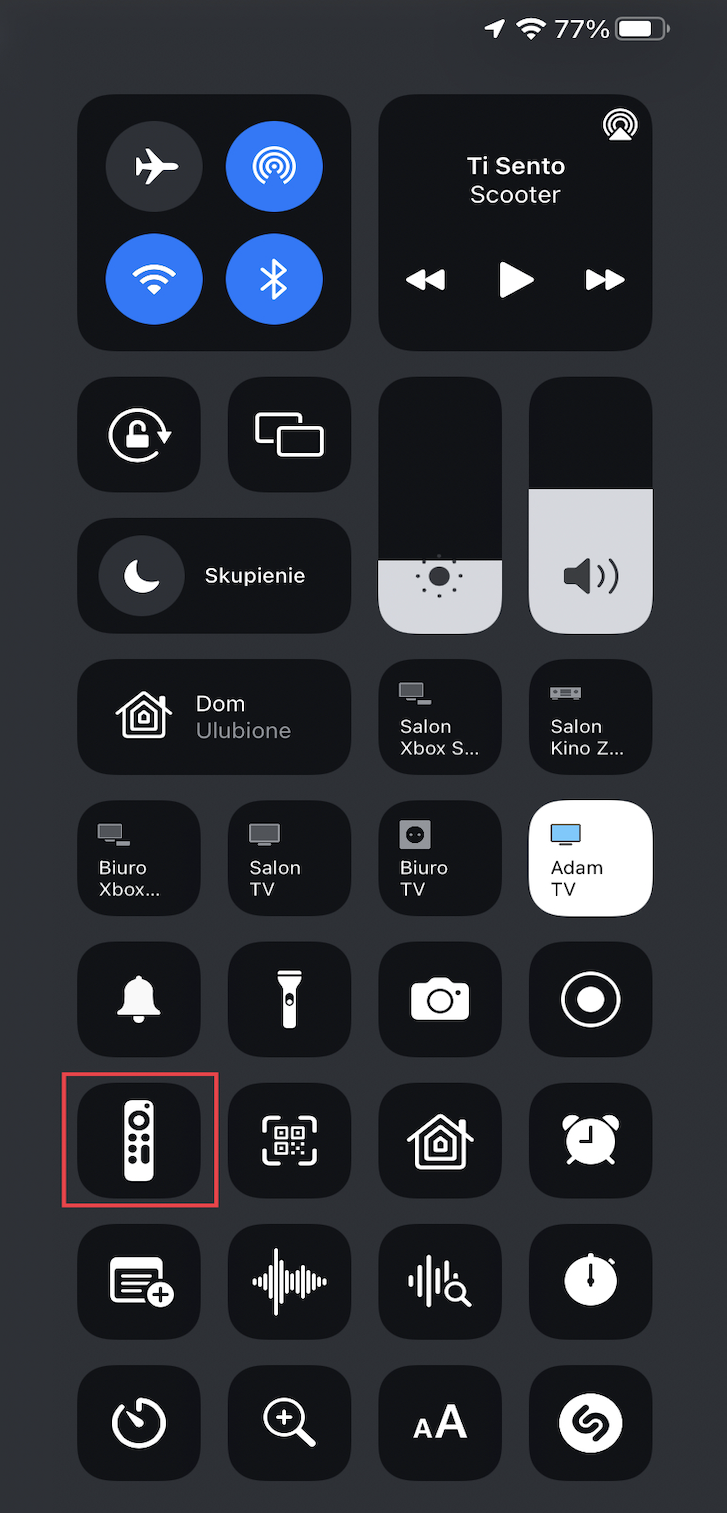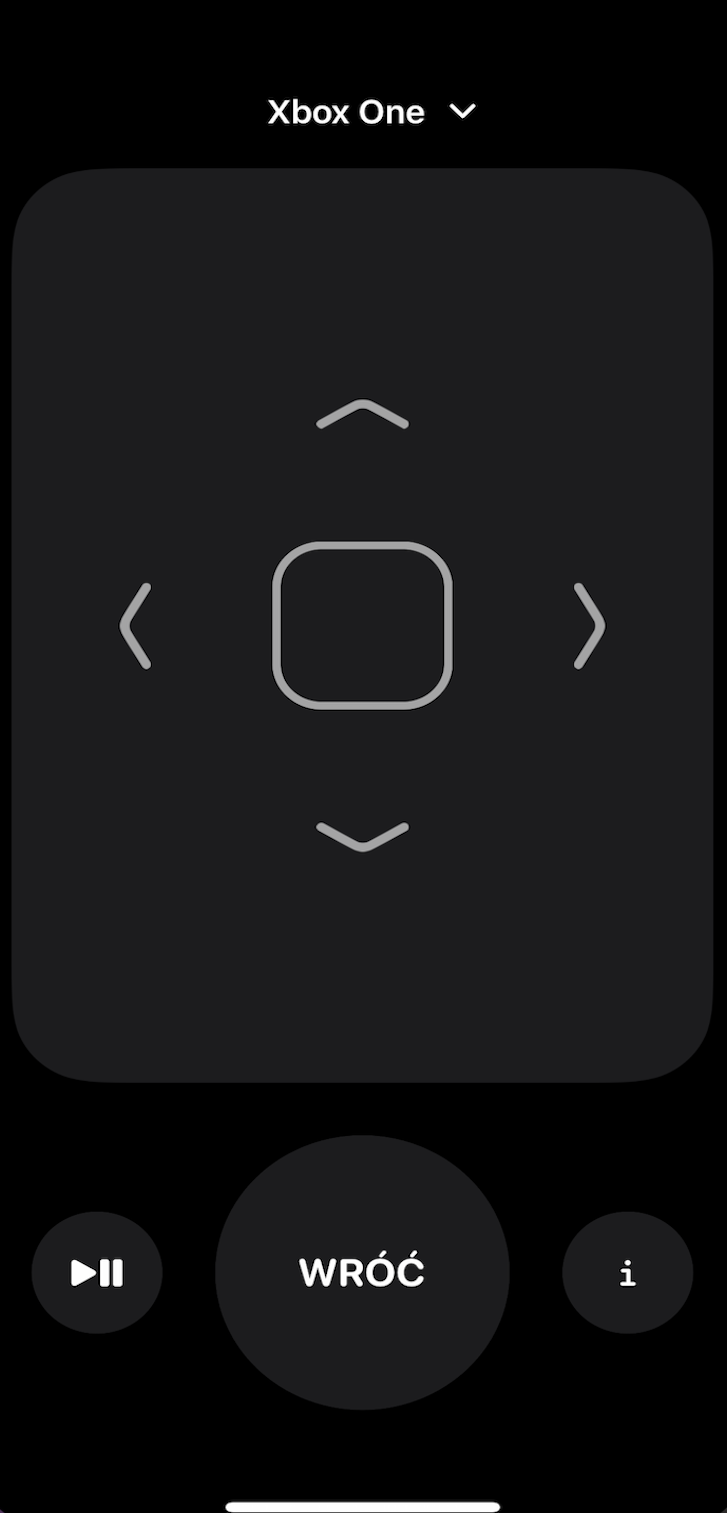name |
Here set the accessory Name to be displayed in Homebridge/HomeKit. |
host |
Here set the Hsostname or Address IP of TV. |
mac |
Here set the Mac Address of TV. |
broadcastAddress |
Here set the Broadcast address of network interaface to send WOL packet, default is 255.255.255.255. |
getInputsFromDevice |
This enable load inputs and apps direct from device. |
filterSystemApps |
This enable filter sysem apps, only if getInputsFromDevice is true. |
disableLoadDefaultInputs |
This function disable load default inputs Live TV, HDMI 1, HDMI 2 in to the inputs list. |
inputsDisplayOrder |
Here select display order of the inputs list, 0 - None, 1 - Ascending by Name, 2 - Descending by Name, 3 - Ascending by Reference, 4 - Ascending by Reference.. |
inputs.name |
Here set Name which You want expose to the Homebridge/HomeKit. |
inputs.reference |
Here set Reference. Live TV, HDMI 1, HDMI 2 are created by default. |
inputs.mode |
Here select input mode, 0 - Input/App, 1 - Live TV Channel. |
buttons.name |
Here set Name which You want expose to the Homebridge/HomeKit. |
buttons.mode |
Here select button mode, 0 - Input/App, 1 - Live TV Channel, 2 - Remote Control. |
buttons.reference |
Here set Reference, only for Input/App or Live TV Channel mode, in other case leave empty. |
buttons.command |
Here select Remote Control command which will be assigned to the button. |
buttons.displayType |
Here select display type in HomeKit app, possible 0 - None/Disabled, 1 - Outlet, 2 - Switch. |
buttons.namePrefix |
Here enable/disable the accessory name as a prefix for button name. |
sensorPower |
If enabled, then the Power will be exposed as a Contact Sensor, fired if Power ON. |
sensorPixelRefresh |
If enabled, then the PoPixel Refresh will be exposed as a Contact Sensor, fired if Pixel Refresh ON. |
sensorVolume |
If enabled, then the Volume will be exposed as a Contact Sensor, fired on every Volume change. |
sensorMute |
If enabled, then the Mute will be exposed as a Contact Sensor, fired if Mmute ON. |
sensorInput |
If enabled, then the Input will be exposed as a Contact Sensor, fired on every Input change. |
sensorChannel |
If enabled, then the Channel will be exposed as a Contact Sensor, fired on every Channel change. |
sensorSoundMode |
If enabled, then the Sound Mode will be exposed as a Contact Sensor, fired on every Sound Mode change, webOS >= 6.0. |
sensorSoundOutput |
If enabled, then the Sound Output will be exposed as a Contact Sensor, ffired on every Sound Output change. |
sensorPictureMode |
If enabled, then the Picture Mode will be exposed as a Contact Sensor, fired on every Picture Mode change, webOS >= 4.0. |
sensorScreenOnOff |
If enabled, then the Screen On/Off will be exposed as a Contact Sensor, fired on Screen OFF, webOS >= 4.0. |
sensorScreenSaver |
If enabled, then the Screen Saver will be exposed as a Contact Sensor, fired on Screen Saver ON, webOS >= 4.0. |
sensorInputs |
Her create custom Inputs sensor, sensors will be exposed as a Contact Sensor, fired if switch to it. |
sensorInputs.name |
Here set own Name which You want expose to the Homebridge/HomeKit for this sensor. |
sensorInputs.reference |
Here set Reference like com.webos.app.hdmi1 to be exposed as sensor (active on switch to this Input). |
sensorInputs.displayType |
Here select sensor type to be exposed in HomeKit app, possible 0 - None/Disabled, 1 - Motion Sensor, 2 - Occupancy Sensor, 3 - Contact Sensor. |
sensorInputs.namePrefix |
Here enable/disable the accessory name as a prefix for sensor name. |
pictureModeControl |
Here enable/disable control of picture mode, webOS >= 4.0. |
pictureModes.name |
Here set own Name which You want expose to the Homebridge/HomeKit for this sensor. |
pictureModes.reference |
Here select mode to be exposed in Homebridge/HomeKit. |
pictureModes.displayType |
Here select display type in HomeKit app, possible 0 - None/Disabled, 1 - Outlet, 2 - Switch. |
pictureModes.namePrefix |
Here enable/disable the accessory name as a prefix for picture mode. |
soundModeControl |
Here enable/disable control of sound mode, webOS >= 6.0. |
soundModes.name |
Here set own Name which You want expose to the Homebridge/HomeKit for this sensor. |
soundModes.reference |
Here select mode to be exposed in Homebridge/HomeKit. |
soundModes.displayType |
Here select display type in HomeKit app, possible 0 - None/Disabled, 1 - Outlet, 2 - Switch. |
soundModes.namePrefix |
Here enable/disable the accessory name as a prefix for sound mode. |
soundOutputControl |
Here enable/disable control of sound output. |
soundOutputs.name |
Here set own Name which You want expose to the Homebridge/HomeKit for this sensor. |
soundOutputs.reference |
Here select output to be exposed in Homebridge/HomeKit. |
soundModes.displayType |
Here select display type in HomeKit app, possible 0 - None/Disabled, 1 - Outlet, 2 - Switch. |
soundOutputs.namePrefix |
Here enable/disable the accessory name as a prefix for sound output. |
volumeControlNamePrefix |
Here enable/disable the accessory name as a prefix for volume control name. |
volumeControlName |
Here set Your own volume control name or leave empty. |
volumeControl |
Here select volume control mode 0 - None/Disabled, 1 - Slider, 2 - Fan. |
turnScreenOnOff |
This enable possibility turn the screen ON/OFF, webOS >= 4.0. |
turnScreenSaverOnOff |
This enable possibility turn the screen saver ON/OFF, webOS >= 4.0. |
sslWebSocket |
If enabled, SSL WebSocket will support TV with new firmware. |
serviceMenu |
If enabled, service menu will be available from the input list. |
ezAdjustMenu |
If enabled, ez adjust menu will be available from the input list. |
infoButtonCommand |
Here select the function of I button in RC app. |
enableDebugMode |
If enabled, deep log will be present in homebridge console. |
disableLogInfo |
If enabled, disable log info, all values and state will not be displayed in Homebridge log console. |
disableLogDeviceInfo |
If enabled, add ability to disable log device info by every connections device to the network. |
disableTvService |
If enabled, TV service will be disabled and prevent display double services if TV already support HomeKit native. |
restFul |
This is RSTful server. |
enable |
If enabled, RESTful server will start automatically and respond to any path request. |
port |
Here set the listening Port for RESTful server. |
debug |
If enabled, deep log will be present in homebridge console for RESTFul server. |
mqtt |
This is MQTT Broker. |
enable |
If enabled, MQTT Broker will start automatically and publish all awailable PV data. |
host |
Here set the IP Address or Hostname for MQTT Broker. |
port |
Here set the Port for MQTT Broker, default 1883. |
clientId |
Here optional set the Client Id of MQTT Broker. |
prefix |
Here set the Prefix for Topic or leave empty. |
auth |
If enabled, MQTT Broker will use authorization credentials. |
user |
Here set the MQTT Broker user. |
passwd |
Here set the MQTT Broker password. |
debug |
If enabled, deep log will be present in homebridge console for MQTT. |
reference |
All can be found in homebridge_directory/lgwebosTv, inputs_xxx file, where reference == id, or channels_xxx file, where reference == channelId. |