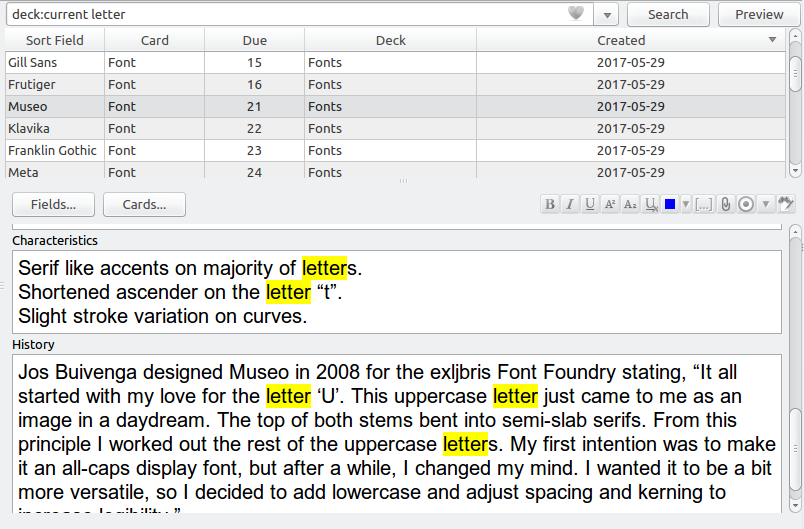Highlights search results in the Editor pane of the Browser and extends the search bar with two new search modes.
By default the add-on will highlight all search terms that aren't search operators. You can temporarily disable search highlighting by using the provided View menu entry, or its associated hotkey (Ctrl+T, H).
In addition to search highlights the following new hotkeys are provided in the search bar:
- Shift-Return: Jump to next result in current card list
- Ctrl-Shift-Return: Select all results in current card list
You can configure hotkeys and other settings by heading to Tools → Add-ons, selecting Highlight Search Results in the Browser, and then clicking on Config.
Copyright © 2017-2023 Aristotelis P. (Glutanimate)
This add-on was commissioned by a fellow Anki user who would like to remain anonymous. All credit for the original idea goes to them.
Licensed under the GNU AGPLv3, extended by a number of additional terms. This program is distributed in the hope that it will be useful, but WITHOUT ANY WARRANTY. For more information on the license please see the LICENSE file accompanying this add-on. The source code is available on GitHub. Pull requests and other contributions are welcome!
Please note that this program also uses the Libaddon library which comes with its own additional terms extending the GNU AGPLv3 license