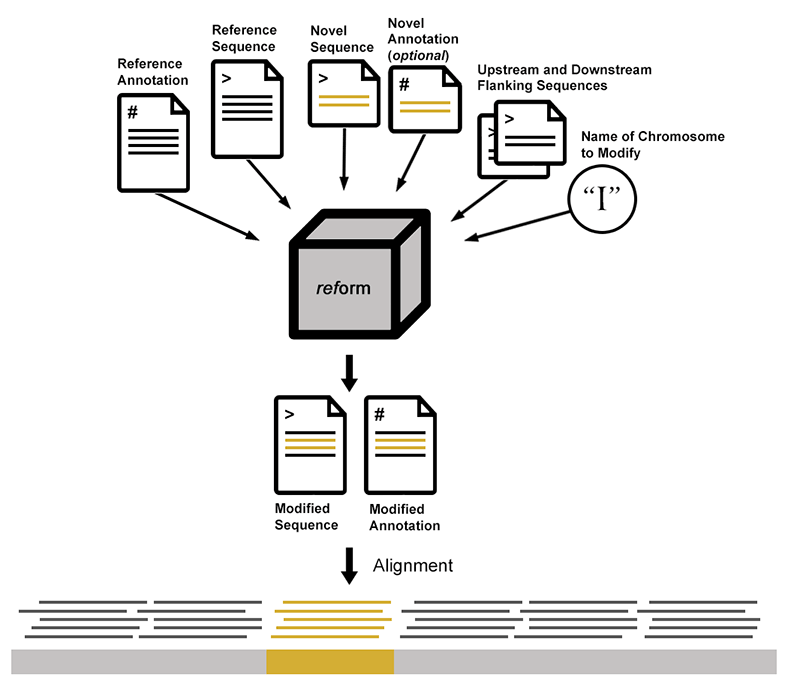A reform web UI implemented by Flask
Installation script found at ./INSTALL/install.sh
- Fill the form with the required parameters
emailEmail address to have notifications sent tochromID of the chromsome to modifypositionPosition in chromosome at which to insert <in_fasta>. Can use -1 to add to end of chromosome. Note: Either position, or upstream AND downstream sequence must be provided.upstream_fastaPath to Fasta file with upstream sequence. Note: Either position, or upstream AND downstream sequence must be provided.downstream_fastaPath to Fasta file with downstream sequence. Note: Either position, or upstream AND downstream sequence must be provided.in_fastaPath to new sequence to be inserted into reference genome in FASTA format.in_gffPath to GFF file describing new fasta sequence to be inserted.ref_fastaPath to reference fasta file.ref_gffPath to reference gff file.
- After submission, the data and files will be gathered and submitted to a message queue to run reform
- If sucessful or failure, an e-mail will be sent to the e-mail address provided
Test site is designed to help developers and researchers test updates more easily and quickly by using local files and default populated addresses. Files used for testing need to be uploaded in advance according to the requirements in INSTALL/install.sh.
- Fill the form with the required parameters
emailUse the default test email address.chromDefault is 1.positionUser-provided.upstream_fastaIf no file is uploaded, use the local upstream_fasta file.downstream_fastaIf no file is uploaded, use the local downstream_fasta file.in_fastaIf no file is uploaded, use the local in_fasta file.in_gffIf no file is uploaded, use the local in_gff file.ref_fastaUse the example FTP link or the local ref_fasta file.ref_gffUse the example FTP link or the local ref_gff file.
Check the logic here in app.py
Lines 24 to 37 in a6b7e75
Check that reform (gunicorn) and rq workers services running with supervisorctl.
[root@reform ~]# supervisorctl status
reform STOPPED Feb 15 10:36 AM
worker STOPPED Feb 15 10:36 AMStart or restart if needed
[root@reform ~]# supervisorctl start all
worker: started
reform: startedLogs are written to /var/log/reform. Most of the echo outs are controlled in run.sh. Edit as needed for debugging.
reform.err.logContains errors from Flask (e.g., errors in app.py) and ERROR, INFO logs from Gunicorn.reform.out.logContains standard output from Gunicorn.worker.out.logContains echo outputs from run.sh, indicating the current task of the worker.worker.err.logContains errors from reform.py and FTP download records.
An empty download folder means reform didn't finish, resulting in empty result and download folders. To debug this error, please check /var/log/reform for more information. Here are some common issues:
In worker.err.log:
OSError: [Errno 28] No space left on device:- There is no free space on the server. Please clean up files in
/data/downloads/,/data/results/, and/data/uploads/.
- There is no free space on the server. Please clean up files in
FileNotFoundError: [Errno 2] No such file or directory:- Please check the corresponding folder, especially when using the test site.
In worker.err.log:
./run.sh: line XX: syntax error near unexpected token:- An invalid input has been passed into
run.sh, usually an invalid FTP link.
- An invalid input has been passed into
Error status code usually represent the web service has not run as expectly.
502 Bad Gateway: This error typically occurs due to communication problems between servers. It might be helpful to checkapp.pyfor any unhandled routes.500 Internal Server Error: This error indicates that the server encountered an unexpected condition that prevented it from fulfilling the request. Check/var/log/reform/reform.err.logfor detailed information.
SSH is only accessible on NYU VPN