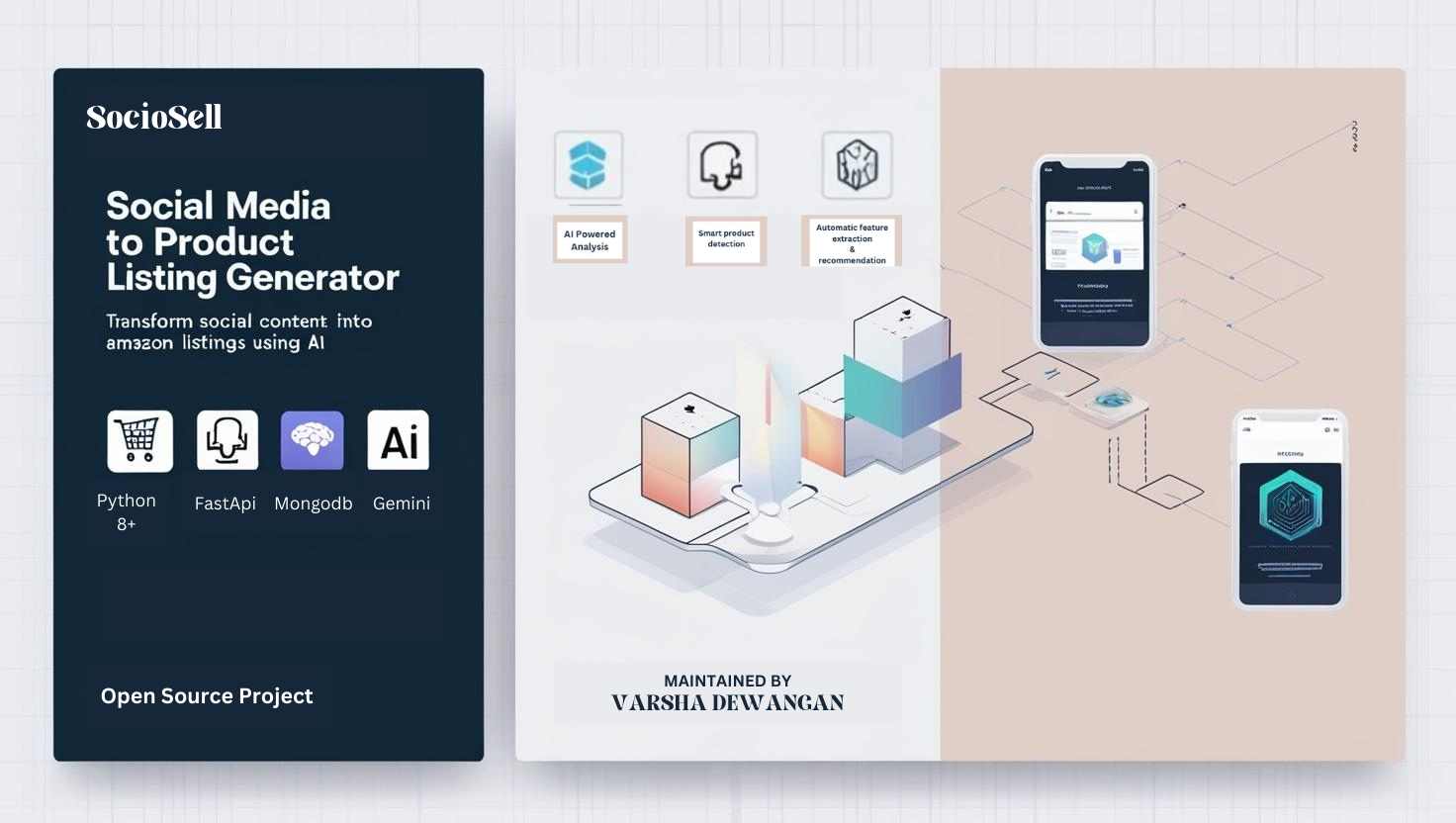An open-source initiative to transform social media content into comprehensive Amazon-style product listings using cutting-edge AI technology.
🌟 Features • ⚙️ Installation • 💡 API Endpoints • 🤝 Contributing • 👥 Community
SocioSell aims to bridge the gap between social media content and e-commerce by providing an open-source solution for automated product listing generation. Whether you're a developer, marketer, or e-commerce enthusiast, your contributions can help shape the future of social commerce.
Watch our community demo:
|
|
|
|
- Maximum Processing Capacity (due to Gemini API constraints):
- Images: Up to 5 images per request.
- Videos: Up to 3 videos, each limited to 10 seconds in duration.
graph LR
A[Python 3.8+] --> B[FastAPI]
B --> C[MongoDB]
B --> D[Gemini AI]
B --> E[AsyncIO]
graph LR
A[HTML5] --> B[TailwindCSS]
B --> C[JavaScript]
C --> D[Font Awesome]
I. Clone the repository
git clone https://github.com/Varsha-1605/SocioSell.git cd SocioSell
II. Set up a virtual environment
python -m venv venv source venv/bin/activate # Windows: > venv\Scripts\activate
III. Install dependencies
pip install -r requirements.txt
IV. Create a .env file
cat > .env << EOL GOOGLE_API_KEY=your_google_api_key MONGODB_URL=your_mongodb_connection_string EOL
V. Initialize the database
python database_setup.py
VII. Start the development server
uvicorn main:app --reload
VIII. Access the application
- Open your browser and go to
http://localhost:8000.
- Gemini API Connection
Error: Failed to connect to Gemini API
Solution: Ensure GOOGLE_API_KEY is properly set in .env file- MongoDB Connection
Error: MongoDB connection failed
Solution: Check MONGODB_URL format and network connectivity- Image Processing
Error: Image processing failed
Solution: Verify image format (supported: jpg, png) and size (<5MB)- Metadata-generation-failed
Error: metadata-generation-failed
Solution: Install Microsoft C++ Build Tools and upgrade pip, setuptools, and wheel:
Python versions between 3.9 and 3.12 only
1. Install from https://visualstudio.microsoft.com/visual-cpp-build-tools/.
2. Run: pip install --upgrade pip setuptools wheelThe detailed project structure is available in a separate file. Please refer to:
📁 Project Structure Details
The detailed API endpoints are available in a separate file. Please refer to:
💡 API Endpoints
We warmly welcome contributions from developers of all skill levels! Here's how you can help:
graph TD
A[Fork Repository] --> B[Create Branch]
B --> C[Make Changes]
C --> D[Commit Changes]
D --> E[Push to Branch]
E --> F[Create Pull Request]
The detailed contributing guideline is available here.
- 💬 Join our Discord Server
- 🔗 Connect on LinkedIn
- 🐦 Follow us on Twitter
- 📧 Contact maintainers: [email protected]
Thanks to these wonderful people:
This project is licensed under the MIT License - see the LICENSE file for details.
- All our amazing contributors
- Social Winter of Code for selecting our project
- Google Generative AI
- MongoDB Atlas
- TailwindCSS
- FastAPI
Made with ❤️ by the SocioSell Community