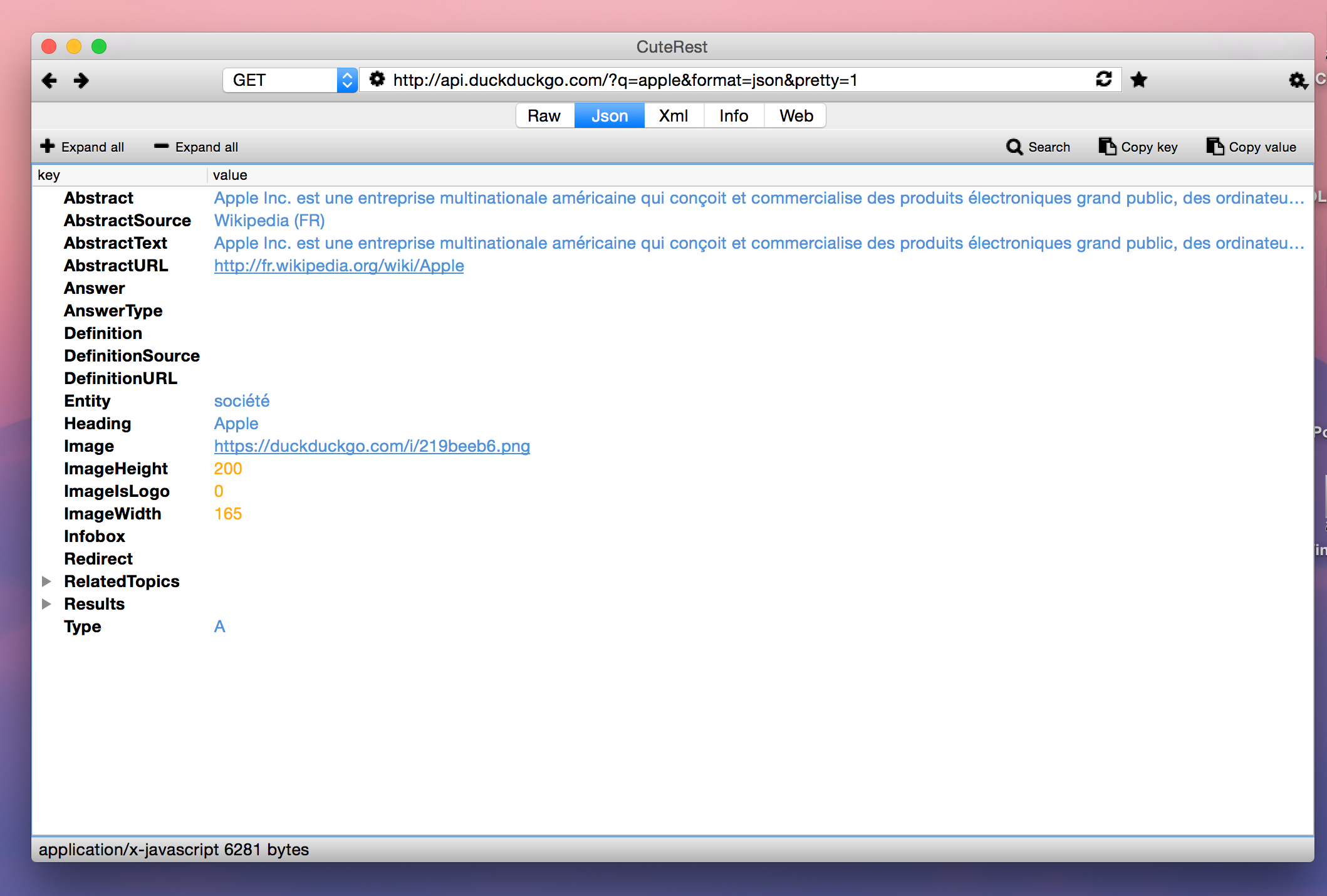CuteRest is a REST client tool dedicated for JSON... and also for XML. Website avaible at http://dridk.github.io/cuterest/
CuteRest is an open source tool dedicated to communicate with a REST server. It's particulary useful to manage
JSON request during developement phase. Actually, there are several tools for this purpose. You can use plugins for
your browser, like Postman or use httpie as command-line from your console. But those applications do not provide
a tree view of the JSON or XML response. You only have raw data, and you must use another software, like
jsonviewer to view your content as a tree.
CuteRest does have both. It's a REST client which have different view to parse the response.
- HTTP verbs supported:
GET,POST,PUT,DELETE,HEAD,PATCH,OPTION - View as JSON Tree
- View as XML Tree
- HTML Web rendering
- JSON syntax highlighting
- XML syntax highlighting
- Search by key or value inside the tree
- Authentication: Basic, NTLM version 2 and Digest-MD5
- Proxy settings
- View request history
- Save request to favorites
- Import & Export favorites
Windows binaries can be downloaded from here: CuteRest-win32-beta-0.1.exe
Mac OS binaries can be downloaded from here: CuteRest-beta-0.1.dmg
CuteRest works well on Linux. There aren't packages avaible for any distribution yet. I will publish a Debian package as soon as possible. For now, you'll need to compile it as described below.
Compiling on Windows, OSX, Linux, and FreeBSD is really easy. But CuteRest needs at least Qt5.4. Older version will generate complaints during the compilation.
- Download the community Qt 5.4 SDK from qt.io.
- Download the source code from
masterbranch. - From Qt Creator, File > Open project, then select
cuterest.pro. - Compile and run it by clicking on the green button.
If you want to install it on your system, compile and install it from the command line by using qmake in your Qt installation path.
qmake cuterest.pro
make
sudo make install
Follow me on Twitter: https://twitter.com/dridk
- Version beta 0.1 released - 2015-04-06
## Author
- Schutz alias @dridk Created all the Qt code
- Eugene Trounev alias @its Helped with the design
- Lucas Bourneuf alias @Aluriak Helped with the JSON tree model
CuteRest is licensed under the GNU General Public License Version 3 or later.