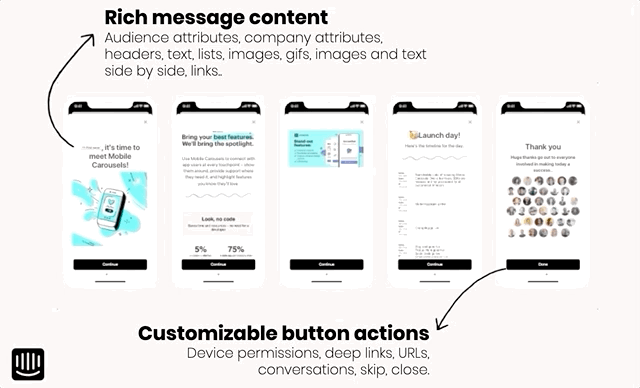- Added the ability to upload files to a conversation.
- Added new API
isUserLoggedIn. This enables developers to determine if a user is currently logged in to Intercom. - Added new API
fetchLoggedInUserAttributes. This enables developers to retrieve the attributes of the currently logged in user.
- Fixed some layout issues in the conversation view.
- Improvements to the photo previewer.
- Fixes some colour accessibility issues throughout the SDK.
- Fixes issue where clicking on the CTA in a post would not dismiss it.
- Fixed a crash that could occur when calling setDeviceToken. This can now be worked around by disabling swizzling.
- Resolved an issue where the conversation would jump after loading completed.
- Corrected the accessibility of the “Powered by Intercom” link text.
- Improved memory management & performance in the Conversation screen.
Note This release contains some beta features.
- Updated to support iOS 18 and Swift 6 concurrency for all public interface types.
- The
sectionsmodel has been previously deprecated in the Help Center API. It has now been removed. Any uses ofsectionsshould now be replaced withcollections.
- Added support for merged conversations
- Added the ability to disable swizzling. This can be done by adding the following value to your
Info.plist:
<key>IntercomDisableSwizzling</key>
<true/>- Fixed various memory leaks.
- Addressed some constraint-related issues in the SDK that were outputting warnings in the console..
- Fixed a bug related to the Scroll to Bottom button in the conversation screen.
Note This release contains some beta features.
- Support added for multiline attribute collector.
- Fixes an issue with canvas kit where some users were experiencing crashes.
- Fixes some minor UI issues.
Note This release contains some beta features.
- Fixed an issue where the
Powered By Intercomlink could appear even when disabled.
Note This release contains some beta features.
- A newly designed composer for the messenger.
- Fixes an issue with text fields in surveys.
- Fixed issue allowing customers to start a conversation after reacting to an article.
- Fixes an issue to handle empty message parts for bot introductions.
Note This release contains some beta features.
- It is now possible to send push notifications to the Simulator.
- Fixed an issue where it was not possible to close modal view that was opened from a Messenger App.
- The message composer is now always displayed on the conversation screen when appropriate.
- When a conversation is closed, form entry is disabled on the conversation screen.
- Made some minor UI bug fixes.
- Fixed some memory issues that impacted a small number of users.
- Fixed an issue that was preventing some modals from closing correctly.
- Removed Xcode console warning.
- Fixes a layout issue with the Powered by Intercom link.
Note This release contains some beta features.
- Fixed a crash that was affecting a small subset of users. (
[ICMDataManager resetPresenceTimer]) - Fixed some memory issues.
- Fixed some minor UI glitches.
- Fixed a crash that users were experiencing. (
[ICMUserIdentity isEqual:])
- Improved the reliability of sending a receiving messages.
- Reduced the size of the Intercom binary by ~1MB.
- Removed required reason API calls that are now disallowed by Apple.
- Fixes an issue that was causing a crash when opening a conversation from a post.
- Improvements made to image caching.
- The minimum iOS deployment target is now 15. Customers wishing to use this and future versions of Intercom's iOS SDK will require iOS 15 as their minimum deployment target. For customers who are still targeting iOS 13 or 14 and choose not to update, all previous versions of the iOS SDK will continue to function as normal.
- Fixed an issue where messages in a conversation were not being displayed fully.
- Updated the SDK's
PrivacyInfo.xcprivacyto include new API declarations required by Apple.
- Fixed an issue where microphone permission was required even if you were only taking photos with the SDK.
- Fixed a bug that wouldn't allow users to input an email when creating a ticket.
Note On April 3rd 2024, we will be deprecating support for iOS 13 & 14. Customers wishing to use the latest versions of Intercom's iOS SDK will require iOS 15 as a minimum deployment version. If you choose not to update, all previous versions of the iOS SDK will continue to function as normal.
- Added a button to open previous messages in programmatically launched conversations
- Bug fixes and performance improvements.
- Fixed an issue that was causing compatibility issues with apps that were using Sentry's iOS SDK.
- Added support for custom ticket states external labelling
- Fixed an issue that was causing problems when launching Intercom on devices running iOS 13.
- It is now possible to configure whether users are able to start a new conversation when they tap the 😔 reaction on an Article.
- The build number of your app is now submitted to Intercom along with the app version e.g. 2.1.0(30). This will allow customers to target specific builds of their app within Intercom, instead of just using the version number.
- Fixed a issue where poor network conditions could cause an app to hang and sometimes crash. This is showing up as an error with
[IntercomSDK_IntercomNexusSocket sendWebSocketMessage:]in crash logs. - The composer was spanning the full width of the screen on iPad. This is now fixed.
- Fixed an issue where dismissing Intercom on an iPad was causing the app to freeze.
- Fixes some
NSSecureCodingwarnings that were being displayed in Xcode's console.
- Fixed an issue that was triggering high CPU usage in apps using Intercom. This also caused some apps to hang for a period of time.
This happened when the user's network connection dropped. Reported as an issue in our Intercom Community and also showed up on the
Energysection of Xcode's Organizer.
- Fixed a crash caused by:
Deadlock detected: calling this method on the main queue with outstanding async updates is not permitted and will deadlock. - Fixed a crash with boolean attribute collectors.
- Fixed a memory issue that was causing some crashes identified by the following symbols:
IntercomNexusSocket listenForWebSocketMessagesIntercomNexusSocket isConnected
- Fixed another memory issue
swift_unknownObjectUnownedLoadStrongfor the Messenger Homescreen. - Fixed a crash caused by:
Attempted to reload item identifier that does not exist in the snapshot. - Fixed an issue with attribute collectors in a conversation that was leading to closed conversations being re-opened.
This release contains some important bug fixes. We recommend that all customers update to this version.
- Fixed a memory issue that was causing a crash. This crash was identified by the symbol
swift_unknownObjectUnownedTakeStrong. - Fixed a couple of crashes that occurred when uploading image attachments to a conversation:
[NSURL URLByAppendingPathComponent:]ITBImageFIleLoader getRotationAngleFromExistingProperties
- Fixed an issue that was preventing Fin from working as expected in some scenarios.
- Fixed an issue that was enabling users to start a conversation from the Messages space when they should not have been.
- Fixed an issue that was causing visiblity problems with the
Powered by Intercombadge.
- You can now choose how Fin shows up when a customer starts a conversation: decide whether to show bot expectations or match to teammates, when the conversation starts with Fin.
- Camera Input - We've added the ability to use your device's camera to add photos and videos to a conversation.
- Fixes a potential crash happening when a user opened certain post messages on iOS 17.
- Resolves crash on iOS 13.
- Fixes a potential crash when a user rapidly sent messages at the start of a new conversation.
- Fixes an issue where messages were hidden after a conversation was started with an existing ticket.
- Bot performance improvements.
- Fixes a translation issue.
- Fixed an issue that was preventing Universal Links from opening correctly.
- Fixed an issue that was cutting off messages on iPad.
- Fixed an issue that was preventing the Status Page app from opening on the homescreen.
- Added support for
WKAppBoundDomains. Customers who use App Bound Domains simply need to addintercom.helpto their list ofWKAppBoundDomainsin theirInfo.plist. This will ensure that Help Center articles load correctly. - Fixed an issue where it tapping on an image with a link was not working.
- Tapping on an in-app now opens the correct conversation.
- Fixes issue where
IntercomDidStartNewConversationnotification was not firing. - Fixes a homescreen issue where the company logo would no longer load after the host app had been backgrounded.
- Articles now support anchor links. Tapping on a URL with an anchor link will bring users to a specific part of an Article.
📱 New Feature: Fin is now streaming AI answers! This means customers don't have to wait for the whole AI answer to generate before getting the support they need. Instead, Fin starts displaying a response the moment the first word comes in.
- Fixed an issue that was causing some messages not to deliver in realtime.
- Fixed an issue that prevented some users from selecting any images to upload in a conversation.
📱 New Feature: Set better expectations with your customers by customising the Start Conversation button in your Messenger
👋 With this release, you can select from a list of options to customize the Start Conversation button in the Messenger. This can be changed in Messenger settings under the "Conversations" section and will affect the Start Conversation button on Messenger Home and in spaces Iike Messages and Help.
- Fixed an issue where the navigation bar and message replies were dissapearing under certain circumstances.
- Fixed an issue that was causing a crash when loading a user's avatar.
- Patches a security vulnerability with the lipwebp library.
- Fixed a memory retain cycle that was causing Intercom to crash under certain conditions.
- Support for iOS 17 including:
- Privacy manifest added
- Digitally signed SDK
- The functions that were deprecated in v14.0.0 have now been fully removed. You can see the list of functions and their replacements here
- Resolved an issue that was causing a crash when long pressing messages on iOS 17
- In order to work with this version of Intercom, you will need to be using Xcode 15.
- Resolved an issue that was breaking debugging functionality on Xcode 14.
- Fixed an issue where Tickets were not being marked as read.
- Added improved support for dymanic font sizes on the Tickets space.
- Fixed an issue where signing the SDK for Xcode 15 was failing
📱 New feature: Tickets Space 👋 Introducing the new Tickets Space. Enabling the Ticket Space in your Messenger lets end users view and get updates on all their tickets in one location inside the Messenger.
- Fixed a memory leak issue with
NSURLSession.
- Intercom's
Package.swifthas now been removed from this repo. - If you wish to integrate Intercom using SPM, please use https://github.com/intercom/intercom-ios-sp as the package URL.
- Fixed an issue where some web socket connections could crash under certain circumstances
- In order to improve support for Swift Package Manager, we have created a new GitHub repository for Intercom's Swift Package.
- If you wish to integrate Intercom using SPM, please use https://github.com/intercom/intercom-ios-sp as the package URL.
- Support for the old package URL will be discontinued in a number of weeks. Please migrate to using https://github.com/intercom/intercom-ios-sp
- Fixed an issue where conversation ratings were not being sent correctly
- Fixed an issue where opening the inbox could crash under certain circumstances
- In order to improve support for Swift Package Manager, we have created a new GitHub repository for Intercom's Swift Package.
- If you wish to integrate Intercom using SPM, please use https://github.com/intercom/intercom-ios-sp as the package URL.
- Support for the old package URL will be discontinued in a number of weeks. Please migrate to using https://github.com/intercom/intercom-ios-s
- Fixed an issue that didn't populate the composer when programmatically starting a conversation with a message.
- In order to improve support for Swift Package Manager, we have created a new GitHub repository for Intercom's Swift Package.
- If you wish to integrate Intercom using SPM, please use https://github.com/intercom/intercom-ios-sp as the package URL.
- Support for the old package URL will be discontinued in a number of weeks. Please migrate to using https://github.com/intercom/intercom-ios-sp
- New API to present a conversation programmatically.
- Fixed a memory retain cycle that was causing a crash under certain circumstances.
- Fixed an issue that was preventing the user from entering data on a custom bot input field.
- Fixed an issue where starting a new conversation could cause a crash.
- In order to improve support for Swift Package Manager, we have created a new GitHub repository for Intercom's Swift Package.
- If you wish to integrate Intercom using SPM, please use https://github.com/intercom/intercom-ios-sp as the package URL.
- Support for the old package URL will be discontinued in a number of weeks. Please migrate to using https://github.com/intercom/intercom-ios-sp
- Improvements to the core conversation screen user experience including:
- Better accessibility support with large font sizes and voiceover.
- Right to left language support.
- Ability to copy messages.
- Fixed an issue that caused the Messenger home screen logo to fail to load.
- In order to improve support for Swift Package Manager, we have created a new GitHub repository for Intercom's Swift Package.
- If you wish to integrate Intercom using SPM, please use https://github.com/intercom/intercom-ios-sp as the package URL.
- Support for the old package URL will be discontinued in a number of weeks. Please migrate to using https://github.com/intercom/intercom-ios-sp
- Fixed an issue that caused connectivity issues for The Messenger under certain circumstances.
- In order to improve support for Swift Package Manager, we have created a new GitHub repository for Intercom's Swift Package.
- If you wish to integrate Intercom using SPM, please use https://github.com/intercom/intercom-ios-sp as the package URL.
- Support for the old package URL will be discontinued in a number of weeks. Please migrate to using https://github.com/intercom/intercom-ios-sp
- Improved Intercom's networking code to ensure messaging is faster and more reliable.
- Fixed threading issues that were being logged when Xcode's
Thread Performance Checkerwas enabled. Thanks to everyone who reported this in our Intercom Community. - Made some small UI enhancements.
- Removed some errors about unarchiving that were showing up in the XCode console.
- dSYM files are now embedded within
Intercom.xcframework.
- Added a warning to inform developers that manually handling Intercom push notifications may not be working as expected. Please read our developer docs and try our demo app for examples on how to correctly handle Intercom push notifications.
- Intercom now supports Hindi and Swahili as languages in the Messenger.
- Fixed an issue that was preventing push tokens from being sent to Intercom's servers under certain circumstances. This will resolve some issues where push notifications were failing to deliver to a device, eventhough push notifications were enabled for that user.
- Fixed an issue that was causing a namespace collision for apps that use
Lottieas a dependency. - Fixed an issue that was causing a
key value coding-compliantcrash when loading a XIB file. Reported on Intercom's Community hub here and here. - Fixed an issue that was preventing push notification deep links from opening during the launch of a React Native app.
Meet Fin 👋 a breakthrough AI bot powered by GPT-4, OpenAI's most advanced AI model. Fin solves complex problems and provides safer, more accurate answers than any AI bot on the market.
 |
 |
 |
Fin...
- Holds complete support conversations in plain English, powered by GPT-4 and Intercom’s proprietary ML technology.
- Requires zero setup. Just point it at your help center and turn it on.
- Provides trustworthy, accurate answers based on your existing support content.
- Seamlessly passes more complex questions directly to your human support team.
Learn more 👉 www.intercom.com/fin
- Fixed an issue which caused a crash when dismissing Surves on iPad.
- New Feature: Attach Files to Tickets - End users can now upload files when submitting Tickets in the Messenger.
- New Feature: End users can now navigate through articles on your collections and sub collections (up to 3 levels deep).
- The Messenger now opens to 100% height when the Home space is disabled in Messenger settings.
- Made updates to the ability to start a conversation within the Help Center.
- UI enhancements to chat inapps.
- Fixed an issue with
UITextViewon iOS 16.2 that was causing a crash then a user tapped into a TextView.
- Made minor UI updates.
- All views now respect the system default margins.
- The home space now opens to 100% height when home is enabled. If home is not enabled in messenger settings then the home space opens to 50% height.
- Improvements to voiceover accessibility in tickets.
- Help center collections empty state has been updated with a new design.
- Fixed an issue where participant initial was not present in conversation avatar bubbles in all expected scenarios.
- Fixed an issue in the home space where push animation in landscape did not work as expected.
- Fixed an issue where changing device orientation caused content to overflow in the home space.
- Fixed an issue which caused some article links to be hidden in the help space.
- Fixed an issue where 12hr time format being used on devices could cause ticket creation to fail.
- Fixed an issue which caused the navigation bar to clip content on the iPad.
- Fixed an issue which caused the “Send” and “Close” button to be hidden in a white background when uploading an image or video.
- Bot quick replies were getting displayed even after a conversation was auto closed when the user has been idle. The quick replies are no longer shown in such cases.
- For Carousels with a single screen, the “completed” stats is now sent correctly.
- Fixed UI issues in the navigation bar.
- Added the ability to set User Attributes on
+[Intercom loginWithUserAttributes:success:failure:]. It is no longer required to make an additional+ +[Intercom updateUser:success:failure:]call right after callingloginto do this. - Added support for Bengali, Persian, Malay and Thai. Bengali is not currently a supported language on iOS in general so will not work. If it gets added as a language on iOS later it should work without anymore changes.
- Fixed a bug that sometimes caused issues with the lldb debugger in XCode.
- Made some UI improvements.
- Removed unnecessary logging from Xcode console.
- Added the ability to trigger a Survey based on an event.
In v14.0.0 of the Intercom mobile SDK!! Say hello to the most customizable Messenger. Ever. 👋
📱 New feature: Messenger
👋🏼 Introducing the fully customizable Messenger that provides customers with in-context engagement throughout their journey.
-
Customization: Now you can update and style your Messenger just the way you want it and enable a consistent brand experience with a fully customizable Messenger. Learn more and get started here.

-
Spaces: You’ll have increased product flexibility and versatility with Messenger ‘spaces’ that provide intuitive navigation for your customers. Let’s go through each of the 3 new spaces you can add to your Messenger:
- Home Space: A redesigned Home screen that’s highly configurable and supports multiple use cases with new capabilities.
- Messages Space: Messages is a dedicated space for conversation management. Both inbound and outbound conversations and conversations which contain tickets will live here.
- Help Space: Enable customers to better self-serve with a more intuitive and personalized support experience. Customers can access a full, in-context help center from anywhere in your product with the dedicated Help Space.
📱 New feature: Tickets
Go beyond simple live chat – handle complex customer requests asynchronously.
- As you scale, so does your conversation volume and not every customer request can be handled in a live chat. That’s where tickets come in.
- Let customers submit tickets directly from your app for async resolution
Learn more about Intercom Messenger
Learn more about Intercom Tickets
👉 Upgrade to the latest version of the mobile SDK today to use the feature on mobile.
As this is a major update, there are few API changes which are listed below:
| Method - Swift | Method - Obj-C | Description |
|---|---|---|
| func present(_ space:Space) | + (void)presentIntercom:(Space)space | Open a specific space in intercom. (Home, Messages, HelpCenter) |
| func present() | + (void)presentIntercom | Open Intercom - defaults to the Home space |
| func presentContent(_ content: Content) | + (void)presentContent:(IntercomContent *)content | Present Intercom content. Valid content types are Article, Carousel, HelpCenter Collections |
The following methods have also been fully deprecated:
| Method - Swift |
|---|
| func presentMessenger() |
| func presentHelpCenter() |
| func presentHelpCenterCollections(collectionIds: [String]) |
| func presentArticle(articleId: String) |
| func presentCarousel(carouselId: String ) |
| func presentSurvey(surveyId: String) |
You can find more information about migrating to v14.0.0 here
- Added support for iOS 16.
- Xcode 14 is required to build v13.0.0
- We have removed deprecated methods in our API. Developers still using these old APIs should follow our v13.0.0 Migration Guide for adopting our newest API methods.
- Removed old header files and swift interface files. These were triggering build warnings in Xcode.
- Dropped support for
ios-arm64_armv7andios-arm64_i386_x86_64-simulatorslices which resolves previous build warnings
- Messenger header logo now supports gifs.
- Special notice content will no longer overlap other content when it spans several lines.
- Fixed a layout issue where the reply time string is longer than width available and overlaps other homescreen elements.
- You can now customise button text (previously next or submit buttons) for surveys sent on your mobile app.
- Fixed an issue in Mobile Carousels whereby certain animations in right to left languages did not animate in the correct direction.
🖼️ New Feature : Rich Push Messages
- A picture speaks a thousand words. You can now add rich media (i.e. images) to your mobile push messages on both iOS and Android. Grab your user’s attention by adding attractive and contextual images and increase click-through rate of your push message.
👉 Upgrade to the latest version of the mobile SDK today to use this feature. Additionally, to set rich push messages on iOS, follow the instructions here.
- Fixed a bug where conversation replies were not displayed as an in-app notification and the Intercom notification
IntercomUnreadConversationCountDidChangeNotificationwas not fired. - Fixed a bug that was causing some user's Messenger Homescreen to display no content.
- New feature: You can now open a Survey programmatically in your app. We have added a new method to our API to enable this, presentSurvey.
- Fixed an issue where a Custom Bot that was collecting data attributes would crash if the same path was displayed to users a second time.
- We've renamed some of our API methods. The term register has been replaced with login. As part of this change, we've also added success and failure callbacks to the updated login methods. For more information on the deprecated methods and their replacements, please read our docs
- Added support to connect to Intercom workspaces that are hosted on servers in our Australian region
- The underlaying functionality behind these new methods remains the same as the deprecated ones, but now you can take action on success or failure.
Check out release v12.0.0 for details about Intercom's great new Surveys feature.
In v12.0.0 of the Intercom mobile SDK, we’re introducing Intercom Surveys — beautiful native in-product surveys to bring all your customer communication to one platform!!
📱 New feature: Intercom Surveys
👋🏼 Meet Intercom Surveys - Don’t just ask their opinion, act on it. Now, you can seamlessly capture and act on customer feedback and needs, all within Intercom. Intercom Surveys makes it quick and easy to create and send highly targeted, easily customisable in-product native survey - across web and mobile.
- Choose the relevant question type from multitude of question types available like rating scales (NPS, emoji, star), multiple-choice, dropdown and more
- Customise the color of your survey’s background and buttons
- Target the right survey to the right audience at the right time
- Save survey responses as user attributes to drive follow up actions
- Add a customisable intro and thank you message
- Decide whether or not users should be able to dismiss the survey
- Encourage further user actions by inserting a call-to-action button in the thank you message with a link (external URL or deep link)
- Leverage email and mobile push as fallback channels if in-product doesn’t get you a response
- Many more ways to customise your survey — show or hide avatar of survey sender, format survey text and insert user or company attributes in text
- Use the power of Intercom platform — A/B testing and control groups, goal tracking, orchestrating surveys as a part of series, analysing and exporting results as CSV
 |
 |
👉 You will need to start a 14 day free trial or purchase the Surveys Add-On starting from $49 per month in order to set a survey live 👉 Upgrade to the latest version of the mobile SDK today to use the feature on mobile. No additional integration work required.
Learn more about Intercom Surveys
Intercom_Surveys_Hype_Final.mp4
0110_Surveys-ProductFeedback-Engage-1x1_0322.mp4
- We've added Suggested Articles to your Homescreen! Provide a better self-serve experience to your users by enabling them to answer their question before they reach out to a teammate.
- Fixed an issue that was causing a conversation to scroll up and down automatically when a Bot message was received.
- Fixed a crash that was caused by tapping on a deep link within a Post message.
- Added support for RTL languages while searching for Articles on the Homescreen.
- Made some minor UI improvements.
- iOS Mobile SDK made improvements to VoiceOver and Dynamic Font Type accessibility settings across the Messenger and Help Center
- Fixed an issue where the Media and GIF upload buttons were not available in the Messenger when the UI is displayed RTL
- Fixed an issue that prevented Resolution Bot Intros from displaying correctly in a conversation.
- Version 11.0.0 of the Intercom iOS SDK sets the minimum target iOS version to iOS 13. Developers who's apps target iOS 10, 11 or 12 will need to bump their target version to a minimum of iOS 13 to begin using version 11.0.0 of the Intercom iOS SDK.
- Fixed an issue where rotating to landscape glitched the UI.
- Fixed an issue where images were losing their file extension when uploading from a mobile device.
- Added the ability to prevent your users from opening multiple conversations in the Messenger.
- Fixed an issue that was causing a crash when loading a Carousel.
- Fixed an issue that caused a Carousel to be displayed twice, in rare circumstances.
- Fixed an issue in our push notifcations code that caused the app to crash periodically.
- Fixed a bug that was preventing a conversation updating in realtime.
- We've made some accessibility improvements to the Messenger Homescreen.
- Fixed a memory leak caused by apps on the Messenger Homescreen.
- Article links that contain Cyrillic text can now be opened within the Messenger.
- Fixed a bug that was causing some HEIC images to be displayed in the incorrect orientation in the Messenger.
- Some other minor bug fixes.
- We've improved Custom Bots for New Conversations to ensure that your users are always presented with the most up-to-date bots.
- Our SDK now uses
NSSecureCodinginstead ofNSCoding.
- We fixed a crash that was occurring with our last release on iOS 12.
- The header on the Homescreen is now sized correctly, when returning from a conversation.
- Added the ability to upload a video to a conversation.
- If a user matches a Mobile Carousel whilst they progress through a Series, or after you post updates via the Intercom API, that carousel will be immediately shown. Previously the carousel would only be shown on app open or after recording an event via the SDK.
Reduce customer inquiries for your team and provide faster resolutions for your customers – without sacrificing a great experience. We’ve redesigned our Messenger with an integrated help center experience that increases customer engagement by up to 3x to help you deliver the best self-serve support.
- A new article search card on your Messenger’s home screen.
- There are now two conversation cards, just as with our web Messenger; one for existing and one for new conversations. This gives more emphasis to existing conversations, reducing the chance of duplicates being created.
- Optionally require specific customers to attempt to self-serve to answer their question before they can reach out to a teammate.
- Place the article search card at the top of the Messenger home screen to give your self-serve content more prominence.
- Uncover insights and opportunities to optimize your self-serve support by using our updated Articles reporting.
- A number of improvements for accessibility features in the Messenger, with more coming in future updates.
- If you’ve set a custom icon for the Intercom launcher, that icon will now be used in your app as well.
- Support for iOS 15 is also included in this release.
- Added support for iOS 15.
- Fixed an issue that was causing the incorrect username to be displayed on the Messenger Home screen.
- Fixed an issue that caused the Messenger to be presented twice on screen.
- Fixed an issue that resulted in the
Intercom.xcframeworkbinary being larger in size that it should be. If you have installed Release 10.1.0 or Release 10.1.1, please update to this latest version.
- There is an issue with the binary size of this release. If you have it installed, please update to the latest version of Intercom.
- If you’re enrolled in our Messenger early access programme, this upgrade will display the newly designed article search card on the Messenger home screen. This change won’t affect you if your workspace doesn’t have early access to these features.
- Fixed an issue in the Help Center where tapping the ‘retry’ button didn’t always attempt to load the article again.
- Fixed an issue where cards on the Messenger home screen did not always resize correctly when the screen orientation changed.
- Fixed an issue whereby tapping “Send us a Message” on our Help Center search results screen brought you to the Messenger home screen instead of a new conversation.
- Permission requests in Mobile Carousels respect Apple’s updated Human Interface Guidelines. Permission primers can no longer give users the option to skip the permission request.
- Other minor improvements.
- The Help Center now renders Articles in the correct user locale.
- Fixed an issue that was causing a crash if an article was opened when no Articles subscription was active.
- Emoji reactions are now always visible on Post messages
- A user's profile now displays that they have viewed a specific Article.
- Minor bug fixes and performance improvements.
We have redesigned the Help Center for mobile apps. ✨
- New UI, optimized specifically for mobile apps and small screens
- Type-ahead search to help users find answers quicker than ever
- Control whether users open up a specific collection of articles, a group of collections, or specific search results
- Localization - with right to left language display
- Accessibility support: screen readers, dynamic font sizes, and keyboard navigation - to support all end users
- New Help Center Data API that enables you to build your own help center UI, enabling a much deeper and custom integration into your app.
- Fixed a bug that was preventing the contents of a Post message from rendering correctly in a conversation.
- Fixed an issue where some users would get stuck in a bot flow when interacting with quick reply buttons.
- Minor bug fixes and performance improvements.
- Fixed an issue that was causing the selector
setPointerInteractionEnabledto crash apps for certain customers.
- Fixed an issue where the orientation of some images were being set incorrectly in a conversation.
- Fixed a bug where videos embedded in an Article were opening in a web browser.
- Fixed a bug that was preventing some messenger apps from opening correctly.
- It’s now possible to handle universal links used in Intercom (eg. push messages, in-product messages, articles) and keep your customers in your app. Add an entry to your PLIST to use the feature, following these instructions.
- Added support for bot intros, which allows Resolution Bot to introduce itself when your customers start a new conversation, making it clearer that they’re interacting with a bot.
- Added support for looping bots, which allows Resolution Bot to answer multiple questions in a conversation.
- Both features can be enabled in Operator settings in Intercom.
- Fixed an issue that was causing Xcode debug variables not to appear when Intercom was integrated into an app. This was only occurring when an Xcode project was based in Swift and had other dependencies loaded via Swift Package Manager.
- Added the ability to hide the New Conversation button in a bot-only conversation.
- Intercom can now be added as a dependency in your app via Swift Package Manager.
- Simply add
https://github.com/intercom/intercom-ios asa new Swift Package in your Xcode settings.
- Intercom iOS SDK is now distributed as an XCFramework binary.
- This contains architecture slices for
arm64,armv7for iOS andarm64,i386,x86_64for the simulator. Support for macOS is coming in a future release. - Provides support for using the Intercom SDK with Xcode 12.3
- This release does not support Carthage. We hope to support Carthage again, once it is compatible with XCFramework.
- Added an optional special notice message, that can be displayed at the top of a conversation. This has been commonly used to set expectations during COVID. Find more details here.
- Fix for an intermittent crash that occurred for some users when viewing a conversation.
- New feature: You can now open an article or Mobile Carousel programmatically in your app. We have added two new methods to our API to enable this, presentArticle and presentCarousel.
- The SDK has been updated to support iOS 14.
- For iOS 14 devices, we now use the new system photo picker to select photos to upload. This means that your users won’t be prompted for the photo library permission.
- Minor bug fixes and compatibility updates for future releases.
- We smoothed out some animations for a better experience for your users.
- Fixed an issue where a navigation bar would appear over a Mobile Carousel when the host app sets navigation bars to be opaque via the
UIAppearanceAPI. - Fixed an issue where images with a large height to width ratio were constrained in size when used in a Mobile Carousel. This constraint was removed.
- Fixed a crash that occurred when iPad users attempted to re-upload an image after their first attempt failed.
- Fixed an issue where some replies to a long exchange with a bot would cause the conversation to briefly scroll.
- If your app does not request location permissions, you will no longer have to add a location permission string to your PList when using the Intercom iOS SDK.
In v7.1.0 of the Intercom mobile SDK, we’re introducing a fantastic new mobile engagement feature called Mobile Carousels. We’ve also added support for closed conversations, as well as a number of fixes and performance improvements.
Bring your best features. We'll bring the spotlight. Use Mobile Carousels to connect with app users at every touchpoint—show them around, provide support, and highlight features you know they'll love.
Mobile Carousels are a multi-screen message designed to feel right at home in your mobile app.
- Rich multi-screen messages.
- Highly customizable, right inside Intercom.
- Request device permissions like push notifications, camera, location and more.
- Deep link into your app, open URLs, or start conversations in the Intercom Messenger.
- Target the right message to the right audience.
- A/B testing and control groups.
- Goal tracking.
- Schedule your Mobile Carousel with ease.
Upgrade to the latest version of the mobile SDK today to use the feature. No additional integration work required.
The mobile SDK now respects the prevent replies to closed conversations setting if you have it enabled. The text composer will be disabled for closed conversations, and your users will be able to start a new conversation if they need to. The UI updates in real time as the conversation takes place.
We made a number of performance improvements and squashed a number of bugs in this release. This includes:
- Improved: The mobile SDK and its features now initialize and open more quickly.
- Improved: More elegant image loading states.
- Improved: Added support for pointers in iPadOS 13.4 and up.
- Improved: Added support for Provisional Push Notifications
- Fixed: An issue where Intercom was not relinquishing keyWindow status, causing problems with external keyboards and text input fields.
- Fixed: An issue where the header background colour for articles was incorrect.
- Fixed: A crash in iOS 13 when tapping close button after sending a reply to a conversation.
- Fixed: A crash when exiting conversation before Operator has responded.
- Fixed: An issue where conversations were marked as read when the app was in the background.
- Fixed: An issue where some images were causing apps to crash during the while being upload to the messenger.
- We've implemented the abilty to disable the composer for inbound conversations that use Custom Bots.
- Fixed an issue that caused an error page to display when double-tapping on a link in the Help Centre.
- This update fixes an issue that was causing some Custom Bot reply options to become unresponsive when tapping on them.
- This update fixes an issue related to
UINavigationBarAppearance, which was introduced in iOS 13. This fix means any customisations made to your navigation bar will not impact on the Intercom Messenger.
- iOS 10 is now the minimum version of iOS that is supported by the Intercom iOS SDK.
- We have deprecated support for iOS 8 & 9.
- To upgrade to v6.0.0 please follow our migration guide. Changes are required to your code if you support push notifications or deep linking within your app.
- Fixed an issue that was causing the Status Bar colour to be black on apps using the Intercom Messenger.
- NOTE: If you are dynamically changing your status bar style, please follow our guidelines to ensure that your status bar updates accordingly.
- Fixed an issue that was causing the Intercom Messenger not to display for apps that use a
UISceneDelegateand initialize Intercom in theirAppDelegate. It is recommended that all apps using aUISceneDelegateinitialize intercom in theirscene:willConnectionToSession:optionsmethod. Please see our installation documentation for further information and examples.
- The SDK has been updated to support iOS 13.
- The positioning of the chat head has been improved for larger devices.
- The image picker has been updated to use an icon instead of text for the close button.
- We fixed an issue that caused Messenger Apps to be the incorrect height.
- Sometimes the team profile would not load correctly on first launch. We fixed that, too.
- Quick reply options for Custom Bots are now shown on the in app snippets! This allows users to view their options and respond right from the snippets.
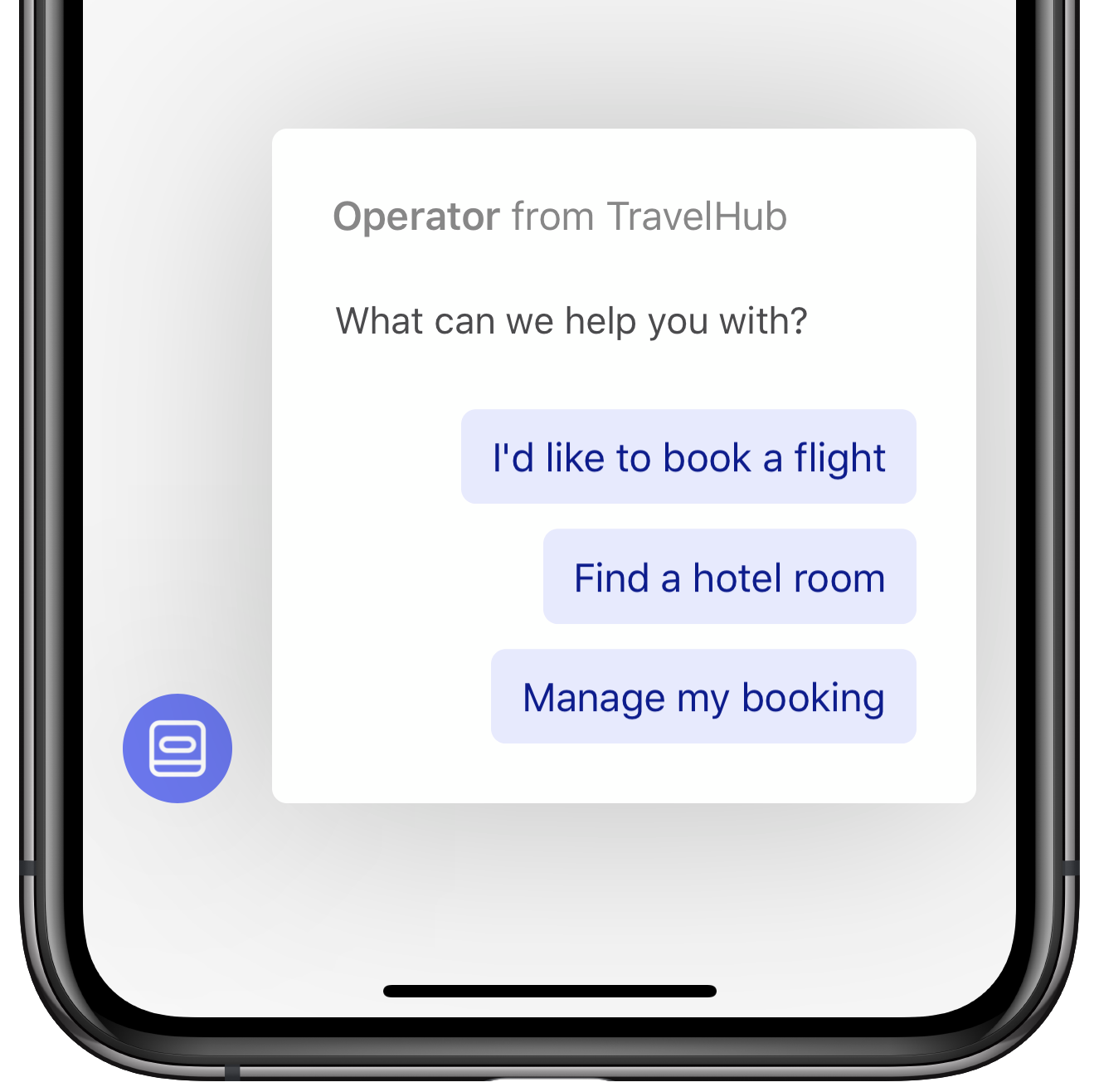
When a customer starts a conversation with you in the Messenger, they’ll be able to choose from suggested replies that you’ve defined. They can clarify why they’re getting in touch, and provide extra info without needing to wait for a response, or take up your team’s time.
Adding a bot to your inbound conversations enables your customers to self serve, and gives you a way to automatically collect some basic information about what your customers need, which otherwise your team would have to collect manually.
- Fixed a bug that prevented videos being dismissed in the Messenger.
Custom Bots can now be targeted specifically to your mobile app users! Whether your users are on the web or mobile, Custom Bots now work cross-platform to automate and accelerate growth.
Use our bots to provide better personalization at scale during critical moments of the customer lifecycle like when users first sign up for your app, or when they want to upgrade to a paid plan.
For more details on how to use Custom Bots on mobile, see our docs here.
- Fixed a bug where the Messenger wallpaper was not tiling correctly.
- Made improvements to image loading to improve performance.
- Fixed a bug that was breaking the Messenger homescreen layout on iPad Pro 12.9"
- Fixed a bug that was preventing messenger apps from loading on the Homescreen under certain circumstances.
- Added new notifications that fire when the Intercom Help Center is being presented and dismissed. This will allow developers to take specific actions in their app when opening and closing the Help Center.
- Improved the Messenger header wallpaper and colours so that it more closely aligns with other platforms. Added better colour handling when the selected background colour is white.
- Fixed an issue where the "We run on Intercom" link was overlapping with conversation reactions.
- The Intercom Messenger will now ignore the host app's use of
prefersLargeTitlesto prevent the UI from being distorted. 🎅🏻
- Fixed a bug where conversations were not always being presented when opening from push notifications.
- Some minor bug fixes and compatibility updates for future releases.
- Added a fix to prevent a small number of apps briefly freezing on launch.
- We now provide support for Loom videos in Intercom. This feature is available to customers using SDK version 5.1.6+.
- We fixed a bug that prevented customers being able to change a conversation rating after an initial rating selection.
- AnswerBot support.
- This version of the Intercom iOS SDK fully supports iOS 12 and the new devices iPhone Xr, Xs & Xs Max. Recent versions of the SDK should also work, but have not been tested.
- Made some updates to colours.
- The Intercom launcher now only appears once a successful response from the server is received.
- Improved video support.
- Fixed an issue that prevented videos from playing when they were embedded in a Help Center Article.
- Resolved an issue that prevented the Stripe Subscriptions Messenger App from working.
- Tapping on the "More in Help Center" link in an article suggestions card now loads the Help Center.
- Updated the title of the Help Center so that its fully localised.
- Improved Home screen animations.
- Fixed a bug where articles with embedded videos were being loaded incorrectly.
- Fixed layout bugs in home screen
- Fixed a bug where conversations where not shown in the home screen for some users
- Improved intial loading of conversations on the home screen
- Fixed a crash that could occur on initial load
- Fixed a bug that was causing a Messenger App sheet to open in Safari.
- Updated the sheet progress view colour. 🤓
The new Intercom mobile SDK brings the Messenger Home to your mobile applications. This means you can add messenger apps that allow your users to self-serve instead of starting a conversation. Users can now quickly access relevant help articles, review pinned content, and view product status in real time – all from the messenger home screen.
We've deprecated some API methods in this release:
presentConversationList- UsepresentMessengerinstead.presentMessageComposerWithInitialMessage- UsepresentMessageComposer:(nullable NSString *)initialMessageinstead.presentMessageComposer- UsepresentMessageComposer:(nullable NSString *)initialMessageinstead.
These deprecated methods will still work, but will be removed in a future release.
Send apps in Messages ⚡📨⚡
Messages have always been a great way to welcome, onboard, and connect with people in your product and on your website. Now with apps in your messages, you can do even more. Embed apps right inside a message to drive actions, engage your audience, and grow your business.
Whether you need to gather customer feedback, schedule a sales call, or share your latest content, apps make it easy for people to take action within the message experience. And with the targeting capabilities of Intercom, you can make sure your message reaches the right person at the right time.
- Fixed a memory exception which caused a crash in the Intercom SDK.
- Fixed an issue where failing to get a HTTP socket connection could sometimes cause an app to freeze.
- Fixed an issue where it was not possible to set
unsubscribedFromEmailsto false viaICMUserAttributes.
- Fixed an issue where article suggestions were disappearing from a conversation
- Updated the laucnher icon colour to improve the colour contrast for some apps.
The Business Messenger reimagined.
Messenger apps
- Complete actions beyond chat in the Messenger seamlessly with a growing library of apps.
Updated Design
- Updated visual design with new wallpapers and expanded color settings
Extendable platform
- Create your own Messenger apps to suit your unique workflows – and enable entirely new ones.
Messenger settings
- New wallpapers to customize your profile.
- Set a background color for your profile and an action color for cards and chat bubbles
- Support light theme colors in your messenger.
- Fixed an issue where the Help Center was not loading due to Apple's ATS restrictions requiring all URLs be HTTPS. An HTTPS URL is always now returned for the help center, even for custom domains. There is no need to add your custom Help Center domain to your trusted list in your ATS settings.
- Fixed and issue where Articles were not always displaying in a conversation.
- Fixed an issue where the Messenger crashed when encoding an object.
- Improved the handling of realtime socket connections.
- Move the
presentHelpCentermethod into our main API
- Fixed #352 that was causing the Help Center not to loading correctly.
- Some minor bug fixes.
- Fixed a build issue which caused
IntercomTranslations.bundleto be missing from the CocoaPods archive. This meant that strings could not be loaded.
- Made performance improvements to the Messenger inbox screen
- Improved pagination on the Messenger inbox screen
- Fixed https://github.com/intercom/intercom-ios/issues/348
- Fixed https://github.com/intercom/intercom-ios/issues/340
- Fixed https://github.com/intercom/intercom-ios/issues/328
- Fixed scrolling issue on iPhone X.
- Added experimental API to present your Intercom Help Center in your app.
- Improved translations.
- Added support for iPhone X 📱 🎉
- Added support for uploading HEIC images on iOS 11.
- Fixed warning caused by incorrect annotation in
Intercom.h
- Localization improvements
- Deprecate
[Intercom reset]in favour of[Intercom logout]
- Fixed issue where send button was not visibile when uploading images with a white background.
- Fixed issues relating to the composer not resizing correctly to content (fixes #281).
- Fixed inconsistent behaviour when
semanticContentAttributeis set viaUIAppearance.
- Improved compatibility with Xcode 9 and iOS 11.
- We've enabled Operator Smart Suggestions on our Mobile Messenger. Read more about Smart Suggestions here
- Fixed an issue with Dynamic Frameworks and duplicate symbols. Fixed https://github.com/intercom/intercom-ios/issues/301
- Fixed an issue where selecting GIFs caused a crash.
- Now fully supports Xcode 9 and iOS 11.
- Removed deprecated methods.
- Made changes to ensure that device tokens are only submitted to Intercom if push notifications are enabled. This improves push notification stats.
- Fixed issue where updating the user before registering could cause problems (#288).
- Fixed issue with "Tell us more" button for conversation ratings.
- Fixed issues where
setUserHashcould behave incorrectly whenresetis called (fixes #279). - Fixed issue where device tokens may not be deleted on
resetif using identity verification. - Fixed crash that could occur when exiting and re-entering a conversation after sending an image.
- Added native support for conversation ratings. You can read more about conversation ratings here.
- Fixed an issue where events could be incorrectly transferred when switching users (Fixes #276).
- Fixed an edge case where registering a user immeditately after logging an event may fail.
- Fixed remaining issues that could occur when logging events at the same time as registration.
- Fixed issue where
UIApplicationcould be accessed from the main thread (#271). - Some improvements to help track the cause of #256.
- Fixed issue where logging an event immediately after registration could lead to the registration failing.
- Fixed
-[CALayer renderInContext:]crash.
- Bug fixes & improvements.
- Fixed Bitcode issue for manual and Carthage installs (#260).
- Prevented Intercom's rootViewController from being set directly. Fixed #256
- Fixed a bug where setting
barStyleon[UINavigationBar appearance]would cause custom app colours to spill over into Intercom's navigation search bar. - Fixed a bug where setting the
language_overridewas not working for Chinese locales. - Fixed a bug where Chinese and Portguese locales were defaulting back to English.
- Bug fixes & improvements.
- Fixed issue where updating bottom padding using
+[Intercom setBottomPadding:]would not immediately take effect.
- Fix NSNotificationCenter deadlock #252.
- Added missing translations.
- Fixed an issue with unread conversations not appearing if the message was received while the app was backgrounded and reopened in under a minute.
- Fixed an issue with setting the bottom padding so that in-apps will overlap with the nav bar causing a rendering issue.
- Added a new method to the public API
+[Intercom setUserHash:]to support Identity Verification with Intercom. This method deprecates the Secure Mode method+[Intercom setHMAC:data:]
- Fixed retain cycle which could cause #248.
- Fixed translation for multiple snippets.
- Fixed an issue where real time may not work when moving from an unidentified to an identified user.
- Fixed an issue where layout could be broken for apps displayed in a right to left mode.
- Fixed send button issue described in #243.
- Add
languageOverridetoICMUserAttributes(Fixes #239.
- Add API to allow integrating Intercom push notifications manually without swizzling.
- Improved reliability of opening push notifications when using the exisiting automatic mode.
- Added more detailed logs in cases where the Messenger cannot open due to an error.
- Added new GIF button to the composer in the Messenger, so your users can search for and share GIFs in conversations.
- Updated image upload functionality.
- Added
ICMUserAttributesand+[Intercom updateUser:]to help make updating users easier.+[Intercom updateUserWithAttributes:]is now deprecated. - Improved behaviour in landscape on small devices.
- Fixed issue where errors could be logged on first launch.
- Fixed an issue with
[Intercom enableLogging]that caused debug logs not to be shown. - Improved unread conversation count updating when using multiple devices at once.
- Updated fix for disappearing keyboard bug on iOS 8, 9 & 10 (#209).
- Fixed disappearing composer bug on iOS 8 described in #209.
+[Intercom logEventWithName:metaData:]now works even if the meta datanilor empty.- Fixed issue where text was never bold in Post messages.
- Fixed Korean characters appearing in Japanese locale.
- Fixed layout issue when using external keyboards.
- Made changes to ensure the warning in #206 is only given in development.
- Improved selected state for message and article reactions.
- Added improved error logging.
- Additional changes to reduce network request volume.
- Fixed crash in
-[PodIntercom_IntercomConversationInputAccessoryView updateConstraints]. - Fixed issue where text could be cut off in Notes or Posts.
- Some more changes to help reduce network request volume.
- Now supports Intercom Educate. Learn more here.
- More changes to reduce network request volume.
- Fixed crash that could occur after install in some rare cases.
- Multiple changes to reduce network request volume.
- Small improvement to push notifications on iOS 10.
- More clearly warn about potential AppStore submission issues on iOS 10.
- Various localisation updates.
- Many visual improvements.
- Reduce the number of network requests that are made by Intercom.
- Reduced usage of
AFNetworkingto fix crash in #186. - Improved thread safety to increase stability.
- Fixed crash that could occur when
Intercom.bundleis not correctly loaded.
- Removed a reference to the UserNotifications Framework in the podspec to ensure iOS 8 & 9 compatibility
- Reinstated push notification improvements for iOS 10 from 3.0.14.
- Store Intercom data in
PrivateDocumentsto ensure it is not visible to users through iTunes file sharing. - Fixed issue where Intercom window may not be fully teared down when the Messenger is closed.
- Rolled back some changes from 3.0.14 to ensure compatibility with iOS 8 & iOS 9.
- Improved compatibility with the new
UserNotificationsframework for iOS 10 push notifications (fixes #184).
- Added
[Intercom presentMessageComposerWithInitialMessage:]to allow pre-populating the message composer. - Fixed issue where you could see multiple congratulations alerts when installing Intercom (e.g. https://github.com/intercom/intercom-cordova/issues/83).
- Improvements to allow all Intercom methods to be called from any thread (fixes #181).
- Various localisation updates.
- Improved iOS 10 compatibility.
- Fixed issue where chat bubbles could be empty in iOS 10. This was as a result of an iOS 10 bug with collection views.
- Improved localisation of the Messenger for Croation, Chinese, Korean, Catalan, Dutch, Portuguese, Portuguese Brazilian, Viatnamese.
- Various other minor bug fixes.
- Removed requirement for
use_frameworks!when installing via CocoaPods. - Added support for APNS development push notifications. This removes the requirement to test Intercom push notifications with a production/Adhoc build.
- Fixed issue where images couldn't be uploaded on iPad in landscape.
- Fixed a formatting issue when sending a reply from the messenger.
- Fixed issue where the Intercom may not hand back the key window correctly when closed (#160).
- Fixed issues from #154.
- Improved in-app message layout.
- Fixed issue to address an inconsistent layout of Post messages when opened from the Messenger.
- Fixed last remaining issues from #158 which could occur when your app has more than one application delegate.
- Made updates to address issue reported in #158.
- Fixed #155.
- Added workaround for crash described in #153.
- Much improved app delegate checking to fix #147 and other push notification issues.
- Fixed image upload issue from #133.
- Fixed issue where cancel button could be hidden on the image upload view.
- Improve push notification handling and logging to help address #147.
- Fixed remaining issue in #145.
- Fixed AppStore submission issue reported in #146.
- Fixed inconsistent appearance issue reported in #145.
- Fixed crash that could occur if Intercom is incorrectly integrated in your app.
- Made improvements to push notification handling.
Our new Messenger is out of beta! You can read all about the updated design and new functionality here. If you are upgrading from an older version of our Messenger you may want to change some of the methods you call. You can read about upgrading to the new version here.
Many issues have been fixed, including:
- Fixed crashes reported in #124.
- Fixed #130.
- Improvements to push notifications which will hopefully fix issues such as #144.
- Improved handling of status bar state.
- Improved compatibility with some push notification implementations.
- Fixed potential crash outlined in #135.
- Improved reliability of push messages and opening native app URLs.
- Added workaround for iOS issue outlined in #117.
- Fixed issue where "Error loading conversation" could be shown when coming from background.
- Added workaround for apps with incorrectly sized windows on iOS 9.
- Fixed deep linking on some OS versions.
- Improved push notification handling.
- Changes to help ensure API reliability.
- Improved link & button opening behaviour. This should help #101 as well as fix Facebook and Twitter buttons.
- A small fix to help with status bar correctness and rotation.
- Intercom now respects
supportedInterfaceOrientationsfrom your app's root view controller. This fixes #102. - Fixed layout issue with list items in messages.
- Fixed behaviour in some cases of iPad multitasking.
- Removed last remaining leaks from #111.
- Fixed where small announcements could have the wrong layout in landscape.
- Fixed #72.
- Fixed remaining issues with #110.
- Fixed memory leaks reported in #111.
- Fixed memory leaks originating from
libxml.
- Layout changes that may help fix #72.
- Several small fixes to help improve stability.
- Fixed an issue where CPU usage could spike after closing the Intercom window.
- Fixed an issue which could occur when Intercom is accessed across multiple threads.
- Fix for #97.
- Fixed duplicate symbol errors seem in #97.
- Improved support for Xcode 7 and iOS 9:
- Added Bitcode support (fixes #90).
- Improved flexible layout to support iPad multitasking in iOS 9.
- Fixed some scrolling issues in the conversation view.
- Fixed issues where some videos wouldn't load due to app transport security.
- Much simpler manual installation thanks to improved modulemap (fixes #86).
- Removed all deprecated methods including
+[Intercom registerForRemoteNotifications]. This should hopefully stops apps from being flagged for not declaring push notification support (discussed #88). - Landscape support for image picker.
- Fixed issue reported in https://github.com/intercom/intercom-ios/issues/85.
- Fixed an issue where if you had called [Intercom setMessagesHidden], opening a push notification would do nothing (fixes https://github.com/intercom/intercom-cordova/issues/12).
- Fixed an issue where the status bar sometimes did not respect your app's settings (fixes https://github.com/intercom/intercom-ios/issues/82).
- Fixed crash reported in https://github.com/intercom/intercom-ios/issues/74.
- Fixed issue where cancel button in attachment picker sometimes did not work.
- When the Intercom window is open when coming to the foreground, it now checks for new messages.
- UIAppearance no longer interferes with the attachment picker modal.
- Fixed issue where status bar color could be incorrect.
- Made a change to improve message delivery times for apps without real time.
- Users can now send image attachments.
- Users can now expand and zoom images without leaving your app.
- Fixed bug where
+[Intercom reset]could behave inconsistently (https://github.com/intercom/intercom-ios/issues/68). - Intercom now honours
prefersStatusBarHidden(https://github.com/intercom/intercom-ios/issues/66). - Added
IntercomDidStartNewConversationNotificationas suggested in https://github.com/intercom/intercom-ios/issues/67. - Ensure sessions are ended when your app is backgrounded.
- Renamed certs to fix https://github.com/intercom/intercom-cordova/issues/5.
- Improved support for CocoaPods Frameworks.
- Added nullability modifiers to Intercom.h for improved Swift compatibility.
- Fixed an issue where opening a push might not open the Intercom message if the app is in the background in some cases.
- Less confusing logging. Sometimes logs showed error messages when there wasn't anything wrong.
- No longer throw an exception if
Intercom.bundleis missing. - Some changes to allow recovery of duplicated users in Intercom.
- If you have real-time features on your Intercom account, users can now see when you are typing a reply.
- Several visual updates to the conversation view.
- More detailed logging to help us debug any issues you may have.
- No longer requires
-ObjClinker flag for easier integration. - iPad improvements.
- Sounds for sending and receiving messages.
- Now supports tracking users across multiple environments. Fixed https://github.com/intercom/intercom-ios/issues/61.
- Removed message responder.
- Fixed issue where opening a push notification didn't always open the message in Intercom.
- Lots more tweaks and bug fixes.
- Added support for closing the SDK’s UI when calling
+setMessagesHidden:and+reset. If any part of the SDK is open when these are called, it will now close. - Fixed #52: Removed firstResponder swizzle completely, fixing https://github.com/intercom/intercom-ios/issues/52.
- Fixed #58: Checking for isValidJSONObject on user attributes and event metadata, fixing https://github.com/intercom/intercom-ios/issues/58.
- Now supports real-time, including real-time message delivery, support for the custom message responder, and user presence and is-typing events are sent from the SDK and visible to admins in the Intercom app. Learn more at https://www.intercom.io/real-time-messaging
- Fixed a display bug in the conversation list where the wrong name could be shown.
- Fixed bug which could cause the wrong number to be displayed in the unread counter within a conversation.
- Fixed an issue where retrying the sending of a message could sometimes fail.
- Fixed a race condition that meant sometimes a new user could not be registered after [Intercom reset] was called.
- Modified the podspec and repo structure to hopefully address some cocoapod related install errors.
- Fixed a situation where the SDK could potentially have authentication issues with the Intercom API.
- Improved session handling in the SDK.
- Eliminated the SDK's reliance on the async nature of sessions.
- Clearer API particularly around user registration.
- Clearer push notification handling instructions.
- Added deep linking (custom URL schemes)
- Added notification preview
- Several other bug fixes and improvements
- Improved handling of Intercom SDK push notifications
- Show an SDK error screen if the Message Composer/Conversation List has been opened without credentials
- Fixed an issue where the notification view sometimes did not disappear after the message has been read by the user
- Improved and documented error codes returned by SDK calls
- Fixed an issue where the navigation bar items became unresponsive when the host app was compiled with iOS 7 Base SDK
- Several other minor bug fixes and improvements
- General stability improvements (fixed several scenarios that could crash the host app)
- Fixed inconsistencies caused by refreshing data (items in conversation list and unread badge)
- Fixed an issue where the navigation bar items became unresponsive on iOS 7 landscape-only apps
- Several other minor bug fixes and improvements
- Fixed .podspec because it started failing in cocoapods 0.34.X (NO CHANGES MADE IN CODE)
- Added missing architecture armv7s.
- Fixed dependency on Metal framework in Xcode 5.
- Added support for iOS 8 (including remote notifications).
- Fixed playing of videos on iOS 8 and issues with device rotation.
- Fixed issue where SDK events where not delivered if sent immediately before opening the inbox.
- UI improvements.
- Other bug fixes.
- New release of the Intercom iOS SDK - see details here https://www.intercom.io/in-app-messaging.
- Added completion blocks to session calls to help with race conditions when creating new users.
- This is the final build supporting iOS 6, a new SDK is being launched that will deprecate this one.
- Fixes an issue where messages might attempt to show multiple times instead of just once.
- Bug fixes for iPad display modes.
- Fixes problems where the text input view in the composer was extending out of bounds while on display. It should now contain and scroll correctly.
- Also fixes a problem where by the composer would launch from UIActionSheets or UIAlertViews in iOS 7.
- A more natural message composer in iOS 6 and iOS 7 with customisable keyboard, title and bar color options.
- New message composer callbacks and easier control for dismissing the composer.
- Fixes a problem where not having a name on Intercom crashed the SDK.
- Arm64 support.
- Fixes issue with duplicate users being created with email addresses equal to user_ids.
- Fixes issue with email and user_id (https://github.com/intercom/intercom-ios/issues/12)
- Added support for optional logging (https://github.com/intercom/intercom-ios/issues/11)
- iOS 7 Support
- Fix for when messages appear offset by 20 pixels (see documentation).
- Bug fixes for iPad screen display
- Improved logged so message display is clearer
- Smaller under the hood bug fixes around dismissing messages on session end.
- Include support for messaging.
- Fix session attempting to restart after
endSessionhad been called.
- Intercom iOS SDK 1.