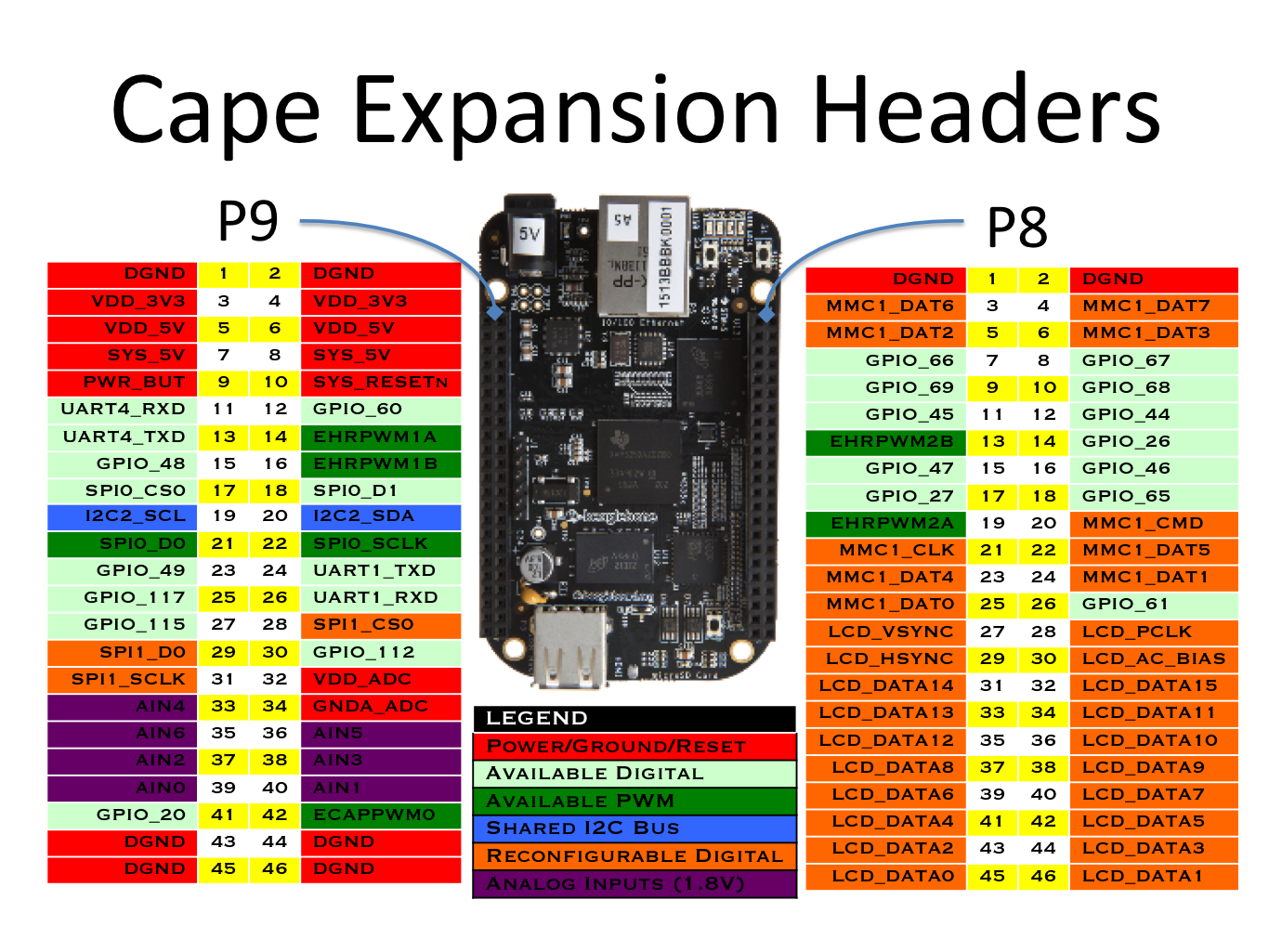This project was developed as part of a university (UFRN) course and demonstrates the change in priority of a process. It uses a A Bleaglebone Black (BBB) that receives analog input through its ADC to control the priority of two processes and visually identify as they change execution time.
On a Linux system
- Connect your BeagleBone to your computer by using a Mini USB cable.
- Open the terminal and type
ifconfig. You should see a network adapter that has one of the following ips192.168.7.1or192.168.6.1 - Then the BeagleBone itself will have the ip
192.168.6.2or192.168.7.2 - Then connect via ssh with the command
ssh [email protected], use sudo and/or change the ip if necessary. Make sure you're connecting with the correct username in ssh
On the BeagleBone Board, run (mind the correct ip address, it could be either 192.168.6.# or 192.168.7.#)
ifconfig usb0 192.168.6.2
route add default gw 192.168.6.1
On the PC host, run (ATTENTION: change the wlan0 to yout internet interface and eth0 to the network adapter of the BeagleBone. And mind the ip address as well)
sudo su
ifconfig eth0 192.168.6.1
iptables --table nat --append POSTROUTING --out-interface wlan0 -j MASQUERADE
iptables --append FORWARD --in-interface eth0 -j ACCEPT
echo 1 > /proc/sys/net/ipv4/ip_forward
With root provileges, run
sh -c "echo 'BB-ADC' > /sys/devices/platform/bone_capemgr/slots"
And to read from analog port, run
cat "/sys/bus/iio/devices/iio:device0/in_voltage0_raw"
in in_voltage0_raw change 0 to the number of the ADC, from 0 to 6.
See references to make this permanent on reboot
Descrição do programa:
-
Gere 03 processos: Pai, Filho1, Filho2
-
Processo Pai:
- Este processo terá prioridade 0.
- Lerá a cada 500ms 02 portas analógicas (AD1, AD2) da Beagle.
- Se o valor de tensão da porta AD1 for maior que 1V, então setar a prioridade do processo Filho1 para 05. Caso contrário, setar a prioridade do processo Filho1 para 19.
- Se o valor de tensão da porta AD2 for maior que 1V, então setar a prioridade do processo Filho2 para 05. Caso contrário, setar a prioridade do processo Filho2 para 19.
-
Processos Filhos (Filho1 e Filho2) executarão num loop infinito uma função carga (configurar esta função para que ela execute em torno de 1s).
-
Nas iterações pares no seu loop infinito, o processo Filho (Filho 1 ou Filho2) deverá acender um Led (Led1, para Filho1 e Led2, para Filho2).
-
Nas iterações ímpares no seu loop infinito, o processo Filho (Filho 1 ou Filho2) deverá apagar um Led (Led1, para Filho1 e Led2, para Filho2).
Material necessário:
- 02 leds
- 02 potenciômetros
- 02 resistores
- kit beagle board
ATENÇÃO: Para não queimar a placa, utilizar o pinos exclusivos do ADC (pino VDD_ADC -1.8V, pino GND_ADC - terra).
Gerar vídeo demonstrando os resultados do trabalho. Alterar valores de prioridade dos processos e verificar os seus efeitos.
- ADC on BeagleBone. http://beaglebone.cameon.net/home/reading-the-analog-inputs-adc
- How to read ADC values in kernel 4.x. https://askubuntu.com/questions/882433/enable-adc-input-on-beaglebone-with-4-x-kernel
- https://www.teachmemicro.com/beaglebone-black-adc/