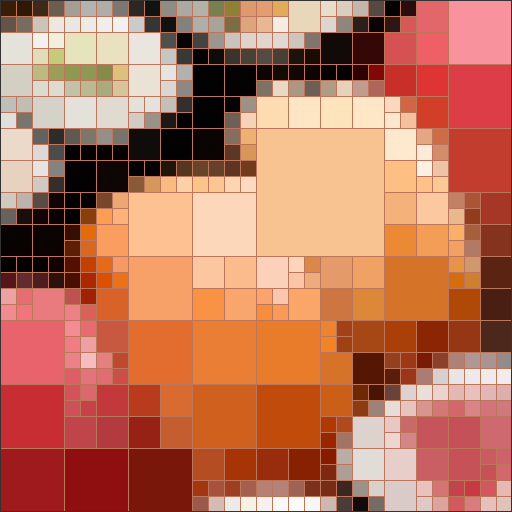Ever since Michael Fogelman posted his Top 10 Projects from 2014, I've been following him just to remind myself how prolific one person can be. One of his projects was a really cool quadtree art generator and I just had to make my own!
Quadtrees aren't something I was familiar with, so it was fun getting to work with a new data structure.
A quadtree is a tree data structure in which each internal node has exactly four children.
The basic idea is that you recursively divide an image into 4 quadrants (hence the name quad-tree) either filling that quadrant with the average color of that quad or subdivide it.
- Choose some threshold between 0 and 1. This threshold represents the amount of color difference required in a quadrant to trigger a recursive call.
- Loop through each quadrant
- calculate the amount of color difference of all the pixels in that quad
- if the amount of color difference is more than your threshold 1. recursively process this quadrant
- otherwise fill that quadrant with the average color of the quadrant.
Essentially, loop through all the pixels in this quad adding up all the RGP color values.
Divide the total amount of color (colorSum) by the number of pixels to get your average color distance.
func (q *quad) calcAvgSimpleColorDistance() {
var colorSum float64
for y := q.y; y < q.y+q.height; y++ {
for x := q.x; x < q.x+q.width; x++ {
// use _ to ignore the alpha channel since we don't care about that
r, g, b, _ := (*q.img).At(x, y).RGBA()
colorSum += math.Abs(float64(int32(q.color.R) - int32(r>>8)))
colorSum += math.Abs(float64(int32(q.color.G) - int32(g>>8)))
colorSum += math.Abs(float64(int32(q.color.B) - int32(b>>8)))
}
}
q.colorDelta = colorSum / float64(3*q.width*q.height)
}To get the average color for the quadrant, add up all the channels for each pixel individually. Then divide the total almount for each channel by the size of the area.
func (q *quad) calcAvgColor() {
h := histogram{}
for y := q.y; y < q.y+q.height; y++ {
for x := q.x; x < q.x+q.width; x++ {
r, g, b, a := (*q.img).At(x, y).RGBA()
h.r += r >> 8
h.g += g >> 8
h.b += b >> 8
h.a += a >> 8
}
}
area := uint32(q.width * q.height)
h.r = h.r / area
h.g = h.g / area
h.b = h.b / area
h.a = h.a / area
q.color = color.RGBA{
uint8(h.r),
uint8(h.g),
uint8(h.b),
uint8(h.a),
}
}I've built a few interesting features into this tool to generate different output from the same image. Some options are:
- adding a border color to each quadrant
- changing the max recursion level to generate more detailed or blocky images
- setting a line color that is different from the image border
- setting the minimum block size to also generate more blocky images
$ quadtree-art -h
Usage of quadtree-art:
-bc string
border color (hex) (default "333333")
-l int
max recursive levels (default 7)
-lc string
line color (hex)
-m int
minimum size a block can be (default 1)
-n do not render block outlines
-o string
output file name with extension (default "art.png")
-t float
minimum size a block can be (default 25)