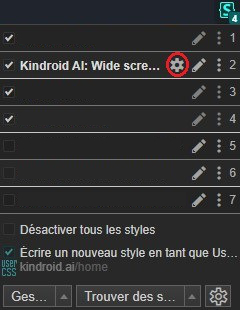Both are 100% free and under GNU AGPL 3.0 license https://www.gnu.org/licenses/agpl-3.0.txt.
Yes, you can support me here:
And if you are a coder CSS and/or JavaSscript some help can be good mostly for JavaSscript, so don't hesitate to contact me (look: I can't find my problem in the FAQs).
Just follow steps in README.
Yes, but keep in mind if you do it you won't get my updates anymore, so I highly recommand you to create new one with your modifications.
- Disable my theme
- Click on

- Enable my theme
- If still don't work, so contact me (look: I can't find my problem in the FAQs).
Yes and no.
- Theme
- On PC works on all chromium and firefox based browsers but works better on chromium based browsers, I'm working to avod this but actually it's like this sorry.
- On mobile, you can technically install my theme but keep in mind my theme is for wide screens so I don't support any mobile devices for my theme.
- Scripts
Before contact me, please be sure your browser in with zoom at 100%, to be sure go to Kindroid website and press CTRL+0 (numpad) and check if your problem is fixed.
If isn't so you can contact me on the support discord thread, please include these informations and a screenshot (you can blur it with my theme settings if you prefer except if the problem is in blured content):
- Browser you use (my theme works better on chromium based browsers, so if you use firefox based broser try on a chromium based and check if the problem is fixed)
- Screen resolution
- Is the problem come since last update? (maybe i do an error, I'm human and I'm not a professionnal coder)