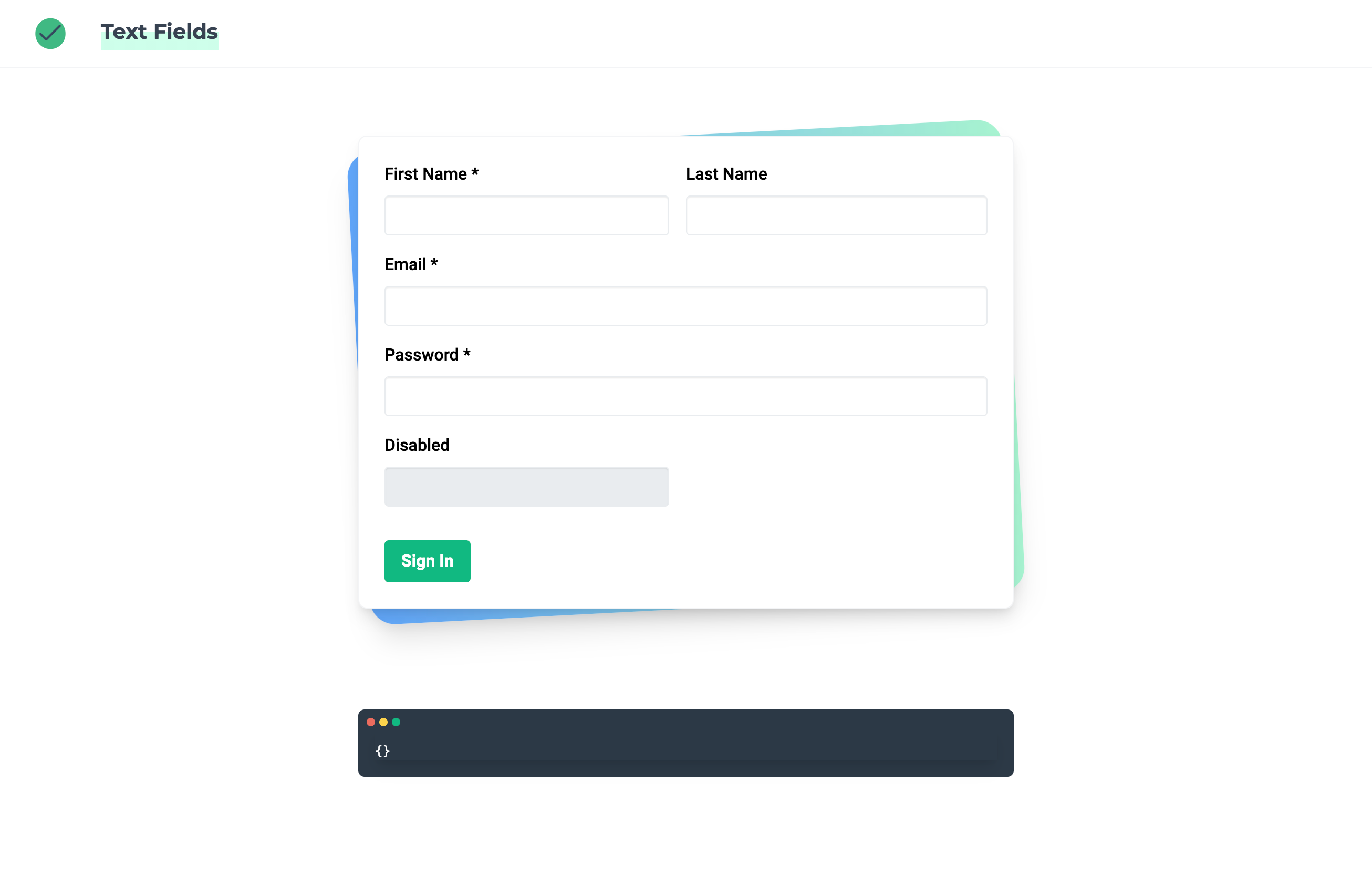Implementing handcrafted forms can be:
- Costly
- Time-consuming
Especially if you need to create a very large form, in which the inputs are similar to each other, and they change frequently to meet rapidly changing business and regulatory requirements.
So, wouldn't it be more economical to create the forms dynamically? Based on metadata that describes the business object model?
That's Vue Dynamic Forms.
This is the Vue 3.x.x compatible version. Out of the box Typescript support, tree shakeable, improved accessibility and lighter in size. For Vue 2.x.x please use the library tags 2.x.
Complete documentation and examples available at
- Documentation
- Demos or if you prefer online here
- Stackblitz
- Code Sandbox
- Migration Guide
$ npm install @asigloo/vue-dynamic-formsor if you prefer yarn
$ yarn add @asigloo/vue-dynamic-formsThe installation and usage has change to align with new Vue 3 plugin installation.
To create a new Dynamic Form instance, use the createDynamicForms function;
import { createApp } from 'vue'
import { createDynamicForms } from '@asigloo/vue-dynamic-forms'
const VueDynamicForms = createDynamicForms()
export const app = createApp(App)
app.use(VueDynamicForms)In your component:
<template>
<dynamic-form :form="form" @change="valueChanged" />
</template>
<script lang="ts">
import { computed, defineComponent, reactive } from 'vue';
import {
CheckboxField,
TextField,
SelectField,
} from '@asigloo/vue-dynamic-forms';
export default defineComponent({
name: 'BasicDemo',
setup() {
const form = ref({
id: 'basic-demo',
fields: {
username: TextField({
label: 'Username',
}),
games: SelectField({
label: 'Games',
options: [
{
value: 'the-last-of-us',
label: 'The Last of Us II',
},
{
value: 'death-stranding',
label: 'Death Stranding',
},
{
value: 'nier-automata',
label: 'Nier Automata',
},
],
}),
checkIfAwesome: CheckboxField({
label: 'Remember Me',
}),
},
});
function valueChanged(values) {
console.log('Values', values);
}
return {
form,
valueChanged,
};
},
});
</script>We've prepared some demos to show different use cases of the library and how to use each type of input field.
To check them just run the command bellow which run the app at http://localhost:3000/
yarn run serve
- General Form
- Text Fields
- Number Fields
- Select Fields
- Textarea Fields
- Radio Fields
- Login
- Custom Fields
- Axios form (Retrieve form structure from an API)
- TailwindCSS styling
yarn install
yarn run serve
yarn run build
yarn run build:dts
yarn run lint
yarn run test
yarn run test
If you find this library useful and you want to help improve it, maintain it or just want a new feature, feel free to contact me, or feel free to do a PR 😁.
- Update docs
This project is licensed under the MIT License - see the LICENSE.md file for details.