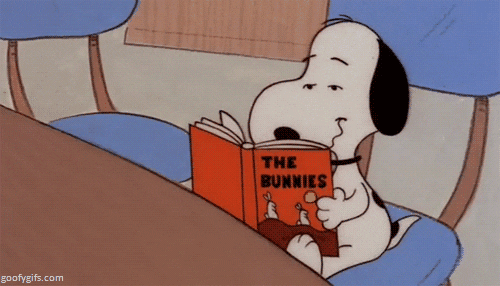Have you ever found a book that you thought would be perfect for a friend? Or wanted to read together but couldn’t find time to meet up? This app allows you to create a group reading experience virtually. Upload your books to a personal library, record your thoughts, read with friends, and have meaningful conversations centered around the story!
- User Account
- User authentication with username and password
- Personalization - ex: profile photo, fav genres, etc.
- Groups
- Implement messaging within app
- Choose who to discuss and set milestones with
- Checkpoints
- Ability to set chapter milestones
- Notification sent when checkpoint is reached
- Personal Library
- Keep track of books owned – both physical and online copies
- Users are able to write their thoughts and review the book
- Users can upload book PDFs to their library
- Able to highlight, annotate PDFs
- Implement shared annotations among group
- Add personalization for each group such as colors or themes
- Able to video call for discussions in the app
| Week | Deliverables/Tasks |
|---|---|
| 1 | Meet team, set up development environment, explore idea using similar apps |
| 2 & 3 | Front end: plan pages, create wireframes & code initial screens, Back end: set up database for storage and setup user authentication |
| 4 | Front end: 50% of app screens, Back-end: work on implementing group messaging, integrate with frontend |
| 5 | Front end: complete 75% of screens, Back end: work on setting milestones, push notifications, and continue to integrate with frontend as needed |
| 6 & 7 | Front end: 100% of app screens, enhancing features/animations, Back end: display chosen book covers and summaries, ratings, and journal posts |
| 8 & 9 | Stretch goals, presentation slides + script |
| 10 | Practice presentation, final touches |
| 11 | Presentation Night!! |
Wireframing: Figma
Front-end: Flutter
Back-end: Dart & Firebase
Installation & Set Up:
Flutter Installation for Mac OS
Installation guide pt 2 for Mac OS
Flutter Installation for Windows
Flutter Installation for Windows pt 2
Firebase w/ Flutter Set Up
Install Android Studios
VS Code
Tutorials:
Flutter Tutorial
Figma Tutorial
Dart Tutorial
Git Tutorial
Git Cheat Sheet
How to implement the chat feature using Flutter and Firebase How to implement push notifications with Flutter and Firebase Cloud Messaging
API links
- Using Google books API in flutter app
- Documentation: Google books API
- Book cover pictures through Amazon API
- Open Library Covers API
- Working with REST APIs - Flutter
Stretch Goal Resources SDK for pdf handling and shared annotations
Quick Read :) How to be Successful in Projects
| Command | Description |
|---|---|
| cd "Book-Mates" | Change directories over to our repository |
| git branch | Lists branches for you |
| git branch "branch name" | Makes new branch |
| git checkout "branch name" | Switch to branch |
| git checkout -b "branch name" | Same as 2 previous commands together |
| git add . | Finds all changed files |
| git commit -m "Testing123" | Commit with message |
| git push origin "branch" | Push to branch |
| git pull origin "branch" | Pull updates from a specific branch |
| get commit hash (find on github or in terminal run git log --oneline ) then git revert 2f5451f --no-edit | Undo a commit that has been pushed |
| git reset --soft HEAD~ | Undo commit (not pushed) but keep the changes |
| get commit hash then git reset --hard 2f5451f | Undo commit (not pushed) and remove changes |
Nihita Soma
Nahum Million
Itihas Paluri :)
Faris Kazi
Safa Mohammed - Project Manager
Joanna Borba - Industry Mentor