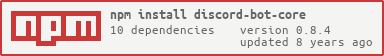discord-bot-core is a modular bot for Discord servers
Top features include:
- Completely modular design
- Built-in server-specific permission system
- You can add people to roles, or link them to server roles.
- Each subcommand can have a different permission
- Parser with argument types
- Your command doesn't get called unless all required arguments are present, so you don't need to check that!
- Self-generated help
- You provide a help string for each subcommand, and the command signature is generated from the argument list
- Simple interface to respond to messages
- You can just call
e.mention().respond("Hello!")to generate@Windsdon Hello!
- You can just call
- Server-specific databases (or you can make it global)
More documentation to come.
Install Node.
Download the current version of the bot, and extract it somewhere.
Using the command line, navigate to the directory that contains package.json, and execute:
npm install
This will install all dependencies of the package.
Create an account for your bot, if don't have one yet.
Next, create a file named login.txt with your bot's Discord login information, following this format:
[email protected]:your-bots-password
or omit the email to use the bot api:
:your-bots-token
and then run
node bot
It everything went well, you should see something like
info: Starting
info: Creating bot instance
info: Generating key
No token provided, and unable to parse 'tenc'. Using login method.
info: Connected as Your Bot - (<some numbers>)
info: Reloading permissions
info: Finished reloading permissions
info: Loading 4 plugins
info: Loading plugin core
info: Added permission * to group 0:root
info: Your auth key is 3a05c5b4c14277e2006a645d389e439cb0c37694c0d193fc558fa1ab32aab79a. Use it to get root privileges.
info: Completed setup for core
...
Take note of your auth key, as you'll need it to get root access on your bot.
Send a PM to your bot with !authkey <your key here>, and you should see a reply telling that you are now root.
From now on, you can start using your bot! Use !help to see a list of available commands.
Remeber! You need to enable your bot on a channel to use most commands! Do this by running !enable
v0.6.0
- Changed callback on
e.respond()tocallback(err, response)
v0.5.0
- Added
plugins/plugins.txt- Used as a load list
- Can be used to load modules installed using npm
- If
plugins/<mod>isn't a folder, triesrequire(<mod>)
- If
- Created with plugin folder if doesn't exist
- Renamed plugin constructor to
init(wasf) - Changed the
addCommandControlHandlerinterface- Renamed to
addCommandHandler - Removed the
dataargument (if you want to pass custom data, we recommend usingasync.apply(fn, data)) - New signature:
addCommandHandler(handler, type) - The callback given to the handlers is
callback(err)- If you provide
err.messageand not seterr.silent, the message is sent to the user
- If you provide
- Handler signature is
fn(o, callback). Properties ofoare set as they are created. See details bellow. - Valid types:
start: called before anything is processed.parsed: called after the parser returns (addsobjtoo)end: called after permissions are checked (addsetoo)
- Renamed to
onMessagenow runs on a Fiber- Added
e.deleteMessage([id,] callback) - Added
e.getRoles([uid], [sid])- Defaults to e's uid and sid. If uid is
null, returns all server roles
- Defaults to e's uid and sid. If uid is
- Added
e.getRole(rid, [sid])- Make sid
nullorfalseto search globally, otherwise will only search on e's server
- Make sid
- Added
e.roleName(rid, [sid])- Same as above
- Updated help command
- Now suggest subcommands even if there is a parent command
- Fixed #3 and #6
- Most
(group, sid)argument pairs on PluginManager's functions accept the formatgroup = "sid:group", sid = undefined - Fixed validation on group names
- Most
- Message queues are now channel based
var o = {
user: user,
userID: userID,
channelID: channelID,
message: message,
rawEvent: rawEvent,
_disco: self, // the current DiscordBot instance
obj: parsedObject, // the object returned from the parser
e: e // the DiscordBotMessage object
};