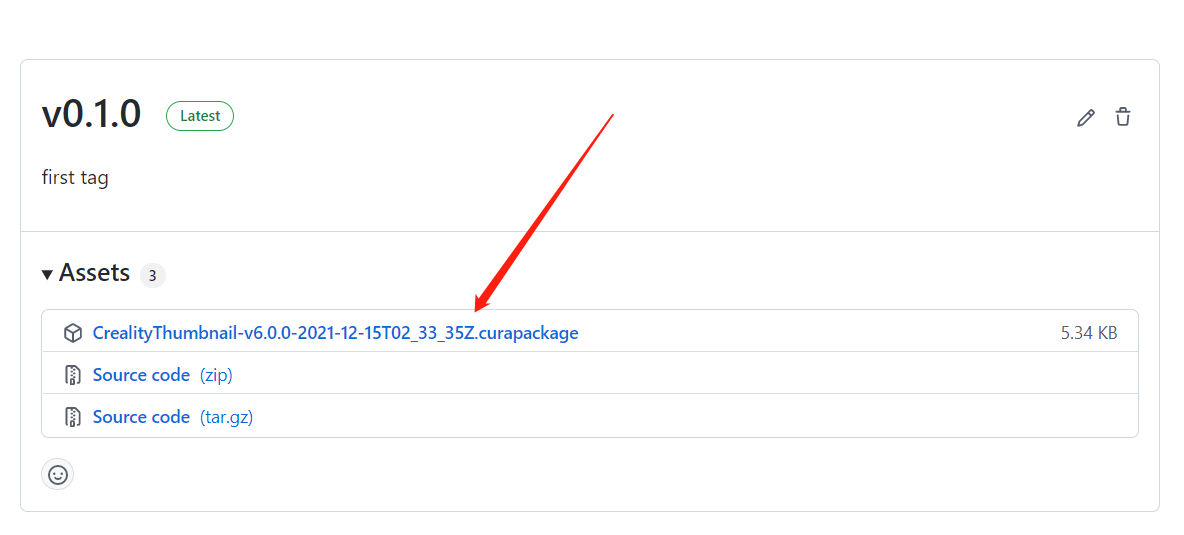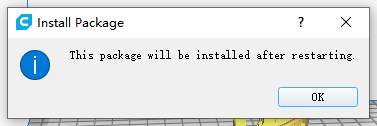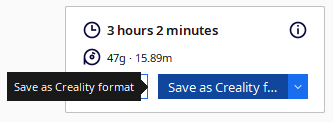This is an output device plug-in for model previews
- Download the latest curapackage file
- Drag and drop the Cura package into Cura`s window and click the OK button
- Open the STL model in Cura and click Slice
- Select Save as Creality format
- After saving the file to the TF card, you can view the preview: