-
Notifications
You must be signed in to change notification settings - Fork 1.1k
New issue
Have a question about this project? Sign up for a free GitHub account to open an issue and contact its maintainers and the community.
By clicking “Sign up for GitHub”, you agree to our terms of service and privacy statement. We’ll occasionally send you account related emails.
Already on GitHub? Sign in to your account
Grand Theft Auto V (271590) #37
Comments
|
This game does work on wine staging w/o proton, so it may be a wine staging patch proton needs. |
|
Do you installed all the prerequisites to run proton, like vulkan driver? Link here |
|
My graphics driver version is the recommended version there, yes. |
|
its something with proton. wine + dxvk manually works great. |
|
Elementary OS 0.4.1 (Based Ubuntu 16.04) Tried to Install Corefonts to the default Wineprefix via Winetricks, this seems to work, all Fonts in the Launcher are visible. Login with Socialclub works, but launcher loads for a infinte time until i manually kill it. Same Thing for Launching GTA Online |
|
GTAV launcher doesn't end/game does not start Issue transferred from #375. If i use the online mode the launcher says i am logged in but the launcher does not close. After some time time everything crashes. @arzardk commented on 2018-08-24T10:19:03 You need to attach game log file and your system specs via github gist to this issue. You can obtain log file if you running Proton with user settings, which you can find in your /home directory. Path to this folder is something like this @rkunschke commented on 2018-08-24T10:30:05 Okay thnk you: Processor Information: Operating System Version: Video Card: Sound card: Memory: Miscellaneous: Recent Failure Reports: @vanyasem commented on 2018-08-24T10:38:39 Install corefonts using winetricks to workaround that issue @vanyasem commented on 2018-08-24T10:39:07 Seems like a duplicate of #37 @rkunschke commented on 2018-08-24T10:41:49 Yes it is as you say so. Will installing something with winetricks change it for proton? I don't even have installed wine |
|
I have the same issue with my Nvidia 1070 card. I discovered from logs the crash happens because of missing nvapi64.dll. Disabling the library via winecfg did not help, so I had to resort to changing device id as described in https://github.com/doitsujin/dxvk/wiki/Configuration. This is exactly how I managed to make the game work:
By the way, wine-staging has a stub implementation for nvapi and nvapi64. So I guess this is why a lot of people reporting gtav working with wine and dxvk without an issue. |
|
Thanks too this fix the game launches now :) But it did not end loading ("loading story") |
|
@CodingKoopa Not tested Proton but can confirm both GTA V and GTA Online function as expected using DX11 on Ubuntu 16.04 LTS (x64) with Wine Staging 3.14 and DXVK 0.70: Additionally used:
Hope that helps. |
|
On Arch GTA V also fails with Proton, but runs with Wine Staging 3.14 and DXVK 0.70 without any additions. CPU: AMD FX 6300 |
|
I can confirm that:
tl;dr: @AlexeyProkhin's workaround worked for me. Cheers. |
|
@AlexeyProkhin's workaround for proton works here as well
I do get some stutters at regular intervals, that I do not get using wine+dxvk on their own. |
|
Had to use @AlexeyProkhin's workaround and install corefonts using Then the game hung up at "Initializing Social Club..." (after the rockstar logo appeared) and showed Anyone with the same problem and maybe with a solution? The steam log that was created by renaming EDIT: Sadly installing dxvk 0.70 didn't change anything. |
|
Guys, I was able to successfully start gta on my ubuntu. What I did was:
There are some issues with the game i.e. sometimes the mouse can escape the game container or the game won't actually "exit" when you quit so you have to |
|
I had an issue where the game wouldn't launch past the Social Club launcher, and the fix provided by @AlexeyProkhin seemed to get it to at least launch, for what I'm assuming is an issue with the Rockstar Social club, the splash screen progresses to the part of where it's supposed to show, but instantly crashes. |
|
@c1349887 You don't have corefonts installed. Either install the corefonts winetricks package or find another way to get microsoft compatible fonts on your system. @Lemai-zz Can you provide system information? Which graphics driver do you use? |
|
@Lemai-zz try: Then |
|
People... Provide information if you want help. Just knowing that you run Steam and GTA V isn't enough to troubleshoot... |
|
@d3rrial @c1349887 said he has corefonts installed. So do I and it's still not going past that social club window. (Using Archlinux, Mesa, Amd GPU) |
|
@unmoving Then his corefonts installation didn't take. This has all the signs of missing MS fonts. |
|
Use |
|
@d3rrial Hey, apologies for not being as thorough as I can be. The packages I have installed are nvidia-396.54-1 along with mesa-18.1.7-1 (if it really matters). I do have corefonts installed, and again running Arch lol. |
|
Trying to run GTA V through STEAM with Proton, both main and beta. Get logged into rockstar online, then it tries to load the game, then rockstar social comes back and tells me the game failed to launch, want to try it in safe mode? Try safe mode, same thing. Kind of annoying since I already had it running in a Lutris setup with DXVK 0.70 + WINE 3.13-staging (and earlier versions previously).
|
|
Have you applied the DXVK workaround mentioned above? @BloodyIron |
|
Got GTA V working on Elementary OS 5 (beta) installed packages: specified custom DXVK config in GTA V startup params as @AlexeyProkhin suggested: even downscaling works, so i can run on 4K screen with sharp UI etc, while rest is rendered at 1080p In game i had to use Nvidia PCSS shadows tho, otherwise shadows would be all weirdly rendered, which tanked FPS on my 970 into 30-40s, but it runs stable, played for few hours without crash, until someone sent me message on steam, which minimized the game and that made it crash :D |
|
@vanyasem have just been doing "vanilla" (gui beta opt in) testing methods, no modifications. Been leaving that to Lutris previously. |
|
For those who have an early crash / exit to desktop, i.e. at the launcher window / Rockstar-outline logo stage - I believe it's a race condition, triggered only if the game is on a fast SSD (i.e. something happens out of sequence since the game loads too fast -> the game crashes to desktop very early in the loading process). My experience: I used to have an SSD cache, but by removing it the game started working a again. Moving the installation to a fast NVMe SSD, it fails again (reliably). Moving it back to a slow mechanical HDD (not cached by an SSD) it starts again (reliably!)! On my setup this seems 100% reproduceable (of course moving the installation around takes quite some while and is a bit tedious, so it's unlikely I will test again, but I did try a few times on fast and slow media). Hope this helps some users, though I can see there are multiple seemingly different problems here. It is even possible someone finds the real problem and fixes this for SSD users, too =). |
Thanks for share your experience, but seem not suits for me. QwQ Actually, my game used be placed in my HDD, and in few months ago, it is playable. But when i launch game this months, it is crashed at the intro video. So i downloaded game again and place it to my SSD, and has the same issue. I am don't know why. And i think maybe it is my system problem or something. QwQ |
|
Having an issue now that the Rockstar games launcher dropped support for Windows 7 and 8.1. I tried cleaning the prefix and setting it to win10 using protontricks but the launch starts then eventually gives up. EDIT: I seem to have got it to work using the launch option |
|
How I changed my default Windows for it. My Steam install is on a different location so usually replace /bigstor/Steam with your homedir/.steam 271590 is the APPID for GTAV
This pops up the Wine config and by default Win7 is selected, I just picked Win10 and then worked again no problem. |
|
Looks like my problem since last summer of the Rockstar launcher not being able to connect has been fixed by something. I don't have GTA installed to test but the launcher's working with RDR2 at least and I don't think it was for either a week or two ago. Besides the recent launcher updates etc. the only thing I did myself now was log into Social Club on my browser and twiddle with some seemingly unrelated settings, but I've done this way back already and at that time it had no effect. A while back I also added |
|
I have the latest GTA V on Steam and I'm running into the same issue where the game will not open on launch. Rockstar-Games-Launcher.exe seems to be the culprit. So I am looking for log files and in My Documents/Rockstar Games/Social Club/ipc.log I open it and find: WARNING: ipc_channel_win.cc(153)] failed to create pipe: 2 The Social Club seems to have installed properly and indicates part of the problem. So GTA V is trying to created a network named pipe which could be a backdoor if it is not managed properly. Why not just use the network interface instead of a named pipe? Rockstar-Games-Launcher.exe likely contains some network interface that is not part of the operating system. So when I launch the game Rockstar-Games-Launcher.exe can't find the named piped from the Social Club. Why would Rockstar Games force customers to go through the launcher? So I try using the No_GTAVLauncher.exe to bypass the Launcher and I am able to launch the game! However, tha game fails to initialize and gives the error code 15. You can look up error code 15 but it basically says the game won't initialize because of the Launcher. So looking at the Steam console_log.txt file I find the line that says: LaunchApp changed task to ShowCDKey with "". So if the Launcher is just trying to authenticate GTA V again it is not passing the CD Key from Steam to GTA V. This is another useless DRM from Rockstar Games with a potential vulnerability with the named pipe from the Social Club integration. I paid for the game on Steam and I have the CD Key. You can find the CD Key in settings under manage>CD Key. I hear the GTA V intro music in the background with error code 15. This is Rockstar Games fault because of the CD Key issue. I ALREADY PAID for GTA V using Steam's DRM! Somebody from Rockstar Games needs to fix the CD Key integration with Steam! I paid for GTA V back when they were giving bonus money for new purchases and my CD Key is worth $1,350,000 million in the game! I want my Los Santos money back in the game with the CD key I paid for through Steam! |
|
Rockstar overlay is missing a mouse cursor. Info: |
The mouse cursor disappearing when opening the Rockstar Social Club Overlay has been a bug for years and occurs in both GTA5 and Red Dead Redemption 2. I remember the cursor sometimes showing the first time the overlay was opened but not showing again if the overlay was closed and reopened, but I'm not sure if that was caused by different proton versions or changes to the games themselves. My own personal workaround for this is to use a keyboard shortcut to run another program to show where the cursor should be. There are a few options for this, for example wimp (Where Is My Pointer), xfce4-find-cursor, highlight-pointer |
This feels like a it could be rockstar launcher issue not a proton issue given that is highly localized to the same launcher. |
I'm still getting random freeze ups and texture streaming issues. GTA has been a bit of a hot mess since rockstar did whatever they did while back ago. Used to be no problems at all. |
|
Looks like the latest update introduced battleye for the online mode, seems like they didn't enable Linux support though for it. |
|
Not only did they refrain from enabling proton support in battleye, they're stating on their FAQ that "Steam Deck does not support BattlEye for GTA Online" - which is misleading at best and a flat-out lie at worst, as battleye supports Steam Deck (and any linux distro running steam) just fine (since 3 years ago), as long as the game developer allows it. They seem to be (intentionally or not) blaming the Steam Deck instead of owning up to their decision to block proton support. |
|
can you use "Proton Battle-Eye Runtime" to play online? (can't check myself, but I used it to play arma 3 and arma reforger) |
Someone from Gta5Modding Reddit already tried, but still not working. |
|
Every year they always come up with a new one to break. Of course, they have nothing to do. It was so good as it was... |
If you want reports of it not working for people, there are plenty of reports here. I highly doubt that all of them simply neglected to install that runtime. But sure, here's some test results: For me, I already had that runtime installed, but it had been 1-2 months since the last time I played GTA5, and it complained about activation until I reset the compatdata (deleted After that it activated, but, even with the Proton BattlEye Runtime installed, integrity of game files verified, and a fresh compatdata (for each version tested), online does not work (Story mode does). Proton
Proton
Hmm...I tried reproducing the result I had for Edit: There was a launcher update. Restored the compatdata I had used to initially test 8.0-5, and the first thing it did was update the launcher (and subsequently throw an activation error). So the latest launcher only works on proton 9.0+, and it restricts you to offline mode. |
|
I've not been playing this game for a long time, but I want to help out anyone who's still attempting to have fun. Someone has already created an initial bypass for this abomination of an "anti-cheat": YimMenu/YimMenu#3697 Enjoy. |
Please do not advertise cracks and/or cheats mods/tools. In short all GTA5 "menu mods" are cheats when used in online mode. It will definitely not help Linux/SteamDeck case when TakeTwo/Rockstar will find in logs plenty of attempts to start GTA5 with cracks by Linux users... |
|
That's not a crack. It doesn't allow you to play the game without buying it. I'm fully aware the "mod menu" I linked can be used for cheating and I'm not advocating for that. I see it as a solution for problems that shouldn't exist in the first place (invasive anti-cheat, crashes caused by other players, critical bugs that have been present for years...). Take-Two/Rockstar have been treating the community like absolute garbage for way too long now and in my opinion don't deserve any sympathy. In conclusion: using a third-party software to FIX the game and make it playable again is morally correct. Should that be required in an ideal world? Of course not, but how can you expect that to happen when they don't even want to admit they're the ones who broke stuff (and instead point the finger at Valve/Steam)? |
|
GTA5 online broken due to BEAC Issue transferred from #8130. Compatibility Report
System Information
I confirm:
SymptomsBattle Eye Anti cheat prevents connecting to online sessions on any Linux based build. To reproduce this just try to join an online session. It will fail or forcibly remove you within seconds of logging in. Rockstars FAQ says we need submit a report here: https://support.rockstargames.com/articles/33490543992467/Grand-Theft-Auto-Online-BattlEye-FAQ I personally feel like the issue is that they have not permitted Battle eye to run in Linux under proton. The solution should be to enable Battle eye under Linux. |
This comment was marked as off-topic.
This comment was marked as off-topic.
That's an easy answer from my perspective... I get to keep my money, and they get to lose a sale. Apologies for continuing off topic discussion. |
|
Agreed. If I were Valve, I would put a big warning on the store page. |
|
Rockstar has not activated BattlEye support for Proton. The multiplayer therefore no longer works online with Linux and Proton. Only the singleplayer still works. |
I can confirm the above that, funnily enough, the way to get online working is through cheating like with YimMenu. I personally couldn't get that working (I tried via "Remote DLL Injector", and got as far as getting the HUD to show up, but all the keybinds are mapped to the same button.) Other menus should still function, though - I've personally had great success with Stand, as its launcher can easily be opened via protontricks. (Do note that Stand is paid, but if you can get your hands on the launcher the BE bypass should still work regardless of a key.) Of course, this goes without saying, but I'm hoping that in the near future someone does find a way to get BattlEye / online working without having to use these. Regardless of your stance on mod menus, you should not need to use it just to play the game :) (Also worth mentioning that you do risk your Rockstar account getting banned with these.) |


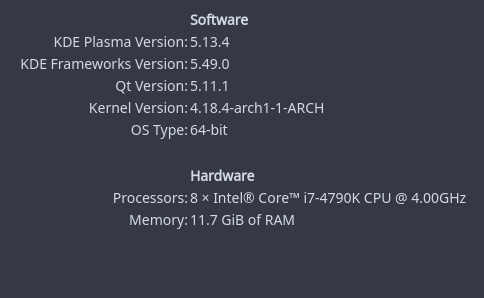
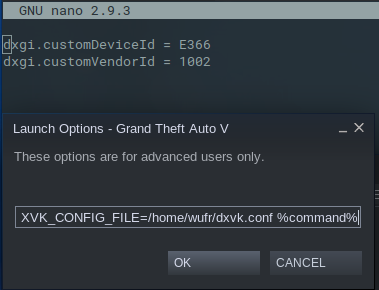




I got the Rockstar Social Club launcher to work from Steam Play after running the Winetricks
corefontsverb, but the game always crashes for me on startup, regardless of whether I have esync or DXVK disabled. I have tried running the game in the built in safe mode as well. Curiously enough, there have been reports of the game working with Proton for other people.Whenever the game crashes, the launcher catches it, and prompts to try again. This stack trace is printed to the console as well.
Info:
The text was updated successfully, but these errors were encountered: