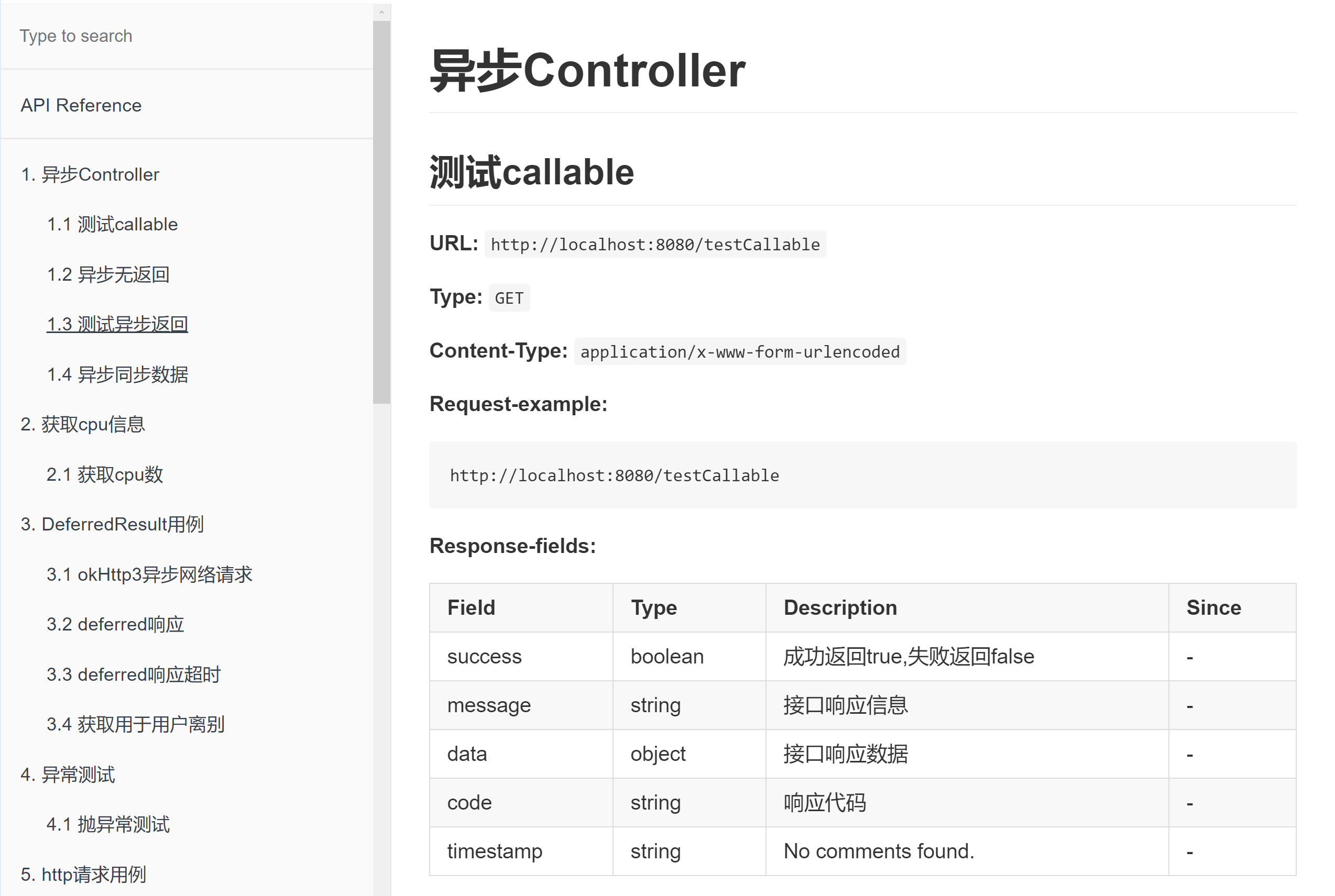-
Notifications
You must be signed in to change notification settings - Fork 280
Home
Smart-doc has been loved by many young Java web application developers since it was opened in China in August 2018. I am very grateful to the developers who dare to try to use Smart-doc to help them get their work done faster. It is also shared here with java web application developers around the world.
Smart-doc is based on java development to solve the problem of difficult and difficult to write java web restful interface documents. It is to help java web developers to quickly generate a simple and clear way by simply writing the standard java standard comments during development. The interface documentation also allows developers to have a simple and beautiful code that is not contaminated by unnecessary code.
In many current web projects, we will use JSR303 directly to verify the legality of the parameters, including whether the parameters are mandatory parameters, etc. Smart-doc itself is to help developers write less useless things, integrate standard development specifications. To help quickly generate documentation. Therefore, smart-doc has supported the JRS303 verification specification since its inception. As long as you write on the field, add the JSR303 validation annotation or the hibernate-validate annotation. The smart-doc auto-fill parameter when outputting the request parameter document is required to be true. Look at the code snippet:
public class User {
/**
* user name
*/
@NotEmpty
@Length(max = 5)
private String name;
/**
* alias
* @since 2.0
*/
private String alias;
/**
* birthday
*/
@NotBlank(message = "birthday can't be null")
@Pattern(regexp = "^[0-9]{4}-[0-9]{2}-[0-9]{2}$", message = "Birth date format is incorrect.")
private String birthday;
/**
* age
*/
@Min(value = 0)
private Integer age;
}
Request-example:
| Parameter | Type | Description | Required | Since |
|---|---|---|---|---|
| name | string | user name | true | - |
| alias | string | alias | false | 2.0 |
| birthday | string | birthday | true | - |
| age | int | age | false | - |
Smart-doc automatically parses fastjson and jackson's ignored field annotations correctly into the document. This is relatively simple and will not be described in detail.
Smart-doc can parse the name attribute value of fastjson's JSONField annotation and the value of the value of the spring Jackson's original Jackson's JsonProperty annotation to automatically complete the alias output. I have seen the json field ignore, here is a brief introduction.
public class User {
/**
* user name
*/
@NotEmpty
@Length(max = 5)
private String name;
/**
* alias
* @since 2.0
*/
private String alias;
/**
* birthday
*/
@NotBlank(message = "birthday can't be null")
@Pattern(regexp = "^[0-9]{4}-[0-9]{2}-[0-9]{2}$", message = "Birth date format is incorrect.")
private String birthday;
/**
* age
*/
@Min(value = 0)
private Integer age;
}
Response-fields:
| Field | Type | Description | Required | Since |
|---|---|---|---|---|
| name | string | user name | true | - |
| alias | string | alias | false | 2.0 |
| birthday | string | birthday | true | - |
| age | int | age | false | - |
Response-example:
{
"name":"James",
"alias":"James Harden",
"birthday":"1999-09-30",
"age":"20"
}
Sometimes in development, we may use the object model of the database directly to receive parameters directly, but fields like createTime and updateTime do not want to be output to the request parameter interface document. For the return data, it is actually better to handle, smart-doc itself can identify the fastjson and jackson fields to ignore the comments to filter out. There is no good solution to this for request parameters. Many documentation tools add annotations. Smart-doc adds request tags to provide request parameter filtering by using frequency and following the principle of not introducing annotations. This annotation tag definition For ignore. Note: This feature will only be available in version 1.5.
public class User {
/**
* user name
*/
private String userName;
/**
* gender
* @required
*/
private int gender;
/**
* create time
* @ignore
*/
private Timestamp createTime;
}
In the Controller layer, the @RequestBody User user used as the parameter to receive, and the request parameter document output by smart-doc:
| Parameter | Type | Description | Required | Since |
|---|---|---|---|---|
| userName | string | user name | false | - |
| gender | int | gender | true | - |
In order to minimize the time for developers and testers to create parameter values, smart-doc provides automatic parameter values for common field types and common field naming rules. Let's look directly at the use case:
public class User {
/**
* user name
*/
private String name;
/**
* name
*/
private int age;
/**
* id card
*/
@JSONField(name = "id_card")
private String idCard;
/**
* gender
*
*/
private int gender;
/**
* email
*/
private String email;
/**
* telphone
*/
private String phone;
/**
* create time
* @ignore
*/
private Timestamp createTime;
}
The following is the response data in the smart-doc custom generated document, which relies on the source code to derive the completion.
Response-fields:
| Field | Type | Description | Since |
|---|---|---|---|
| name | string | user name | - |
| age | int | age | - |
| id_card | string | id_card | - |
| gender | int | gender | - |
| string | - | ||
| phone | string | phone | |
| createTime | String | create time | - |
Response-example:
{
"name":"James Harden",
"age":59,
"id_card":"350308197203301780",
"gender":0,
"email":"[email protected]",
"phone":"17664304058",
"createTime":"2018-10-23 00:20:19"
}
Since version 1.6.1, smart-doc has added the record function of document change records, and the generated documents are more in line with the actual document interaction scenarios. This feature only takes effect when you choose to use the allInOne setting. The usage is as follows:
ApiConfig config = new ApiConfig();
config.setServerUrl("http://localhost:8080");
config.setAllInOne(true);
config.setOutPath("d:\\md2");
//不指定SourcePaths默认加载代码为项目src/main/java下的
config.setSourcePaths(
SourcePath.path().setDesc("本项目代码").setPath("src/main/java")
);
//非必须项,只有当setAllInOne设置为true时文档变更记录才生效,
//https://gitee.com/sunyurepository/ApplicationPower/issues/IPS4O
config.setRevisionLogs(
RevisionLog.getLog().setRevisionTime("2018/12/15").setAuthor("chen").setRemarks("测试").setStatus("创建").setVersion("V1.0"),
RevisionLog.getLog().setRevisionTime("2018/12/16").setAuthor("chen2").setRemarks("测试2").setStatus("修改").setVersion("V2.0")
);
The change is recorded in the header of the document, and the markdown style is as follows
Version |Time |Status|Author |Remarks | V1.0 | 2018/12/15 | create | chen | test | | V2.0 | 2018/12/16 | modify | chen2 | test2 |
Smart-doc supports direct generation of html static documents. It is recommended that the generated documents be placed in the directory of the project src/main/resources/static/doc . After deploying the service, go directly to http://localhost:8080/doc/api.html You can see a html document with a perfect bookmark like gitbook. The style of the document is simple and clear. The steps are as follows:
Write a unit test that generates the document; the code is as follows:
/**
* 包括设置请求头,缺失注释的字段批量在文档生成期使用定义好的注释
*/
@Test
public void testBuilderControllersApi() {
ApiConfig config = new ApiConfig();
config.setServerUrl("http://localhost:8080");
config.setStrict(true);//true会严格要求注释,推荐设置true
config.setOutPath(DocGlobalConstants.HTML_DOC_OUT_PATH);//输出到static/doc下
//不指定SourcePaths默认加载代码为项目src/main/java下的,如果项目的某一些实体来自外部代码可以一起加载
config.setSourcePaths(
SourcePath.path().setDesc("本项目代码").setPath("src/main/java")
);
//使用aes加密根据controller名称生成稳定的html文件名称,否则将直接显示controller名称
//因此推荐实际发布时使用aes加密文件名
config.setAesInfo(
//自行设置aes的key和iv,由于文件名并不是全加密串,整个项目使用时请保持统一
//因此即便泄露了也不能根据html文件名解密出controller的名称
ApiAesInfo.create().setKey(KEY).setVector(IV)
);
long start = System.currentTimeMillis();
HtmlApiDocBuilder.builderControllersApi(config);//此处使用HtmlApiDocBuilder,ApiDocBuilder提供markdown能力
long end = System.currentTimeMillis();
DateTimeUtil.printRunTime(end, start);
}
If the Spring Boot service is configured with spring.resources.add-mappings=false , the server will not process the static resources, and the html static api file generated by smart-doc will not be accessible. In this case, you only need to change the configuration to true . Of course, this configuration is best placed in the configuration center, the real production server if you do not want to expose the interface document can be directly set to false close the document.
First of all, the implementation idea of smart-doc is from the source code, there are many difficulties in the source code analysis, so the specification of the interface code is very high. In the feedback of smart-doc open source for more than a year, the code specification is high and the problems encountered are relatively few. The following points use suggestions:
- Try to use independent parameters to receive objects. Parameter receiving objects try to avoid using enumeration classes (including enumeration properties) and using inner classes.
- Do not use enumeration classes and inner classes in the return object.