-
-
Notifications
You must be signed in to change notification settings - Fork 40
New issue
Have a question about this project? Sign up for a free GitHub account to open an issue and contact its maintainers and the community.
By clicking “Sign up for GitHub”, you agree to our terms of service and privacy statement. We’ll occasionally send you account related emails.
Already on GitHub? Sign in to your account
[Bug Report] [BliKVM v4] [1.4.7-alpha] Special characters are not sent (FR AZERTY keyboard) #195
Comments
|
Does your windows is eng keymap? |
|
Now I have windows and ubuntu pc. Can you tell me how to reproduce it? I have no experience using keyboards from other countries. |
|
I'm using bliKVM from windows 10. Keymap is french (azerty keyboard). In order to send special characters such as # [ or @, you have to press Alt-Gr + 3 or 5 or 0 (respectively). |
|
Do I need a real French keyboard to test this? |
If you're using windows 10, Select Start > Settings > Time & Language > Language.
Not sure to understand your question. Using a physical keyboard or the virtual keyboard does the same. What did you use prior to matrix release to capture keyboard input? |
|
Ctrl+Alt+Del works with the shortcut because whereas it's AZERTY or QWERTY keyboard it's the same physical keys. I found a way to get # without creating a shortcut. However it's a bit strange. So if on my AZERTY keyboard I press Shift + µ it's like I pressed Shift + " on a QWERTY keyboard. I think there is definitely a problem with the way key press are converted in your virtual keyboard. I then tried to change the keymap on controlled machine to eng. But the virtual keyboard does not work well. Shift and Caps lock keys have not effects. |
|
virtual keyboard don't support shortcut now. |
|
yes. It's like i was using a QWERTY keyboard... |
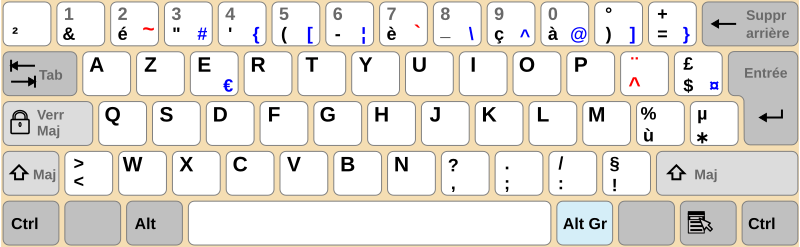

When using a french keyboard (AZERTY) special character such as @ or # are not sent.
On french keyboards Alt-Gr is used to send those special characters.
An alternative is to use Left Ctlr+Left Alt instead of Alt Gr however it doesn't work either.
Using virtual keyboard does not help.
This issue was probably introduced in matrix release and was not present before.
BliKVM v4 running 1.4.7 alpha.
Using Firefox 130.0.1 on Windows 10 to access BliKVM GUI.
Controlled machine is running Linux with fr keymap.
The text was updated successfully, but these errors were encountered: