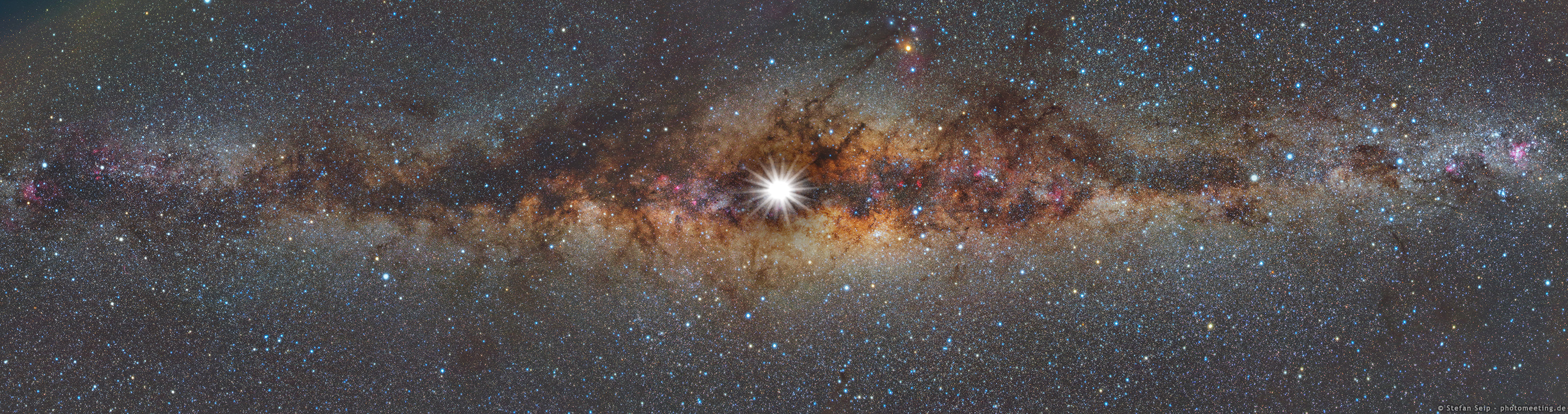In the last part of the session, we're going to briefly look at a few areas to potentially look into in more detail, then we can do Q&A and dive into any areas of particular interest. After the session you'll still have opportunities to chat to the team about specific topics.
We saw earlier that you can create workspaces in Postman. There are various other features designed to support collaboration.
- You can invite people to workspaces.
- With paid accounts you can specify role based access control.
- You can use version control on APIs and collections.
- Fork, merge, open pull requests.
- View changelogs for collections, teams, workspaces.
Check out the Collaboration docs
We saw earlier how you can run the requests in a collection using the collection runner. You can schedule these to run and analyze performance using monitors.
- Open a collection and choose the Monitors tab.
- Create a monitor and setup details including run frequency.
- View monitor results in the web dashboard.
Check out the Monitoring docs
You can use Postman to mock data during API design or development. Mocks use examples you specify in Postman to provide test data.
- Open a collection and select the Mocks tab.
- Create a new mock, giving it a name.
- Add examples.
- Use the mock server URL in your requests to return example data instead of hitting the actual API. If you set your URL as a variable you can swap the mock URL in there while designing and developing your API.
Check out the Mock Server docs
You can define and model your API using a specification inside Postman. Postman API Builder can act as the single source of truth through multiple phases of your development and testing process.
- In Postman, open APIs on the left.
- You can import or write a spec, for example OpenAPI (formerly Swagger).
- You can generate collections from a spec.
- You can validate against a spec.
- You can connect various other elements to your schema, e.g. mocks, monitors, tests.
Check out the API Builder docs
You can create test scripts that visualize response data when your requests run. Visualizations can include graphs, charts, and interactive elements using JavaScript libraries.
- Import the
Visualizer ExamplesorVisualizer Feature Templatescollections. - Pick any request and Send. When the response comes back, select Visualize. To see the code building the visualizations, select the Tests tab. You can use JavaScript visualization libraries such as D3.
Check out the Visualizer docs
Please take a few minutes to fill out the survey so that we can make future workshops as useful as possible.
Go to kahoot.it and enter the pin show on the screen—answer the questions as quick as you can to win an Amazon gift card!
Follow-up topics for further learning:
- GraphQL
- You can write GraphQL queries and specs in Postman. Import the template
Working with GraphQLand check it out.
- You can write GraphQL queries and specs in Postman. Import the template
- Interceptor
- Postman Interceptor allows you to sync cookie data for specified domains. Check out the docs.
- Codegen
- If you use code generation in Postman, you can customize how your code is generated using the Settings > New Code Generation Mode option then clicking Code in a request and opening the settings to configure the detail for specific languages.
- Console
- The Postman Console provides debugging info you can use when troubleshooting your requests—and has recently had an upgrade. Import the template
How to use the Postman console, open the console from the bottom left, and run the requestmessage types, observing the info you can access in the console display.
- The Postman Console provides debugging info you can use when troubleshooting your requests—and has recently had an upgrade. Import the template
Please fill out the feedback survey before we finish! URL