The UniMath library consists of Coq source files (file ending *.v) in the subdirectory UniMath/UniMath.
Once you have installed UniMath, you can start browsing and editing the source files. There are several programs to interactively edit and step through the files, among which are
- CoqIDE and
- Emacs with the Proof General add-on.
Here, we focus on Emacs/Proof General.
When first opening a file in UniMath/UniMath, you will be asked to apply a list of local variables, similar to the screenshot below. To accept permanently and not be asked again, type "!". These variables are needed to achieve the automatic setup described below.
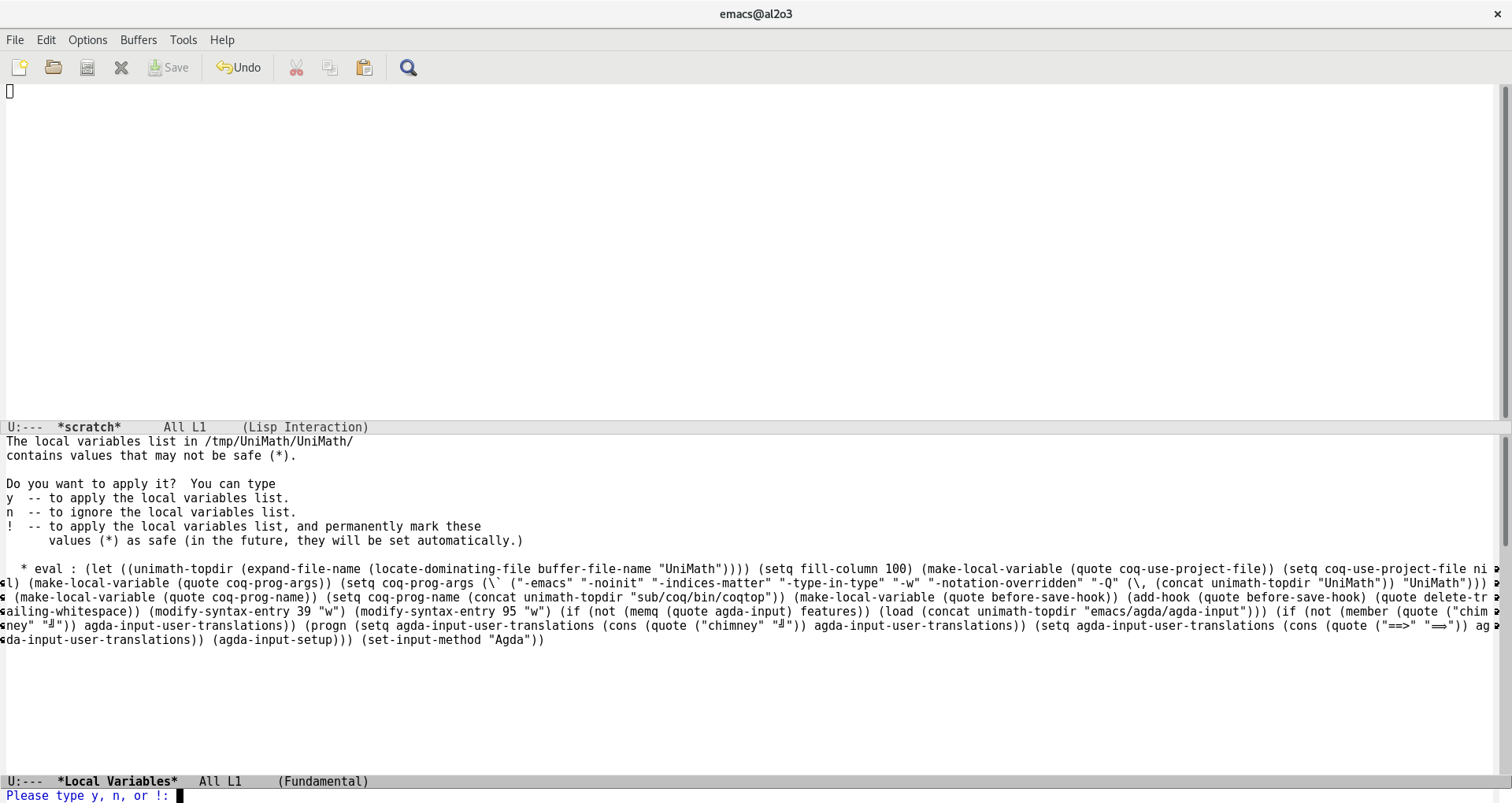
When opening a source file in the directory UniMath/UniMath in Emacs, the following happens automatically.
- The Proof General add-on to Emacs is loaded. Proof General is an add-on to the text editor Emacs, adding buttons, menus, and keyboard shortcuts to interact with Coq, the proof assistant that UniMath relies on. During the installation procedure you have set up Proof General on your computer.
- A Unicode input method is loaded. It allows you to insert Unicode symbols using a LaTeX-like syntax. See Section on Unicode input below
- Proof General is informed about the location of the Coq proof assistant installed during the installation of UniMath, and of the options that need to be passed to Coq.
Items 2 and 3 are achieved through the Emacs configuration file .dir-locals.el located in
the subdirectory UniMath/UniMath.
For this reason, we recommend you save your UniMath files in this subdirectory as well.
Andrej Bauer has a screencast on using Emacs/Proof General
for writing and stepping through a Coq file.
(More screencasts are listed on his website.)
For following his instructions using his example, we recommend you save the Coq file in the subdirectory UniMath/UniMath
to profit from the automatic setup mentioned above.
Note that for Bauer's specific example to work in UniMath, you need to insert the line
Require Import Coq.Init.Prelude.
at the beginning of the file, since the setup above does not load this library by default when reading a file.
Various special commands for dealing with proof scripts are bound to keys in Proof General's proof mode.
To get a list of such key bindings, type C-h f proof-mode RETURN.
UniMath uses both ASCII and Unicode notation. Below we give an overview of the most important symbols.
To see how to input a specific Unicode character, type
C-u C-x = (meaning: hold CTRL, then press u and x; release CTRL, press =) while hovering over that character.
Below is a partial list of Unicode symbols and identifiers used in UniMath.
| Item | UniMath symbol | Unicode input | UniMath ASCII alternative |
|---|---|---|---|
| Type and term constructors | |||
| Product type | ∏ (x : A), B |
\prod |
forall x : A, B |
| Function type | A → B |
\to |
A -> B |
| Lambda abstraction | λ x, e |
\lambda |
fun x => e |
| Sigma type | ∑ (x : A), B |
\sum |
total2 (fun x => B) |
| Cartesian product type | X × Y |
\times |
dirprod X Y |
| Pair term | a,,b |
a,,b |
|
| Coproduct type | X ⨿ Y |
\union then select from menu |
coprod X Y |
| Identity type | a = b |
a = b |
|
Univalent logic in hProp |
|||
| Conjunction | A ∧ B |
\and |
hconj A B |
| Disjunction | A ∨ B |
\or |
hdisj A B |
| Implication | A ⇒ B |
\=> |
himpl A B |
| Negation | ¬ X |
\neg |
hneg X |
| Universal quantification | ∀ x , P x |
\forall |
forall_hProp A |
| Existential quantification | ∃ x, P x |
\ex |
hexists P |
| Propositional truncation | ∥ A ∥ |
\|| |
ishinh A |
| Category theory | |||
Object type of C |
ob C or C |
||
| Morphisms | C⟦a,b⟧ |
\[[ and \]] |
a --> b |
Functor F on objects |
F a |
||
Functor F on morphisms |
#F f |