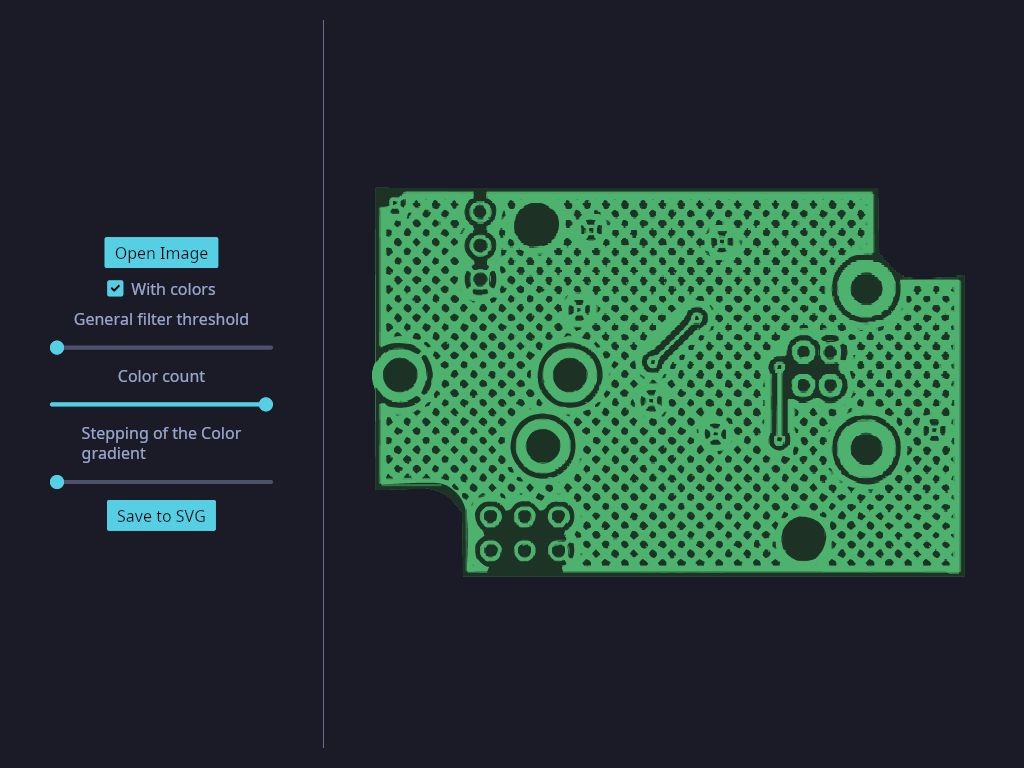BinVec is a graphical program that converts raster graphics into vector graphics using various parameters. BinVec is available for Linux, macOS, and Windows.
- Convert raster graphics to vector graphics using various parameters such as threshold, smoothing, and simplification.
- Support binary and color vector graphics.
- Support for multiple input formats including PNG, JPEG, GIF.
- Intuitive graphical user interface with preview window and real-time updates.
To install BinVec, follow these steps:
- Download the latest release from the releases page.
- Extract the downloaded file.
- Make the BinVec appimage executable:
chmod +x binvec.appimage- Download the latest release from the releases page.
- Extract the downloaded file.
- Move the BinVec.app file to your Applications folder.
- Download the latest release from the releases page.
- Extract the downloaded file.
- Run the BinVec.msi installer.