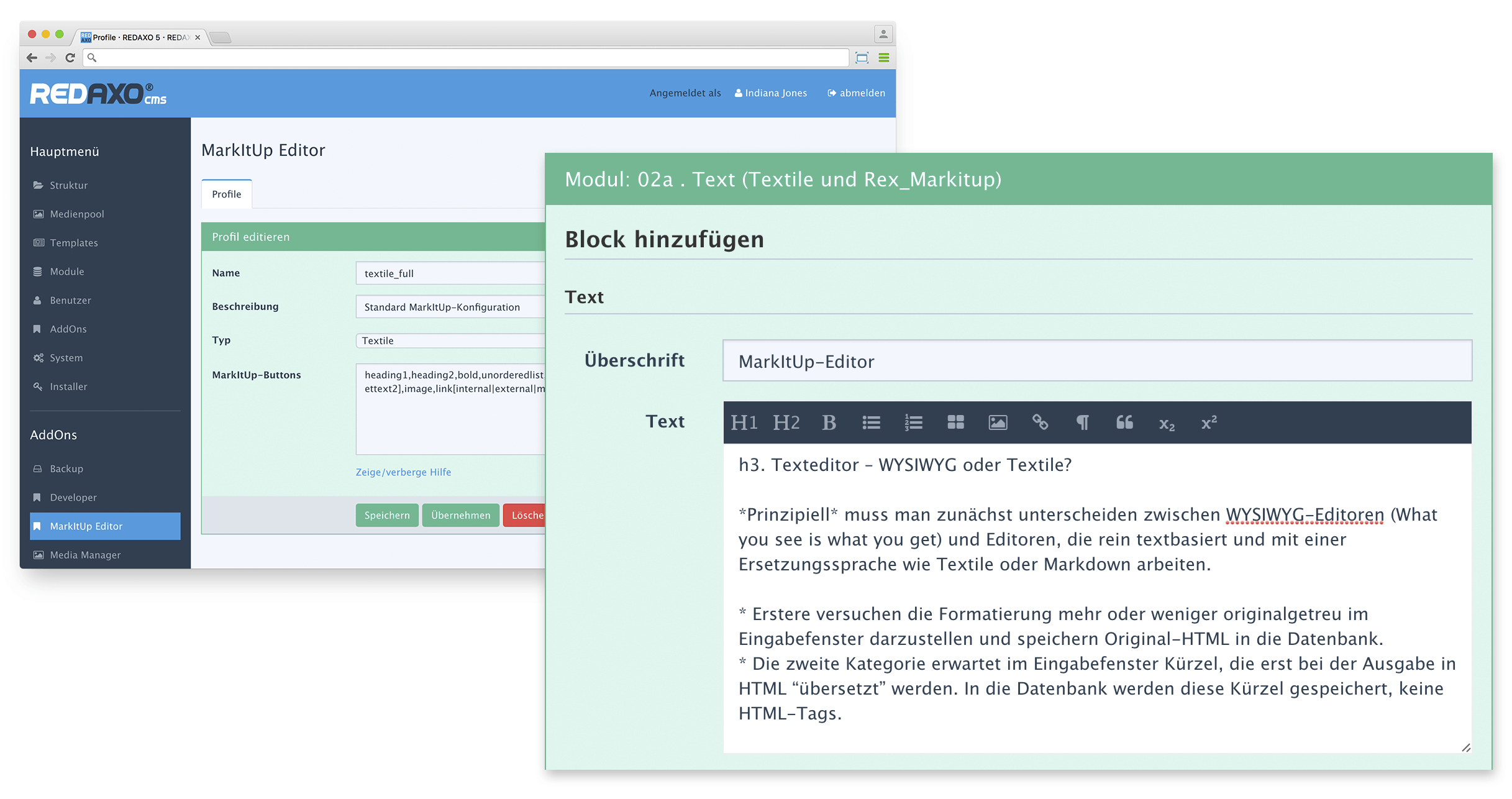Integrates the MarkItUp Editor (Markdown and Textile) into REDAXO CMS.
Textarea fields with the class markitupEditor-%profileName% will automatically be turned into a proper MarkItUp editor field, for example:
<textarea id="markitup_full" class="markitupEditor-full"></textarea>You can setup multiple profiles with different configurations to use with the MarkItUp editor in the backend.
You can even define your own skin for the editor using CSS. To do so, add a file called skin.css in the folder /assets/addons/markitup.
Module input:
<fieldset class="form-horizontal">
<div class="form-group">
<label class="col-sm-2 control-label" for="value-1">VALUE 1</label>
<div class="col-sm-10">
<textarea class="form-control markitupEditor-markdown_full" id="value-1" name="REX_INPUT_VALUE[1]">REX_VALUE[1]</textarea>
</div>
</div>
</fieldset>Module output:
<?php
echo markitup::parseOutput ('markdown', 'REX_VALUE[id=1 output="html"]');
?>Module input:
<fieldset class="form-horizontal">
<div class="form-group">
<label class="col-sm-2 control-label" for="value-1">VALUE 1</label>
<div class="col-sm-10">
<textarea class="form-control markitupEditor-textile_full" id="value-1" name="REX_INPUT_VALUE[1]">REX_VALUE[1]</textarea>
</div>
</div>
</fieldset>Module output:
<?php
echo markitup::parseOutput ('textile', 'REX_VALUE[id=1 output="html"]');
?>Example code for use in templates, modules or AddOns:
<?php
if (!markitup::profileExists('simple')) {
// name, description, type (markdown/textile), min height, max height, url type (relative/absolute), buttons
markitup::insertProfile ('simple', 'Simple editor', 'textile', 300, 800, 'relative', 'bold,italic');
}
?>