-
Notifications
You must be signed in to change notification settings - Fork 67
New issue
Have a question about this project? Sign up for a free GitHub account to open an issue and contact its maintainers and the community.
By clicking “Sign up for GitHub”, you agree to our terms of service and privacy statement. We’ll occasionally send you account related emails.
Already on GitHub? Sign in to your account
各系统可用性报告 #49
Comments
|
macOS 11.0 打开后卡死,最新 release 和手动编译均是。 |
|
macOS Catalina 10.15.7 运行lemonlime字体发虚 |
|
Manjaro KDE 2020.10.29测试可用AppImage |
您可以试试这个版本 https://github.com/Project-LemonLime/Project_LemonLime/actions/runs/339149520 |
|
在 macOS Catalina (10.15.7) 上评测发生随机 TLE |
|
在windows arch wsl 上发生编译错误 |
在 macOS Big Sur (11.0.1) 上评测发生随机 TLE |
|
Mac M1 11.3.1 图标有问题,会随机tle,内存显示不对 |
|
Windows 10下加入建议配置:-lm,......程序不能运行,但删除配置后可以 |
|
macOS Mojave 10.14.6 (18G1012) 正常使用 |
|
macOS Big Sur 11.3.1 (M1) 随机 TLE |
|
Ubuntu 20.04.3 Server+LXQT 正常使用 |
|
Ubuntu 20.04 编译提示 Qt 库版本为 5.12,但至少需要版本为 5.15 |
|
macOS Catalina随机TLE |
|
Ubuntu 20.04 编译提示 Qt 库版本为 5.12,但至少需要版本为 5.15 |
|
macOS 12.4 + Apple M1 Pro |
|
树莓派3Bplus 官方系统64Bit 编译成功 测试通过 OS: Debian 11 bullseye |
|
Ubuntu20.04.2由于qt5版本过低无法直接编译,请问有解决方案吗 |
|
在Ubuntu22.04下自行编译,可以运行但无法生成deb包。 |
|
您好,这里是蔡治成,邮件已经收到,会在两日内回复(如有必要)。感谢来信!蔡治成Hello, This is Zhicheng Cai's mailbox. I got your email and I will reply it within 2 days if necessary.Regards,Zhicheng Cai
|
|
M1 mac 虚拟机 debian(Linux debian-gnu-linux-11 5.10.0-26-arm64 ) 编译安装,目前没啥问题 。 只是刚装好的时候,评测时间有问题, 重启之后 问题消失。 |
|
LemonLime.zip |
|
一直提示未找到选手程序,难受!!! 路径,文件名,全部都认真核对了,就是找不到选手程序,我q1152430725 |
您好!非常感谢提供这个编译之后的程序,我也是m2系统为macos14.4 (23E214),但我用电脑运行它没有反应,用命令行运行了一下应该是qt的位置不一样,我自己尝试编译时cmake报错 请问您有遇到过类似的情况吗 |
好像并没有。我当时遇到了一些 qt 版本的问题,可能也是这个导致没法在您的环境上运行。 |
我解决了!
还有个问题想问下,我看到手册上说 |
This comment was marked as off-topic.
This comment was marked as off-topic.
手册应该更新了,现在的 watcher 文件结构有一些修改,以及使用 cmake 构建会自动检查系统编译出合适的 watcher。 |
|
v0.3.4.4 + Fedora 40 可用,有dash图标丢失的问题,已PR,spec文件(包含patch) v0.3.5 我这边编译失败了,似乎是依赖有问题(请更新 |
|
您好,这里是蔡治成,邮件已经收到,会在两日内回复(如有必要)。感谢来信!蔡治成Hello, This is Zhicheng Cai's mailbox. I got your email and I will reply it within 2 days if necessary.Regards,Zhicheng Cai
|
|
NixOS unstable NixOS/nixpkgs#345422. 建议在首页更新一下。 amd64 确认可用。 arm64没试过反正过编译了。 |
|
您好,这里是蔡治成,邮件已经收到,会在两日内回复(如有必要)。感谢来信!蔡治成Hello, This is Zhicheng Cai's mailbox. I got your email and I will reply it within 2 days if necessary.Regards,Zhicheng Cai
|
已更新 |
|
macOS 15.2 Beta性能正常 |
|
您好,邮件已经收到,会在两日内回复(如有必要)。感谢来信!
|
|
您好,邮件已经收到,会在两日内回复(如有必要)。感谢来信!
|
能提供一下试试不呢,我的不能正常使用 inter芯片 |
您好,我已经通过PR在这个项目中修改了,并且已经通过了。 |
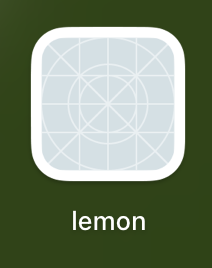









如在列表中未列出的系统(系统或版本不同)上正常使用,可在这里报告(也可直接 PR 对 README 的修改
如无法正常使用,请开新 issue 报告 bug
The text was updated successfully, but these errors were encountered: