|
14.05.2018 |

|
|---|
Bounce game with levels, slow motion effects, etc.
I created this game in order to utilize freshly learned Python GUI creating skills and threading.
For the graphical user interface I used TKinter module and canvas.
These instructions will get you a copy of the project up and running on your local machine.
- Python 3.6.5 with TKinter module
- Download and install Python 3.6.5 . Be sure to include TKinter module during installation process.
- Download or clone the repository and run
BOUNCE.pyw.
- Piotr Goldys
At first this was supposed to be small, 100-ish line, single-file project, but turned out a little bigger than expected. I should have written it with that in mind from the beginning, the final code would be much clearer.
I wrote this project before I read "Clean Code" book - now I would write it in much more clean and intuitive way, especially when it comes to naming functions.
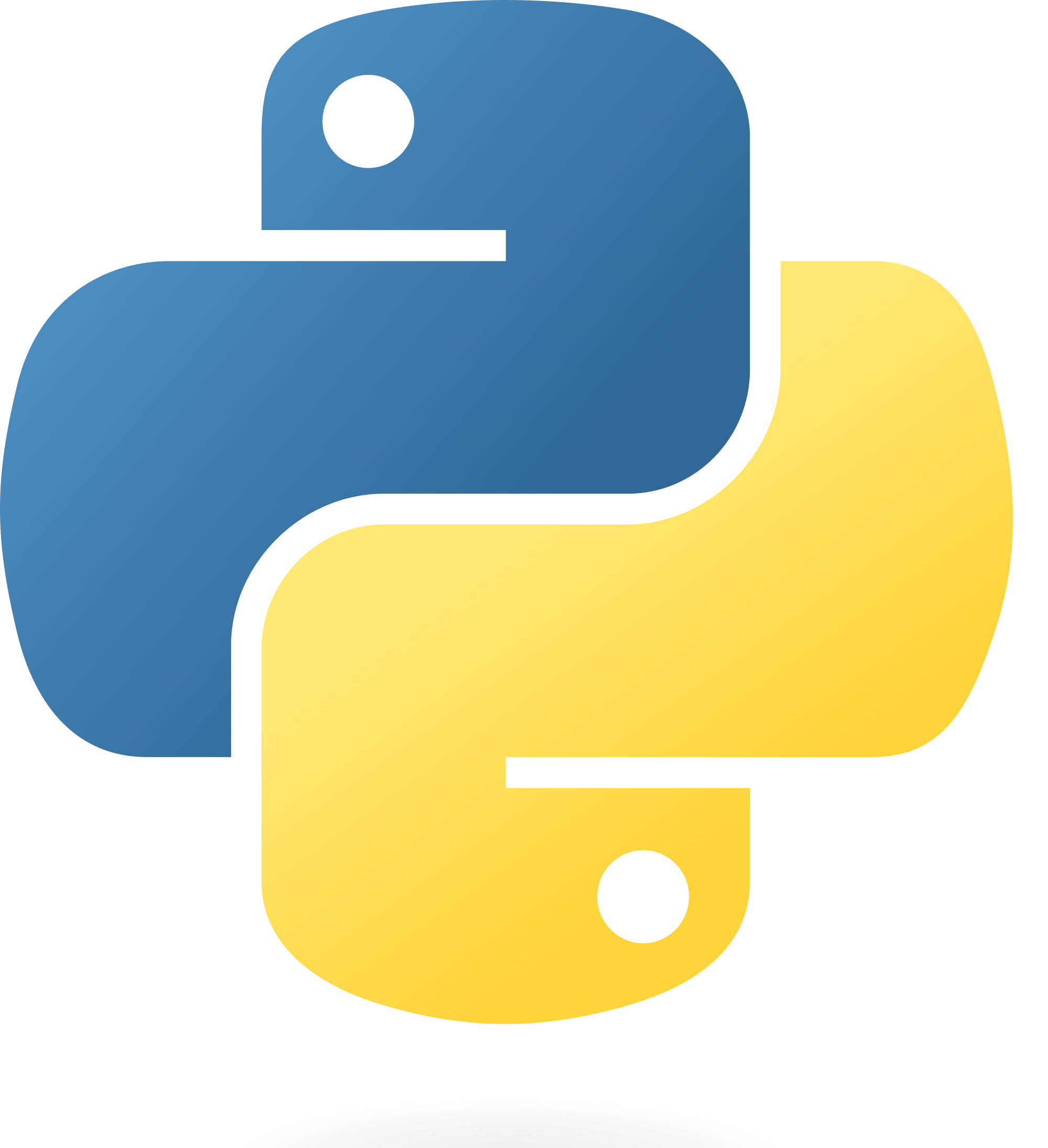
 Facebook
Facebook