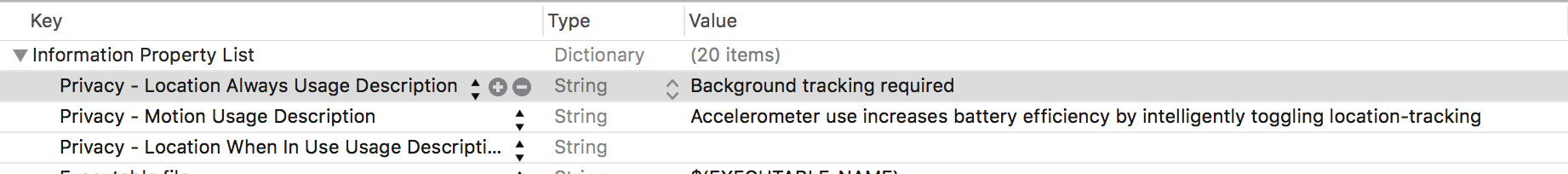yarn add https://github.com/transistorsoft/react-native-background-geolocation-android.git
yarn add react-native-background-fetchnpm install https://github.com/transistorsoft/react-native-background-geolocation-android.git --save
npm install react-native-background-fetch --save$ cd ios
$ pod installOpen your App in XCode and select the root of your project. Select Capabilities tab. Enable Background Modes and enable the following modes:
- Location updates
- Background fetch
- Audio (optional for debug-mode sound FX)
Edit Info.plist. Add the following items (Set Value as desired):
| Key | Type | Value |
|---|---|---|
| Privacy - Location Always and When in Use Usage Description | String |
CHANGEME: Location required in background |
| Privacy - Location When in Use Usage Description | String |
CHANGEME: Location required when app is in use |
| Privacy - Motion Usage Description | String |
CHANGEME: Motion permission helps detect when device in in-motion |
BackgroundFetch implements an AppDelegate method didPerformFetchWithCompletionHandler. You must manually add this file to the same folder where your AppDelegate.m lives:
- In the XCode's
Project navigator, right click on project's name ➜Add Files to <...>. node_modules/react-native-background-fetch/ios/RNBackgroundFetch/RNBackgroundFetch+AppDelegate.m.
node_modules/react-native-background-fetch/ios/RNBackgroundFetch/RNBackgroundFetch+AppDelegate.m