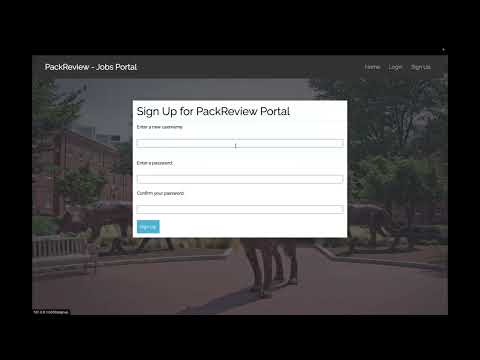Welcome to the NC State Campus Job Review System, your ultimate destination for navigating the wild world of North Carolina State University campus jobs! 🎉 Curious about what it’s really like to work at the campus coffee shop or whether the library is a secret lair of stressful group projects? Well, wonder no more!
Our vibrant platform allows students to discover, share, and explore honest reviews of campus jobs from fellow Wolfpack members. Think of it as Yelp for campus jobs—minus the pretentious food critics! 🍔✨ Whether you want to rave about the best job perks or spill the tea on the not-so-glamorous moments, we’ve got you covered.
Feeling inspired? Dive into a treasure trove of reviews that provide invaluable insights into job responsibilities, work culture, and personal experiences. Your fellow students have been through it all, and now they’re ready to share the good, the bad, and the “did I really just do that?” moments!
And hey, we know that honesty is the best policy, so we’ve got your back with complete anonymity. This means you can share your thoughts candidly, helping others make informed decisions without worrying about your boss finding out you think their coffee-making skills could use some serious help. ☕🤫
Join our quirky community and upload your own review! Whether you want to brag about free snacks or vent about that one time you had to deal with a customer who thought “one pump of vanilla” was just a suggestion, your voice matters here.
Together, let’s empower students to make better career choices on campus while sprinkling a bit of humor into the mix. So, get ready to laugh, learn, and land that perfect campus gig with the NC State Campus Job Review System!
New Badges
To run these scripts, you will require Python installed on your PC. Please visit Python Installers to download the lastest python version. Apart from that, other requirements can be installed with the help of requirements.txt.
Initially, you can check whether your system has Python pre-installed or not, usually nowadays in most of systems, be it Windows or MacOS, python is pre-installed.
To check whether you have python installed or not, you can open CMD or a Terminal and run the command "python --version". If the CMD shows the version such as Python 3.10 then your system already has python installed and you just need to clone the repository and run the python scripts.
If this is not the case, then you need to download python installer package from Python Installers based on your system's operating system and install it and you can further clone this repository to execute the scripts.
You can refer INSTALL.md for the complete installation steps based on your OS.
The rules listed below are to be followed by the ones who will be contributing to the code in the repository:
- At least one review/approval is required from any other contributors of the project to merge a commit to the main branch.
- It is recommended to delete the branch as soon as it is merged to the main branch to avoid stale branches in the repository.
- It is encouraged to add name tags such as "feature-" or "patch-" in the branches if it is used to add code patches or features in the project.
RUHWJJ6APK4AS8BJ.1.mp4
-
Top Job Picks for Enhanced Discovery: Users can now explore a curated list of the most highly rated job opportunities based on reviews and recommendations. This feature guides users toward top-rated positions, providing an efficient way to discover high-quality job opportunities at a glance.
-
Discussion Forum for Open Career Conversations: A fully interactive discussion forum allows users to create topics, share insights, and discuss various job-related subjects. This platform enriches the community by enabling users to exchange ideas, seek advice, and build networks directly within the application.
-
Advanced Review Updating for Accurate Job Reflections: Users now have the flexibility to update their job reviews to reflect current experiences and insights. This ensures that job reviews remain relevant and up-to-date, contributing to a more accurate resource for job seekers.
-
Enhanced User Experience with Dynamic Warning Messages: Dynamic warning messages are now integrated in the app, offering real-time feedback on actions. This prevents errors, ensures clarity, and provides a smoother user journey by instantly notifying users of any potential issues.
-
Bug Fixes for Seamless Navigation and Consistency: Numerous bugs, such as issues with pagination, inconsistent page transitions, and absent warning notifications, have been resolved. These fixes improve app stability, ensuring a consistently smooth and reliable user experience.
-
Viewing Job Reviews
- Actor: NCSU Student
- Goal: View reviews for campus jobs to help in selecting a suitable job.
- Steps:
- The student logs into the system.
- They browse or search for a specific job by title or department.
- The system displays a list of reviews for the selected job.
- The student reads the reviews, focusing on job experiences, workload, and compensation.
- Outcome: The student gains insights from past employees' reviews, aiding in their decision-making process for applying to on-campus jobs.
-
Submitting a Job Review
- Actor: NCSU Student
- Goal: Submit an anonymous review for a job they previously worked on campus.
- Steps:
- The student logs into the system.
- They navigate to the "Submit Review" section.
- The student selects the job they worked at and fills out the review form, including comments on job responsibilities, work environment, and compensation.
- The system ensures anonymity by masking the student's identity.
- The student submits the review.
- Outcome: The review is stored in the system and becomes visible to other students looking for job information.
-
Updating a Job Review
- Actor: NCSU Student
- Goal: Update a previously submitted review with new information.
- Steps:
- The student logs into the system and navigates to their profile.
- They view their previously submitted reviews and select one to update.
- The student edits the review to reflect new experiences or correct past feedback.
- The updated review is submitted and replaces the old version in the system.
- Outcome: The review is updated, providing other students with current and accurate job insights
-
Exploring Top Job Picks
- Actor: NCSU Student
- Goal: Discover top-rated campus jobs.
- Steps:
- The student logs into the system.
- They navigate to the "Top Job Picks" section.
- The system displays a curated list of highly rated jobs based on student reviews.
- The student clicks on any job for detailed reviews and insights.
- Outcome: The student quickly identifies popular and highly rated jobs, saving time in their search process.
-
Participating in the Discussion Forum
- Actor: NCSU Student
- Goal: Engage in discussions about campus jobs.
- Steps:
- The student logs into the system.
- They access the "Discussion Forum" and browse through existing topics.
- The student participates by commenting on an existing thread or creating a new topic.
- The system updates the discussion thread in real-time.
- Outcome: The student gains knowledge from peer discussions or shares their own experiences, fostering a collaborative community.
- Anish Dhage
- Gaurav Sheth
- Soham Gundewar