A theme based on Discord Re-imagined (Concept) by Concept Central.
| Default | With SystemColor |
|---|---|
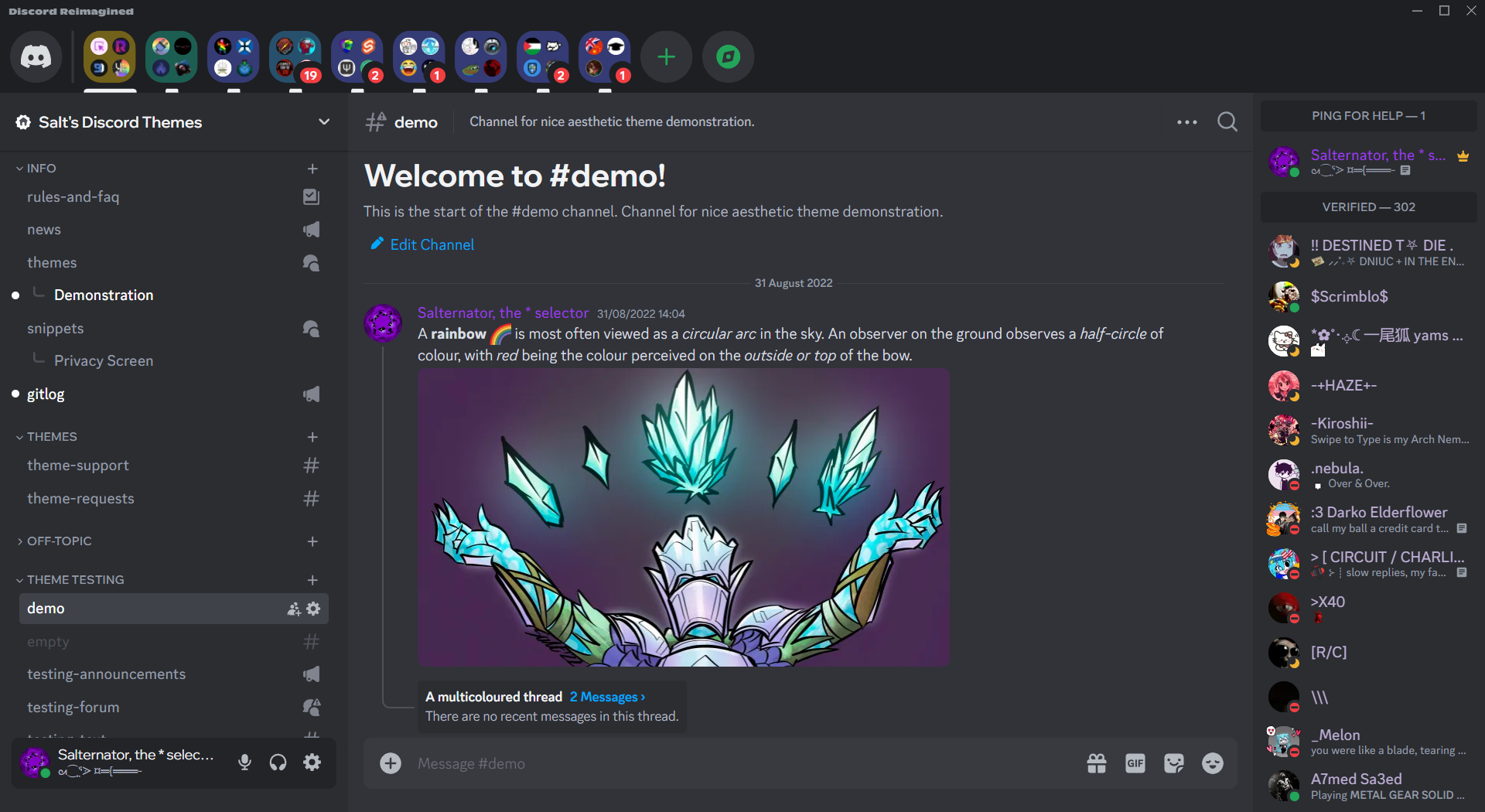 |
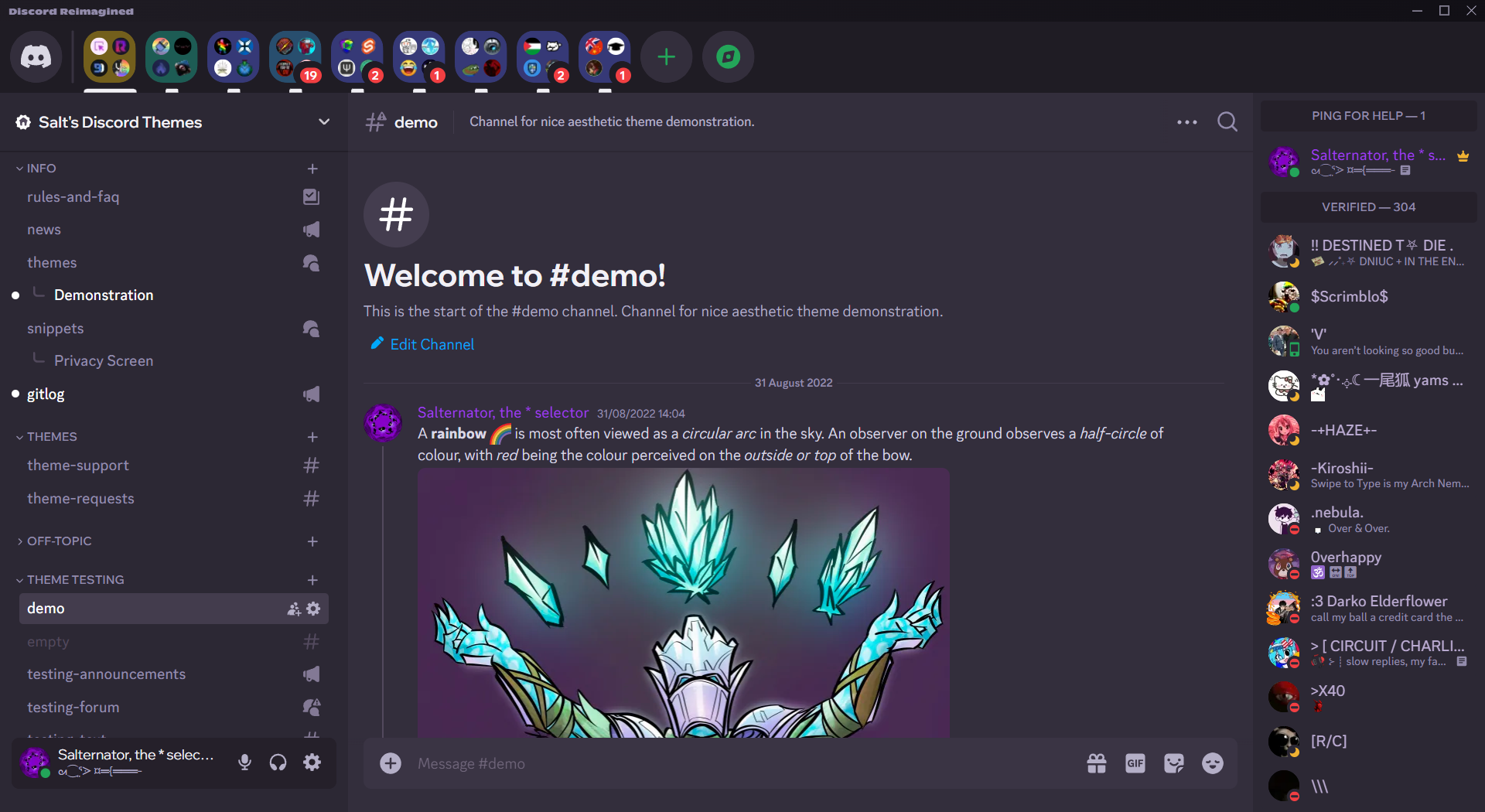 |
Click to expand
- Download
DiscordReimagined.theme.css: - Place the file in the themes folder:
Settings>BetterDiscord>Themes>Open Themes Folder
- Toggle on the theme card.
BetterDiscord installations do not include HorizontalServerList by default. Get the file separately from BetterDiscord, then add the contents of hslcompat to the theme file or Custom/Quick CSS.
Click to expand
- Click to install:
- Download
net.saltssaumure.DiscordReimagined.asar: - Place the file in the themes folder:
Settings>Replugged>Themes>Open Themes Folder
- Click
Load Missing Themesand toggle on the theme card.
Click to expand
- Download
DiscordReimagined.theme.css: - Place the file in the themes folder:
Settings>Vencord>Themes>Local Themes>Open Themes Folder
- Click
Load missing Themesand toggle on the theme card.
- Paste the link in
Settings>Vencord>Themes>Online Themes:https://minidiscordthemes.github.io/DiscordReimagined/DiscordReimagined.theme.css
Vencord installations do not include HorizontalServerList by default. Get the file separately from BetterDiscord, then add the contents of hslcompat to the theme file or Custom/Quick CSS.
| Variable | Description | Valid values | Default value |
|---|---|---|---|
--reimagine-channellist-width |
Channel list width | Any length. | 360px |
--reimagine-header-height |
Header height | Any length. | 60px |
--reimagine-server-size |
Server size | Any length. | 54px |
Click to expand
- Open
Settings>BetterDiscord>Themes. - Click the pencil icon on this theme.
- Edit the variable values and save changes.
Click to expand
- Enable
Automatically Apply Quick CSSinSettings>Replugged>General. - Open
Settings>Replugged>Quick CSS. - Copy and paste lines 15-20 of
DiscordReimagined.theme.css. - Edit the variable values and save.
Click to expand
Open Themes FolderinSettings>Vencord>Themes>Local Themes- Open
DiscordReimagined.theme.csswith your favourite text editor. - Edit the variable values and save.
Enable Custom CSSinSettings>Vencord>Vencordand clickOpen QuickCSS File.- Copy and paste lines 15-20 of
DiscordReimagined.theme.css. - Edit the variable values.
This theme is licensed under the MIT license.
- Discord Re-imagined (Concept) by Concept Central
- HorizontalServerList by DiscordStyles (Gibbu) - MIT license
- ChannelListWidth by MiniDiscordThemes (Saltssaumure) - MIT license
- MinimalSearchbar by MiniDiscordThemes (Saltssaumure) - MIT license
- ModTitle by MiniDiscordThemes (Saltssaumure) - MIT license
- Post an issue on GitHub.
- Post in
#theme-supporton my support server.



