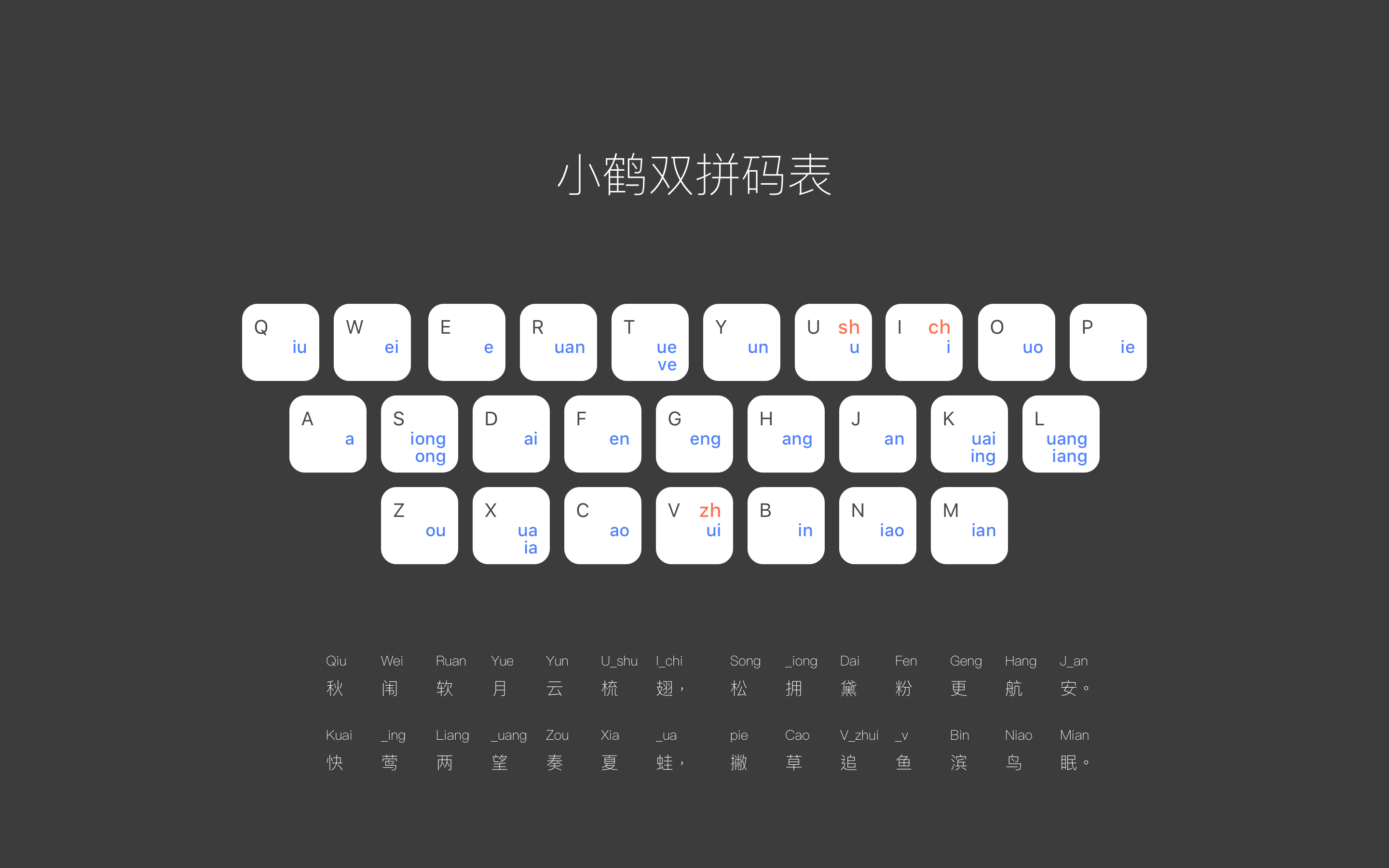我使用 Rime 输入法并不是其各种高级功能,我之前一直使用搜狗,但是有一次搜狗崩溃了, 然后又不知道恢复,在网上参考了各种资料,都无法解决。
- https://askubuntu.com/questions/1251749/how-to-install-sogou-input-method-on-ubuntu-20-04
- https://leimao.github.io/blog/Ubuntu-Gaming-Chinese-Input/ 忍无可忍,就换成 Rime 了。但是我发现 Rime 的输入法的门槛很高,这里简单记录下配置过程。
参考 rime/linux-install.sh ,其实也就是:
首先在你对应的系统中安装 fcitx-rime,例如:
sudo dnf install -y fcitx5-rime在 Fcitx5 Configure 中增加 rime 输入法。
在 "Available Input Method" 中搜索 Rime,选中之后,点击中间的那个 "<",让 "Current Input Method" 中增加 Rime 。
ctrl space唤出 rime 输入法- shift 切换的 rime 的中文输入和英文输入。
ctrl delete: 删除自造词
| 文件 | 说明 |
|---|---|
| linux-install.sh | 简单的安装脚本 |
| default.custom.yaml | 基础配置,例如候选词的个数 |
| luna_pinyin.martins3.dict.yaml | 我自己增加的词汇 |
| luna_pinyin.my_words.dict.yaml | 词库配置,包含雾凇拼音的词库 |
| luna_pinyin_simp.custom.yaml | 输入法的模糊音之类的配置 |
| squirrel.custom.yaml | Mac 的输入法皮肤 |
- 如果你喜欢折腾
- 在 mac 中的参考很多,例如:
其他的内容都相同,就是 fcitx 和 rime 的安装和一般的系统不同。
i18n.inputMethod = {
enabled = "fcitx5";
fcitx5.addons = with pkgs; [
fcitx5-rime
];
};参考 NixOS 中文字体输入法 配置。
如果似乎是需要将 fcitx 的配置中的 Shift-L 取消掉,不然他会覆盖掉 rime 的行为。
甚至怀疑是键盘的问题,但是实际上并不是; https://superuser.com/questions/248517/show-keys-pressed-in-linux
似乎自定义的输入法没办法用了。 例如: rime/luna_pinyin.martins3.dict.yaml
git clone https://github.com/wlh320/rime-ls
sudo dnf install librime-devel
cd rime-ls
cargo build --release
cp target/release/rime_ls ~/.cargo/bin在 asahi linux fedora 上尝试的时候,还需要安装如下内容:
这是没有图形界面的哦,一样是可以正常使用的
/home/martins3/.dotfiles/rime/linux-install.sh
sudo dnf install ibus-rime- 自动选择数值
- 没太搞懂,虽然说,https://github.com/liubianshi/cmp-lsp-rimels 已经解决了,但是实际上不好用,但是问题不大,因为
- , 的输入应该是自动,谁 miaomiao 的输入中文的忽然携带一个英文都好
- 是否可以变为 toggle 的模式
- 没办法切换为双拼,但是在 rime-ls 中是可以的
schema_trigger_character = "&" -- [since v0.2.0] 当输入此字符串时请求补全会触发 “方案选单”- 双拼没办法显示当自动匹配的拼音字母
配置小鹤双拼还是比较简单的。
- 如何将 emoji 去掉?
不能在赞同了: https://www.zhihu.com/question/383416202/answer/2584564433
https://github.com/iDvel/rime-ice https://github.com/Mark24Code/rime-auto-deploy
直接无敌!
- 这个基础上处理下模糊音
- 默认上屏的操作
- 不要展示拼音
iDvel/rime-ice#133 https://www.mintimate.cc/zh/guide/faQ.html#linux%E8%96%84%E8%8D%B7%E9%85%8D%E7%BD%AE%E6%97%A0%E6%B3%95%E4%BD%BF%E7%94%A8
实在是太复杂了,我靠 : 似乎这里没有插件,所以有问题 https://github.com/NixOS/nixpkgs/blob/nixos-24.05/pkgs/development/libraries/librime/default.nix
似乎 fcitx5 很简单:
https://github.com/fcitx/fcitx5-rime https://github.com/rime/ibus-rime/issues : 这个不维护了
diff --git a/nvim/lua/usr/lazy.lua b/nvim/lua/usr/lazy.lua
index f49b0c7ef8a1..d1459b277c94 100644
--- a/nvim/lua/usr/lazy.lua
+++ b/nvim/lua/usr/lazy.lua
@@ -185,63 +185,4 @@ require("lazy").setup({
config = true,
},
'ojroques/nvim-osc52',
- {
- "liubianshi/cmp-lsp-rimels",
- dir = "/home/martins3/core/cmp-lsp-rimels",
- -- 这个插件让正常的补全很卡
- enabled = false,
- config = function()
- local compare = require("cmp.config.compare")
- local cmp = require("cmp")
- cmp.setup({
- -- 设置排序顺序
- sorting = {
- comparators = {
- compare.sort_text,
- compare.offset,
- compare.exact,
- compare.score,
- compare.recently_used,
- compare.kind,
- compare.length,
- compare.order,
- },
- },
- })
-
- require("rimels").setup({
- keys = { start = "jk", stop = "jh", esc = ";j", undo = ";u" },
- cmd = { "/home/martins3/.cargo/bin/rime_ls" },
- rime_user_dir = "/home/martins3/.local/share/rime-ls",
- shared_data_dir = "/home/martins3/.local/share/fcitx5/rime",
- filetypes = { "NO_DEFAULT_FILETYPES" },
- single_file_support = true,
- settings = {},
- docs = {
- description = [[https://www.github.com/wlh320/rime-ls, A language server for librime]],
- },
- max_candidates = 9,
- trigger_characters = {},
- schema_trigger_character = "&", -- [since v0.2.0] 当输入此字符串时请求补全会触发 “方案选单”
- probes = {
- ignore = {},
- using = {},
- add = {},
- },
- detectors = {
- with_treesitter = {},
- with_syntax = {},
- },
- cmp_keymaps = {
- disable = {
- space = false,
- numbers = false,
- enter = false,
- brackets = false,
- backspace = false,
- },
- },
- })
- end,
- },
}, {})- 双拼練習
- GNU/Linux 输入法折腾笔记 (RIME)
- 小狼毫 3 分钟入门及进阶指南
- Arch Linux 下给 RIME 中
- Rime 导入搜狗词库
- 也致第一次安装 Rime 的你
- ssnhd 的 rime 教程
本站所有文章转发 CSDN 将按侵权追究法律责任,其它情况随意。