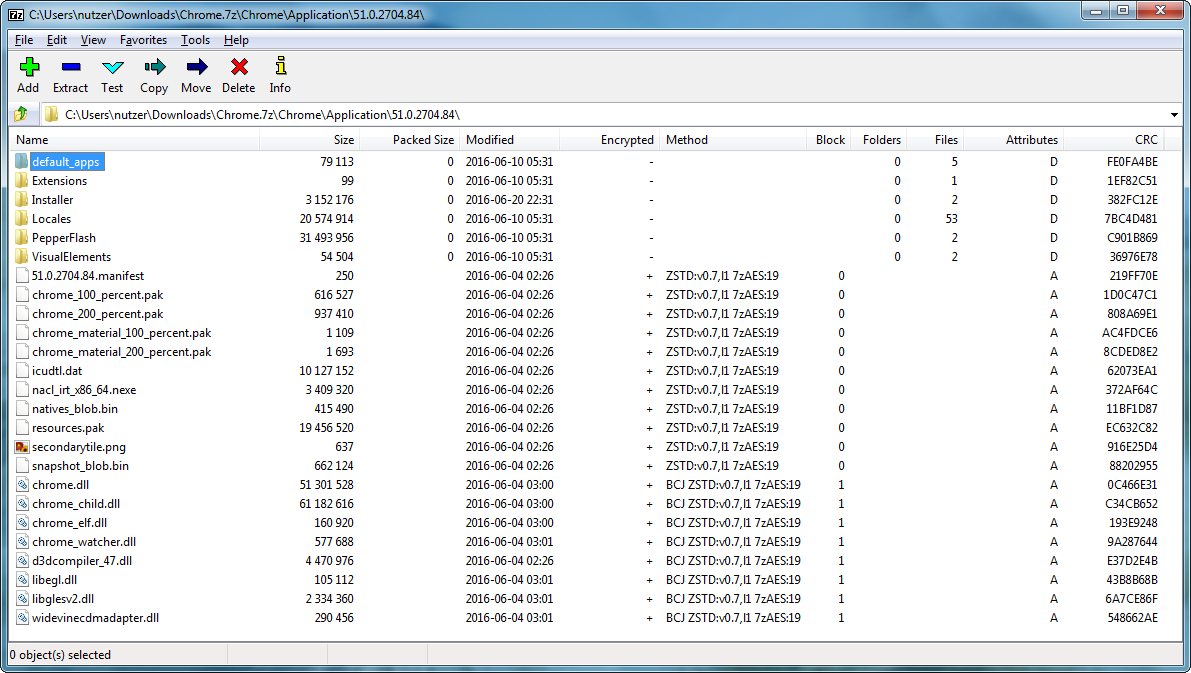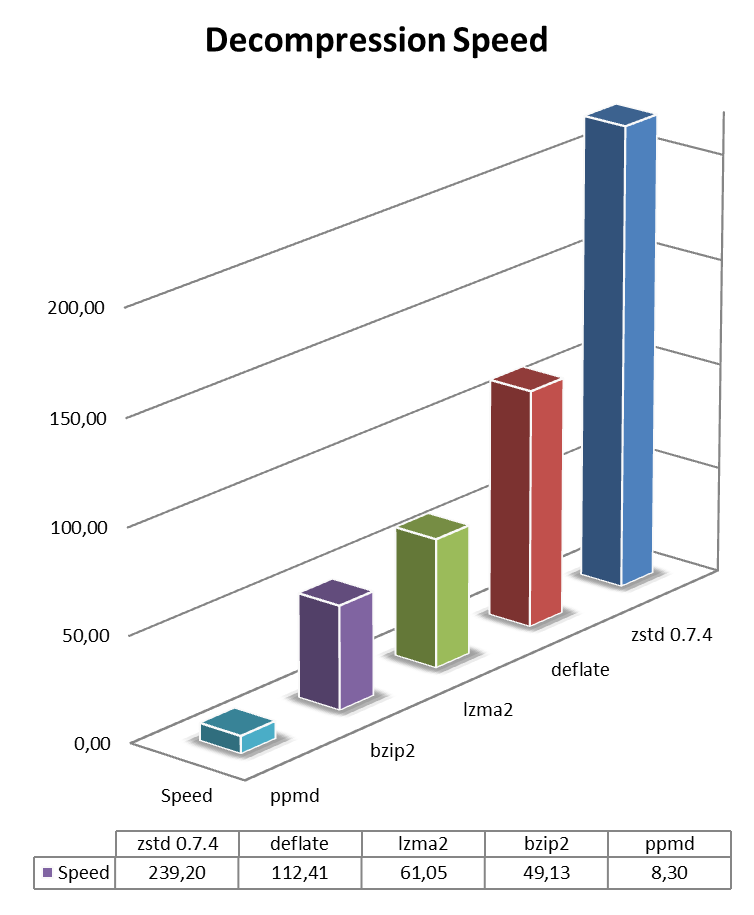This is the Github Page of 7-Zip with support for zstd, short for Zstandard, which is a fast lossless compression algorithm, targeting real-time compression scenarios at zlib-level compression ratio. LZ4 and LZ5 compression with multithreading is also included. The library used therefore is located here: Multithreading Library
You can install it in two ways:
- full setup with ZStandard additions within the GUI and an modified Explorer context menu
- just the codec plugin, which goes to your existing 7-Zip installation
- download the setup from here 7-Zip ZS Releases
- install it, like the default 7-Zip
- use it ;)
- you may check, if the 7-Zip can deal with ZStandard via this command:
7z.exe i
The output should look like this:
7-Zip [64] 16.04 : Copyright (c) 1999-2016 Igor Pavlov : 2016-06-26
Libs:
0 c:\Program Files\7-Zip-ZStandard\7z.dll
Formats:
...
0 CK xz xz txz (.tar) FD 7 z X Z 00
0 Z z taz (.tar) 1F 9D
0 CK zstd zst tzstd (.tar) 0 x F D 2 F B 5 2 5 . . 0 x F D 2 F B 5 2 8 00
0 C F 7z 7z 7 z BC AF ' 1C
0 F Cab cab M S C F 00 00 00 00
...
Codecs:
0 4ED 303011B BCJ2
0 ED 3030103 BCJ
0 ED 3030205 PPC
0 ED 3030401 IA64
0 ED 3030501 ARM
0 ED 3030701 ARMT
0 ED 3030805 SPARC
0 ED 20302 Swap2
0 ED 20304 Swap4
0 ED 40202 BZip2
0 ED 0 Copy
0 ED 40109 Deflate64
0 ED 40108 Deflate
0 ED 3 Delta
0 ED 21 LZMA2
0 ED 30101 LZMA
0 ED 30401 PPMD
0 D 40301 Rar1
0 D 40302 Rar2
0 D 40303 Rar3
0 D 40305 Rar5
0 ED 4F71104 LZ4 <-- NEW
0 ED 4F71105 LZ5 <-- NEW
0 ED 4F71101 ZSTD <-- NEW
0 ED 6F10701 7zAES
0 ED 6F00181 AES256CBC
- compression / decompression for lz4, lz5 and zstd
- included lzip decompression support, patch from http://download.savannah.gnu.org/releases/lzip/7zip/
7z a archiv.7z -m0=zstd -mx0 Zstandard Fastest Mode, without BCJ preprocessor
7z a archiv.7z -m0=zstd -mx1 Zstandard Fast mode, with BCJ preprocessor on executables
7z a archiv.7z -m0=zstd -mx.. ...
7z a archiv.7z -m0=zstd -mx21 Zstandard 2nd Slowest Mode, with BCJ preprocessor on executables
7z a archiv.7z -m0=zstd -mx22 Zstandard Ultra Mode, with BCJ preprocessor on executables
7z a archiv.7z -m0=lz4 -mx0 LZ4 Fastest Mode, without BCJ preprocessor
7z a archiv.7z -m0=lz4 -mx1 LZ4 Fast mode, with BCJ preprocessor on executables
7z a archiv.7z -m0=lz4 -mx.. ...
7z a archiv.7z -m0=lz4 -mx12 LZ4 Ultra Mode, with BCJ preprocessor on executables
7z a archiv.7z -m0=lz5 -mx0 LZ5 Version 1.5 Fastest Mode, without BCJ preprocessor
7z a archiv.7z -m0=lz5 -mx1 LZ5 Version 1.5 Fast mode, with BCJ preprocessor on executables
7z a archiv.7z -m0=lz5 -mx.. ...
7z a archiv.7z -m0=lz5 -mx16 LZ5 Version 1.5 Ultra Mode, with BCJ preprocessor on executables
7z x -so test.tar.zstd | 7z l -si -ttar
-> show contents of zstd compressed tar archiv test.tar.zstd
7z x -so test.tar.lz | 7z l -si -ttar
-> show contents of lzip compressed tar archiv test.tar.lz
- download the codec archiv from here 7-Zip ZS Releases
- create a new directory named "Codecs"
- put in there the zstd-x32.dll or the zstd-x64.dll, depending on your 7-Zip installation
- normally, the x32 should go to: "C:\Program Files (x86)\7-Zip\Codecs"
- the x64 version should go in here: "C:\Program Files\7-Zip\Codecs"
- After this, you may check if the dll is correctly installed via this command:
7z.exe i
The output should look like this:
7-Zip [64] 16.04 : Copyright (c) 1999-2016 Igor Pavlov : 2016-10-04
Libs:
0 C:\Program Files\7-Zip\7z.dll
1 C:\Program Files\7-Zip\Codecs\lz4-x64.dll
2 C:\Program Files\7-Zip\Codecs\lz5-x64.dll
3 C:\Program Files\7-Zip\Codecs\zstd-x64.dll
...
Codecs:
0 4ED 303011B BCJ2
0 ED 3030103 BCJ
0 ED 3030205 PPC
0 ED 3030401 IA64
0 ED 3030501 ARM
0 ED 3030701 ARMT
0 ED 3030805 SPARC
0 ED 20302 Swap2
0 ED 20304 Swap4
0 ED 40202 BZip2
0 ED 0 Copy
0 ED 40109 Deflate64
0 ED 40108 Deflate
0 ED 3 Delta
0 ED 21 LZMA2
0 ED 30101 LZMA
0 ED 30401 PPMD
0 D 40301 Rar1
0 D 40302 Rar2
0 D 40303 Rar3
0 D 40305 Rar5
0 ED 6F10701 7zAES
0 ED 6F00181 AES256CBC
1 ED 4F71104 LZ4 -> NEW
2 ED 4F71105 LZ5 -> NEW
3 ED 4F71101 ZSTD -> NEW
- when compressing binaries (*.exe, *.dll), you have to explicitly disable
the bcj2 filter via
-m0=bcj, when using only the plugin dll's - so the usage should look like this:
7z a archiv.7z -m0=bcj -m1=zstd -mx1 Fast mode, with BCJ preprocessor on executables
7z a archiv.7z -m0=bcj -m1=zstd -mx.. ...
7z a archiv.7z -m0=bcj -m1=zstd -mx21 2nd Slowest Mode, with BCJ preprocessor on executables
7z a archiv.7z -m0=bcj -m1=zstd -mx22 Ultra Mode, with BCJ preprocessor on executables
- you can only create .7z files with zstd compression, but you can not create .zst files :/
- ZStandard Homepage
- 7-Zip ZStandard Homepage
- Request for inclusion into the mainline 7-Zip: https://sourceforge.net/p/sevenzip/discussion/45797/thread/a7e4f3f3/
- result, will not be included :(
- Support me - when you want
- the same as the original 7-Zip, which means GNU GPL
- 7-Zip ZS Version 17.00
- ZStandard Version 1.2.0
- LZ4 Version 1.7.5
- LZ5 Version 1.5
/TR 2017-05-12