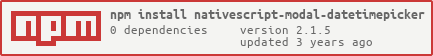This plugin is a wrapper around android.app.DatePickerDialog for Android, and UIDatePicker for iOS.
tns plugin add nativescript-modal-datetimepickerFor android, the clock style can be clock or spinner
For android, the calendar style can be calendar or spinner
This can be changed in App_Resources/Android/values-21/styles.xml
<!-- Default style for DatePicker - in spinner mode -->
<style name="SpinnerDatePicker" parent="android:Widget.Material.Light.DatePicker">
<item name="android:datePickerMode">calendar</item>
</style>
<!-- Default style for TimePicker - in spinner mode -->
<style name="SpinnerTimePicker" parent="android:Widget.Material.Light.TimePicker">
<item name="android:timePickerMode">clock</item>
</style>NativeScript Core
const ModalPicker = require("nativescript-modal-datetimepicker")
.ModalDatetimepicker;
const picker = new ModalPicker();
// Pick Date
exports.selectDate = function() {
picker
.pickDate({
title: "Select Your Birthday",
theme: "light",
maxDate: new Date()
})
.then(result => {
// Note the month is 1-12 (unlike js which is 0-11)
console.log(
"Date is: " + result.day + "-" + result.month + "-" + result.year
);
var jsdate = new Date(result.year, result.month - 1, result.day);
})
.catch(error => {
console.log("Error: " + error);
});
};
// Pick Time
exports.selectTime = function() {
picker
.pickTime()
.then(result => {
console.log("Time is: " + result.hour + ":" + result.minute);
})
.catch(error => {
console.log("Error: " + error);
});
};pickDate(options): Promise<DateResponse>;
Returns a promise that resolves to DateResponse type object (Note: the month is 1-12, unlike js which is 0-11)
date: {
day: number,
month: number,
year: number
}pickTime(options): Promise<TimeResponse>;
Returns a promise that resolves to TimeResponse type.
time: {
hour: number,
minute: number
}options conform to the following interface:
export interface PickerOptions {
title?: string; // iOS ONLY: The title to display above the picker, defaults to "Choose A Time" or "Choose A Date"
theme?: string; // iOS ONLY: light for a light blurry effect, dark for a dark blurry effect - defaults to dark
maxDate?: Date;
minDate?: Date;
startingHour?: number; // Ignored on pickDate()
startingMinute?: number; // Ignored on pickDate()
startingDate?: Date; // Ignored on pickTime()
}export interface TimeResponse {
hour: number;
minute: number;
}
export interface DateResponse {
day: number;
month: number;
year: number;
}Apache License Version 2.0, January 2004