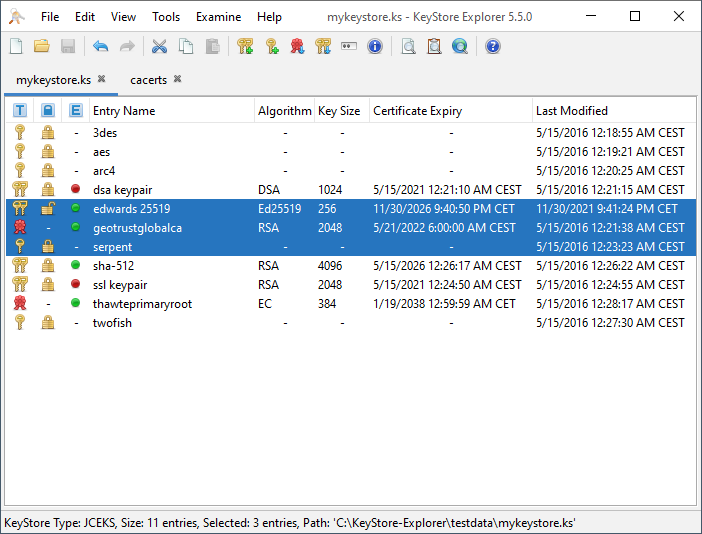KeyStore Explorer is a free GUI replacement for the Java command-line utilities keytool and jarsigner.
Official website: https://keystore-explorer.org/
- Create, load, save and convert between various KeyStore types: JKS, JCEKS, PKCS#12, BKS (V1 and V2), UBER and BCFKS
- Change KeyStore and KeyStore entry passwords
- Delete or rename KeyStore entries
- Cut/copy/paste KeyStore entries
- Append certificates to key pair certificate chains
- Generate RSA, ECC and DSA key pairs with self-signed X.509 certificates
- Create CRLs
- Apply X.509 certificate extensions to generated key pairs and Certificate Signing Requests (CSRs)
- View X.509 Certificate, CRL and CRL entry X.509 V3 extensions
- Import and export keys and certificates in many formats: PKCS#12, PKCS#8, PKCS#7, DER/PEM X.509 certificate files, Microsoft PVK, SPC, PKI Path, OpenSSL
- Generate, view and sign CSRs in PKCS #10 and SPKAC formats
- Sign JAR files
- Configure a CA Certs KeyStore for use with KeyStore operations
To do a clean build, issue the following command from the kse directory:
$ ./gradlew clean build
This runs the unit tests and builds the following artifacts:
build/libs/kse.jarbuild/distributions/kse-<version>.tarbuild/distributions/kse-<version>.zip
You can then update an existing KSE installation by replacing its kse.jar (and if necessary the dependencies) with this one.
Or extract the content of the ZIP/TAR file and use the start scripts from the bin directory to run KSE.
The build.gradle file contains further instructions for building the platform specific distribution packages.
Especially what the requirements are for executing the build commands.
For the release ZIP package execute the following command (command works only under Windows because it generates kse.exe):
$ ./gradlew zip
For the Windows installer:
$ ./gradlew innosetup
For the macOS application:
$ ./gradlew appbundler
For the RPM package:
$ ./gradlew buildRpm
For the DEB package:
$ ./gradlew buildDeb
To run the application, issue the following command from the kse directory:
$ ./gradlew run
Or run org/kse/KSE.java directly from an IDE.
We encourage you to contribute to KSE! Please check out the Contributing to KSE guide for guidelines about how to proceed.