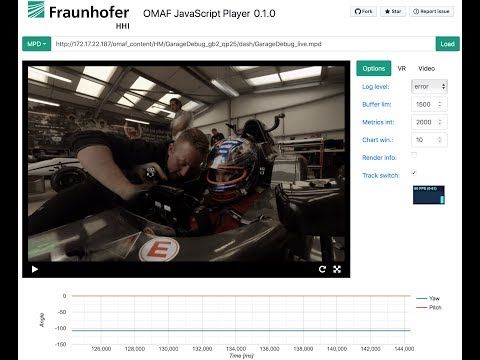ISO/IEC 23090-2 Omnidirectional Media Format (OMAF) is a systems standard developed by MPEG that aims at standardizing the storage and delivery format for 360-degree multimedia content. Besides many different features, OMAF defines HEVC-based viewport-dependent media profile for video which allows to stream HEVC tiles of different resolutions and finally combine them into a single bitstream so that only one video is decoded on the client’s end-device. This approach can be referred to as tile-based streaming, allowing us to increase the resolution within the viewport while decoding a lower resolution video compared to traditional 360-degree video streaming approaches.
This repository contains the proof-of-concept implementation of the most advanced media profile from MPEG-OMAF: HEVC-based viewport-dependent OMAF video profile with multi-resolution HEVC-tiles, and consits of:
- JavaScript Player (source code)
- Content Creation Tools
omaf-file-creation(python script + binaries) - Test Content (mp4 files + DASH mpd)
Further information about the individual modules can be found below.
This implementation was also submitted to the demo track of ACM Multimedia Systems Conference ACM MMSys'19 and has been accepted to appear in the conference. The submitted version of the paper (not camera ready yet) can be downloaded here. Please cite our paper if you use something from this repository:
@misc{podborski2019html5,
title={HTML5 MSE Playback of MPEG 360 VR Tiled Streaming},
author={Dimitri Podborski and Jangwoo Son and Gurdeep Singh Bhullar and Cornelius Hellge and Thomas Schierl},
year={2019},
eprint={1903.02971},
archivePrefix={arXiv},
primaryClass={cs.MM}
}
To see the JavaScript Player in action you can watch our MMSys demo video here:
We ask everyone who is interested in OMAF to test the implementation and report issues if you find things which can be improved.
Thank you!
Software in this repository implements a subset of current OMAF version 1 standard, including the following main features:
- Files inlude OMAF metadata such as:
- Projection format (currently only Cubemap is supported)
- Region-wise Packing (RWPK)
- Content Coverage (CC)
- Spherical region-wise quality ranking (SRQR)
- Creation of a single OMAF mp4 file with 72 video tracks for local playback (no streaming)
- Creation of DASH manifests (MPD) and media segments for streaming:
urn:mpeg:dash:profile:isoff-live:2011static MPD with SegmentTemplateurn:mpeg:dash:profile:isoff-on-demand:2011static MPD with sidx- Preselection Descriptor for extractor track Adaptation Sets
- Support for guardbands
- Supported platforms:
- macOS
- linux
- More details for file creation can be found here
- Fully tested on Safari 12.02 (macOS)
- For more infos on Microsoft Edge browser, please check out
edgebrowserbranch and read the documentation - Viewport-dependent streaming for static DASH MPD with SegmentTemplate
- HTML5 video element with MSE is used for decoding of the media segments
- JavaScript repackaging to a single hvc1 track for MSE
- Rendering using webGL and three.js
- Cubemap projection
- RWPK as described in content creation tools
- SRQR is supported to the extent needed for tile-based streaming
- DASH Preselection descriptor is used to determine the depencencies between Adaptation Sets
'rwpk'box is used to correctly render the video texture of the corresponding extractor track- Controlling of the buffer size
- UI controls for Play / Pause / Load next MPD / toggle fullscreen mode / zoom
- Rendering of debug information such as:
- Cube boundaries
- SRQR high quality region vectors
- Plot data with google charts API
The JavaScript player implementation was tested on Safari browser with support of HEVC video through HTML5 Media Source Extensions API. In addition, the WebGL API is used for rendering, using region-wise packing metadata defined in OMAF.
A general overview of the main components involved in our implementation is depicted in the following figure. It consists of six main modules which interact with each other and together provide a fully functional player for OMAF 360-degree video. Those modules are: Player, Downloader (DL), MPD Parser (MP), Scheduler (SE), Media Engine (ME) and finally the Renderer (RE).
Player module represents the core of the entire application. It connects all modules with each other and controls them. DL module deals with all HTTP requests to the server. MP implements the parsing of the DASH manifest file (MPD) together with additional metadata defined in OMAF. SE is controlling the DL module and decides when requests for the next segments should be executed, based on current status of the player. The task of ME is to parse OMAF related metadata on the file format level and repackage the downloaded OMAF content in such a way that Media Source Extensions API of the browser can process the data. Finally, the RE module is using the OMAF metadata in order to correctly render the video texture on the canvas using WebGL API and a three.js library.
Media Engine is taking input from the DL module and prepares the downloaded media segments for the consumption by the Media Source Extension (MSE). Nowadays, the MSE does not yet support OMAF media segments and therefore the downloaded media segment data needs to be repackaged in a format which is understood by the MSE. For the parsing and writing of mp4 format data we are using the JavaScript version of GPAC’s MP4Box tool mp4box.js. The figure below visualizes the repackaging process and shows the flow of downloaded media segments through the ME module to the MSE SourceBuffer.
Before ME processes the segments each of the segments consist of multiple hvc1 video tracks (one track for each HEVC tile) and one additional hvc2 video track with HEVC extractor NAL Units (defined in ISO/IEC 14496-15). The extractor track is required for the creation of the single HEVC bitstream in order to be able to use a single decoder instance. An extractor represents the in-stream data structure using a NAL unit header for extraction of data from other tracks and can be logically seen as a pointer to data located somewhere else. Unfortunately, currently available web browsers do not support extractor tracks and thus the repackaging step performed by ME is required. Therefore, ME resolves all Extractors within an extractor track and packages the resolved bitstream into a new track with the same track ID, even if extractor track ID changes. Hence, for the MSE SourceBuffer it always looks like the segments are coming from the same video source even if the player selects completely different tiling configurations.
After the repackaged segment is processed by the MSE SourceBuffer, the browser decodes the video and the video texture is rendered by the RE module using OMAF metadata. Rendering is based on triangles and therefore one tile is represented by two triangular surfaces. Since the resolved image is composed of 12 high-quality tiles and 12 low-quality tiles, the RE constructs a total of 48 triangular surfaces which form a 3D cube. The figure below shows three main processes, from the resolved image to the cube, which are used for rendering.
The 48 triangular surfaces of the cube as depicted in figure (c) can be represented as a 2D plane like in figure (b). The RE uses OMAF metadata to render the resolved image correctly at the cube faces as shown in figure (b). The Region-wise Packing (RWPK) in the OMAF metadata has top-left packed and unpacked coordinates, width, height and rotation value of tiles for all tracks. Since the position and size of the cube faces are always the same, the image in figure (b) can be assumed to be an unpacked image. Therefore, the RE sets the rendering range of the figure (a) using the RWPK metadata, and renders the tiles of the resolved image to the cube faces of the figure (b). However, when there is a change in the viewport position, the RE has to set different metadata for the corresponding track. In the implementation, when the manifest file is loaded, the RE module is initialized with all RWPK metadata to correctly render all tracks.
This project also includes tools for generation of OMAF files which were used for testing of the player implementation. Tools are located in omaf-file-creation directory where you can also find a documentation file with a detailed description of the usage.
The binaries for content creation tools are available for macOS and linux.
NOTE: The content creation tools provided in this repository are for testing purposes only and are not suitable for live streaming use cases. For more information on live streaming solutions please contact us.
One short encoded and packaged video sequence is also provided for testing. Thanks to Ericsson for permission to publish the data in OMAF form.
The test sequence is available for download at our datacloud server with all the content zipped into a single Garage.zip file.
It contains a dash folder with a DASH manifest file and media segments available in 2 different resolutions (each encoded with 3 different quality levels) which can be used together with the JavaScript player.
In addition, it includes a single Garage_qp27.mp4 file with 72 video tracks (24 high resolution tiles, 24 low resolution tiles and 24 extractor tracks) which can be used for local playback testing using stand-alone tools such as hevc_extractors app.
In case of any problems with the datacloud link please contact: [email protected]
The player implementation is a web page with html, js, css files and therefore can be simply uploaded to your HTTP Server.
NOTE:
omaf-file-creationfolder is not required and should be omitted.
OMAF media segments also have to be uploaded to your web distribution together with DASH manifest files.
In order to simplify the usage you can add your DASH manifest URLs to the manifests.json file. For example:
{
"name": "Some description text",
"url": "https://.../content/dash/GarageDebug_live.mpd"
}
Here are some really simple guidelines to get it running locally (localhost streaming).
Install HTTP Server, for example nginx:
brew install nginx
Let's download all data first. Let's say the root directory of our HTTP server will be located in ~/omafserver. We need to put the JavaScript Player implementation together with OMAF test data there and then configure nginx and set the HTTP server root directory to ~/omafserver. Open your terminal and do this (downloading the content could take some time):
mkdir ~/omafserver && cd ~/omafserver
git clone https://github.com/fraunhoferhhi/omaf.js.git
curl https://datacloud.hhi.fraunhofer.de/nextcloud/s/38tHKMQTogibTKM/download -o content.zip
unzip -q content.zip
Now everything should be located in ~/omafserver and we have to configure the HTTP server. By default nginx loads all sites defined in /usr/local/etc/nginx/servers/., thus, let us create a simple configuration omafserver.conf:
touch /usr/local/etc/nginx/servers/omafserver.conf
open -t /usr/local/etc/nginx/servers/omafserver.conf
and add the following contents while replacing yourUserName with your user name:
server {
listen 5555;
server_name omafserver;
autoindex on;
root /Users/yourUserName/omafserver;
location / {
}
}
Now you can start the server
brew services start nginx
And open Safari web browser and go to: http://127.0.0.1:5555/omaf.js/ which loads the JavaScript player website. Now you can input the URL of the test data MPD in the top field http://127.0.0.1:5555/OMAFBrowserData/Garage/dash/Garage_live.mpd and click on load button.
After MPD is loaded and the player is initialized you can click on play button to start the streaming session.
Please see LICENSE.txt file for the terms of use of the contents of this repository.
For more information, please contact: [email protected]
Copyright (c) 1995-2019 Fraunhofer-Gesellschaft zur Förderung der angewandten Forschung e.V.
All rights reserved.