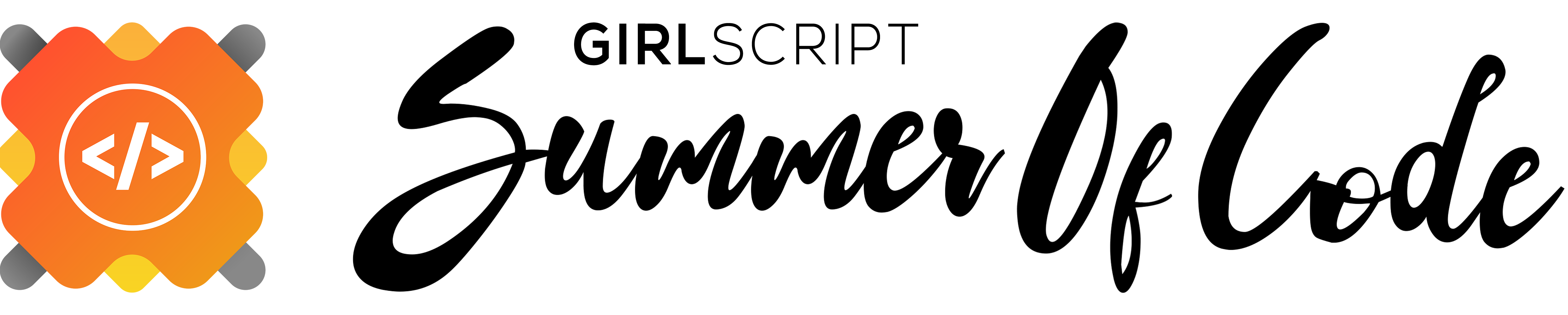The project aims to develop a personal-assistant for Linux-based systems. Jarvis draws its inspiration from virtual assistants like Cortana for Windows, and Siri for iOS. It has been designed to provide a user-friendly interface for carrying out a variety of tasks by employing certain well-defined commands. Users can interact with the assistant either through voice commands or using a keyboard input.
The project service has been revamped using NodeJS. To have a look on the project and start contributing visit the branch node-master branch in the same repository or click here.
The backend has been deployed in Heroku.
The link to the API for GoLang based service is:
https://assistant-jarvis.herokuapp.com/
The link to the API for Node based service:
https://assistant-jarvis-node.herokuapp.com/
To know the steps to install and run the project see INSTALL.md
Starting Jarvis in development mode
Installation:
- Install all dependencies:
make install-all
Update dependencies: make update
Run Jarvis:
- Run service:
make run - Run the desktop app:
make views
To get started with your contributions for Jarvis-personal-assistant see CONTRBUTING.md
As a personal assistant, Jarvis assists the end-user with day-to-day activities like general human conversation, searching queries in google, bing or yahoo, searching for videos, retrieving images, live weather conditions, word meanings, searching for medicine details, health recommendations based on symptoms and reminding the user about the scheduled events and tasks. The user statements/commands are analysed with the help of machine learning to give an optimal solution.
The project aims to develop a personal-assistant for Linux-based systems. Jarvis draws its inspiration from virtual assistants like Cortana for Windows, and Siri for iOS. It has been designed to provide a user-friendly interface for carrying out a variety of tasks by employing certain well-defined commands.
This is the desktop version of jarvis personal assistant. Click here to view the repository of server.
- Frontend AngularJS,ElectronJS
Queries from web
In order to make queries from different search engines, the given format should be adopted.
For making queries from google
Google your query
Similarly for yahoo and bing.
i.e. google APJ Abdul Kalam
Accessing youtube videos
In order to access videos from youtube format is,
Youtube “video you want to search for”
i.e. youtube Sandeep Maheshwari
Get weather for a location
To get the weather at any location format is,
Weather city state
i.e. weather Bhubaneswar Odisha
Retrieve images
For retrieving images format is,
Image “image you want to search”
i.e. image "M S Dhoni"
Dictionary meaning
For getting meaning of a word format is,
meaning "word you are searching for"
i.e. meaning ecstasy
Get medicine details
For getting details about any specific medicine, format is
medicine "name of the medicine"
i.e. medicine paracetamol
Retrack causes of symptoms
For retracking causes of symptoms, format is
symptoms "disease/ailment"
i.e. symptoms headache
Set Reminders
In order to set reminder type
set reminder
and fill in the necessary details.
i.e. set reminder
Sending Emails
In order to send email, format is
send email
and fill in the necessary details to send the email.
i.e. send email
Deploy at heroku
In order to deploy, the github repo should be provided with proper Procfile config,
deploy
i.e. deploy move-hack-angular
Medicine Details
Get the complete details of the medicine, including :
- Indications
- Contradictions
- Trade/Brand Names
- Indications
- Dosage
- Process of consumption
- Warnings and Precautions related to the medicine
- Storage conditions
Medicine Help based on symptoms
List your noticed symptoms and get immediate help on the medicines that could be taken.
- Front-end: Web: AngularJS, Desktop App: Electron + AngularJS
- Back-end: GoLang
Postman is a powerful HTTP client for testing web services. Postman makes it easy to test, develop and document APIs by allowing users to quickly put together both simple and complex HTTP requests.
Test the current APIs of Jarvis mentioned here on Postman - Postman Link