Yeoman generator for OpenDaylight Next UI framework
The generator helps you to get started rapidly with OpenDaylight NeXt UI:
- scaffold (i.e. automate) the build process of NeXt UI with required npm dependencies, by using the latest version (from https://github.com/opendaylight/next).
- select the application you want to start with NeXt:
- Cisco BGP and PCEP Pathman application: https://github.com/CiscoDevNet/Opendaylight-BGP-Pathman-apps
- Cisco Segment Routing Pathman application: https://github.com/CiscoDevNet/pathman-sr
- or simply start a new NeXt-based application from scratch.
- the generator will scaffold your selected application for you without any effort: automatically installing npm and bower dependencies, with gulp as the build system to build, run and test your project.
- you can either clone the Github repositiory (-ries) or just download only the required files from it.
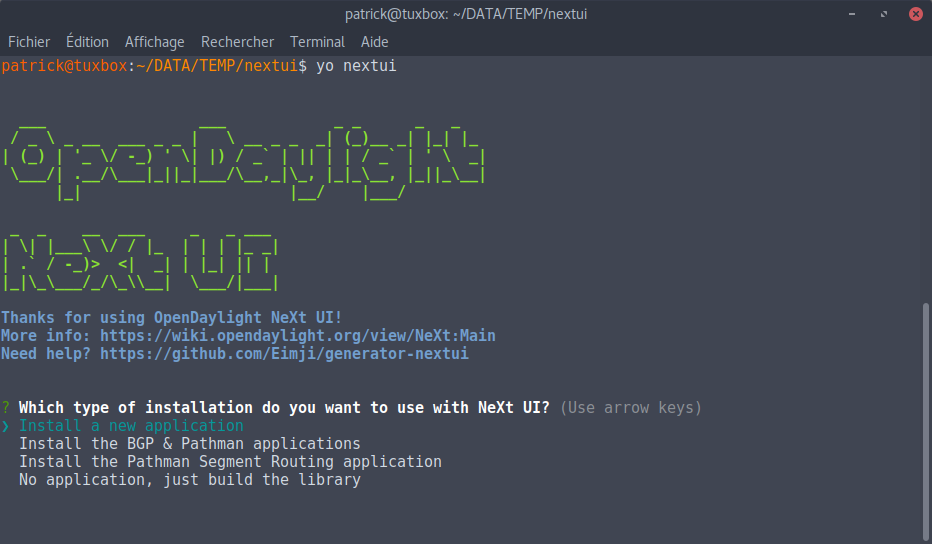
We assume you have pre-installed node.js.
There are two methods for installing generator-nextui.
This method will be coming soon, as the generator is not submitted to https://www.npmjs.com/ for the moment.
First, install Yeoman and generator-nextui using npm.
npm install -g yo
npm install -g generator-nextuiThen, create a directory in which you can generate your new project:
mkdir my_new_project_folder
cd my_new_project_folder
yo nextuiThe preferable method for installing generator-nextui.
Clone the generator repository.
git clone https://github.com/Eimji/generator-nextui.git
cd generator-nextui
npm linkThen, install Yeoman.
npm install -g yoNow, create a new directory, in which you can generate your new project:
mkdir my_new_project_folder
cd my_new_project_folder
yo nextuiHave a look at the gulpfile.js file in the root folder of your generated project to learn how to use. It depends on the type of application you have chosen when generating your project.
The NeXt framework is installed in the root folder of the your generated project. To build NeXt, enter the following command:
gulp nextThe application is installed in the folder target/app A local webserver with LiveReload, using https://github.com/schickling/gulp-webserver, is running for you. To start the server, type:
gulp serveThe BGP and PCEP Pathman application is installed in the folder target/pathman-bgp. To start the Python webserver, type:
gulp serveThe Pathman SR application is installed in the folder target/pathman-sr. To start the Python webserver, type:
gulp serve- OpenDayligh NeXt UI: https://github.com/opendaylight/next
- Cisco OpenDaylight BGP and PCEP Pathman Apps: https://github.com/CiscoDevNet/Opendaylight-BGP-Pathman-apps
- Cisco OpenDaylight Pathman Segment Routing App: https://github.com/CiscoDevNet/pathman-sr
- npm test for generator-nextui :(
MIT © Eimji