You signed in with another tab or window. Reload to refresh your session.You signed out in another tab or window. Reload to refresh your session.You switched accounts on another tab or window. Reload to refresh your session.Dismiss alert
{{ message }}
This repository has been archived by the owner on Mar 15, 2021. It is now read-only.
Hi, I'm not 100% sure this is a problem with the v4l2sink, but the preview in obs looks fine and the video has some serious color shifts in any tool I try to display the v4l2loopack I'm directing the sink to.
View from OBS:
View from Browser:
You can see that all colors have a green shadow about half the grid width.
Is there any setting that I could change to fix this? I tried playing with the output resolution, as this looks similar to Issue#45, but that didn't help.
The video format selected in the V4l2sinkProperties is YUV420 as all others result in "format not supported"
The text was updated successfully, but these errors were encountered:
Hi, I'm not 100% sure this is a problem with the v4l2sink, but the preview in obs looks fine and the video has some serious color shifts in any tool I try to display the v4l2loopack I'm directing the sink to.
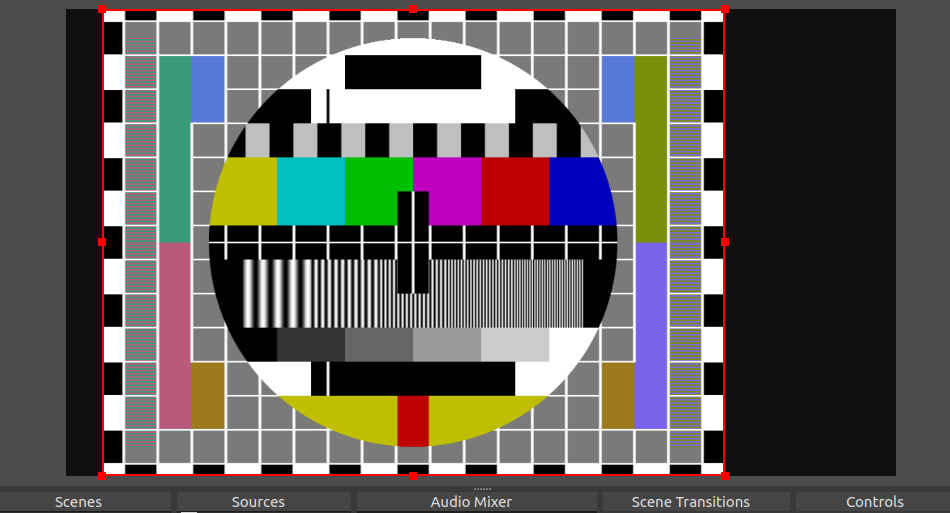
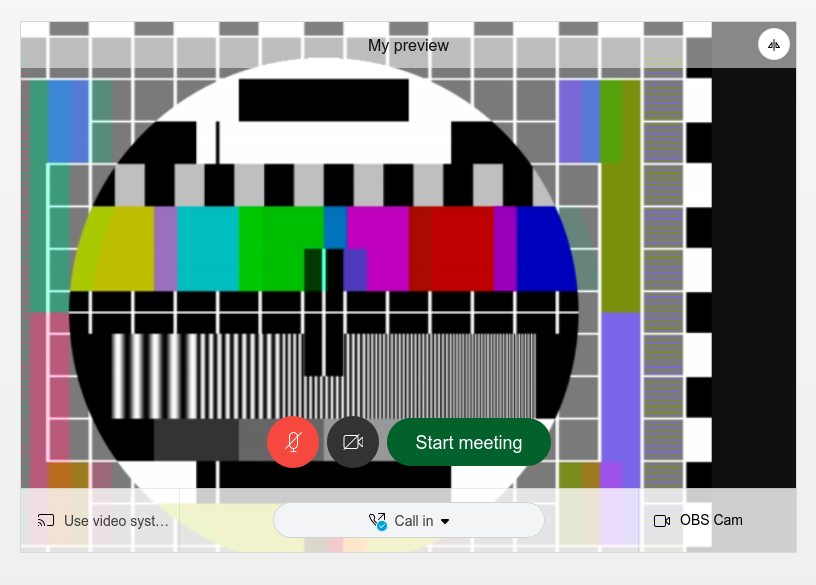
View from OBS:
View from Browser:
You can see that all colors have a green shadow about half the grid width.
Is there any setting that I could change to fix this? I tried playing with the output resolution, as this looks similar to Issue#45, but that didn't help.
The video format selected in the V4l2sinkProperties is YUV420 as all others result in "format not supported"
The text was updated successfully, but these errors were encountered: