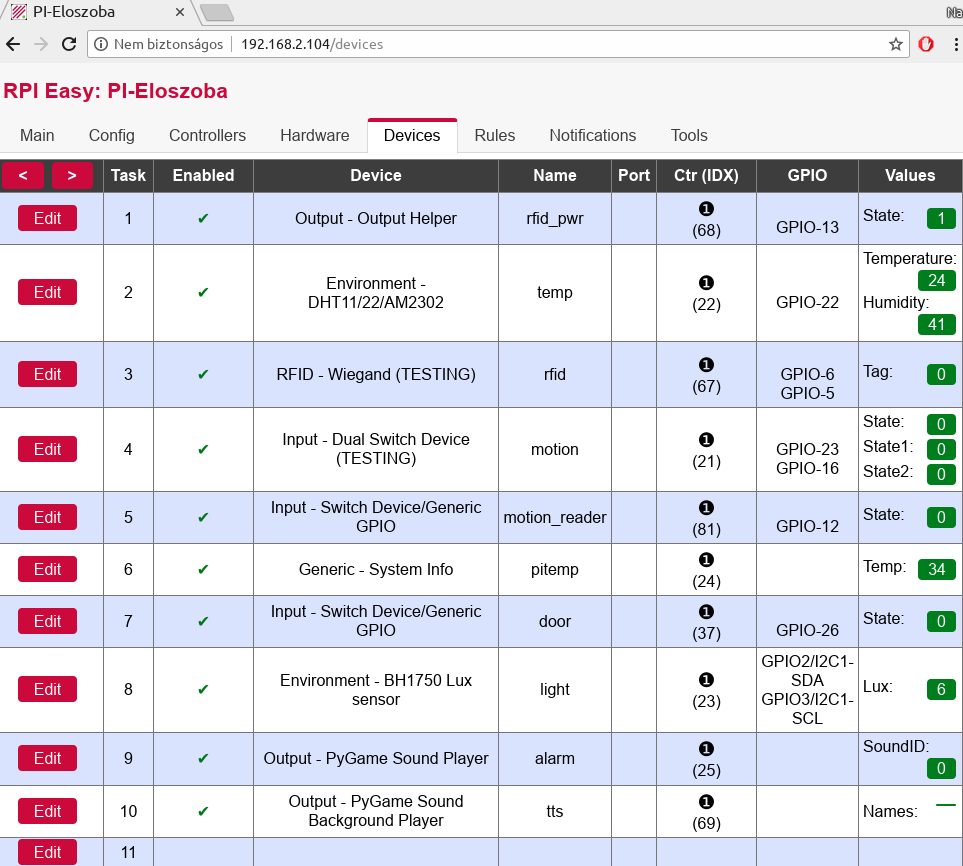| PayPal |
|---|
 |
| If you like this project, or you wants to support the development, you can do that with the paypal link above or by doing pull requests, if you knew Python language. |
 |
Easy MultiSensor device based on Raspberry PI
Based on Python 3.x and Raspberry PI (Raspbian Linux) this project tries to mimic the magnificent ESPEasy project functions. Main goal is to create a multisensor device, that can be install and setup quickly.
Expect major changes in later versions that may cause incompatibility with earlier versions!
Currently feedbacks and test results needed to fix core functions. New plugins and controllers may be added to expose hidden bugs. :)
- Debian/Ubuntu/Raspbian Linux
- Python3
Tested with Raspberry Pi Zero W/Raspbian Stretch and PC/Ubuntu 18.04. (may work with other Debian/Ubuntu derivatives) For obvious reasons GPIO based devices needs GPIO support, which only works with Raspberry Pi. Some basic devices and controllers will work on a normal PC.
sudo apt install python3-pip screen alsa-utils wireless-tools wpasupplicant zip unzip git
git clone https://github.com/enesbcs/rpieasy.git
cd rpieasy
sudo pip3 install jsonpickle
In case of Debian Stretch or other linux that misses "ifconfig" command:
sudo apt install net-tools
Other dependencies can be reached and installed through the webGUI after starting with:
sudo ./RPIEasy.py
There are an external updater and command line manager script by haraldtux: