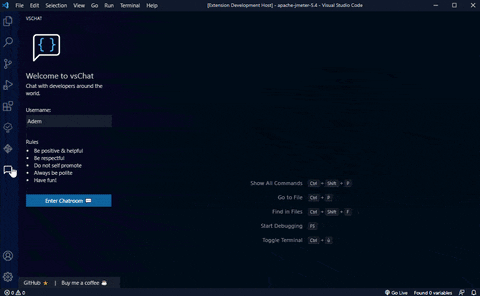[VScode Extension] Chat with developers around the world.
To open Chat Room in VS Code:
- Click the
Chaticon on the activity bar - Enter your username
- Press
Enter Chatroom
- You can use a nickname without login.
- If you type @ + username, like @matt, it will highlight the message to that user. Click the circle avatar to quickly add it to the input.
- If you paste a link to an image, it will show the image inline. Also, pasted URLs will turn into links.
- Be positive & helpful
- Be respectful
- Do not self promote
- Always be polite
- Have fun!